js實現右下角可關閉最小化div(可用於展示推薦內容)
編輯:關於JavaScript
效果圖片:
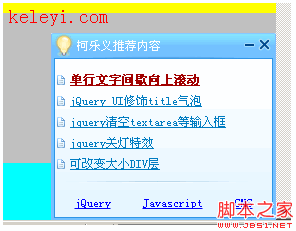
完整源代碼:
復制代碼 代碼如下:
<!DOCTYPE html PUBliC "-//W3C//DTD XHTML 1.0 Transitional//EN" "http://w3.org/TR/xhtml1/DTD/xhtml1-transitional.dtd">
<html xmlns="http://www.w3.org/1999/xhtml">
<head>
<title>js實現右下角可關閉最小化div--柯樂義</title>
<script src="http://keleyi.com/keleyi/phtml/xuanfudiv/3/msg.js" type="text/javascript"></script>
<style type="text/css" media="screen">
/* 右下角跳出的廣告 */
#downmsg_emessage{POSITION: fixed;_position:absolute; z-index:100; bottom:0;right:0; background:url(http://keleyi.com/keleyi/phtml/xuanfudiv/3/down_msg_bg.gif) no-repeat left top;width:225px;}
#donwmsg_head{float:left; display:inline; font-size:12px;color:#FFFFFF;margin-left: 26px;margin-top: 6px;}
#downmsgBar .close{float:right;width:11px;height:11px;margin-top:6px;display:block;margin-right:5px;}
#downmsgBar{height:25px;}
#donwmsg_content{height:162px;overflow:hidden;}
#donwmsg_content ul{font-size:12px;color:#007cc1; top: 0px;padding:0px 2px 0 6px;left: 6px;line-height:180%; height:110px; overflow:hidden;}
#donwmsg_content ul li{background:url(http://keleyi.com/keleyi/phtml/xuanfudiv/3/down_msg_bg.gif) no-repeat -100px -245px;text-indent:13px;}
#donwmsg_content ul li a{color:#007cc1;}
#donwmsg_content ul .ll a{color:#a10000;font-weight:bold;}
#donwmsg_content p{position:absolute;left: 13px;top: 157px;}
#donwmsg_content .lb{padding:0px; text-align:center;}
#donwmsg_content .lb a{font-size:12px;color:Blue}
a.msg-hidden-btn-2{width:11px; height:11px;overflow:hidden;float:right;display:block;margin-right:5px;margin-top:6px;background:url(http://keleyi.com/keleyi/phtml/xuanfudiv/3/down_msg_bg.gif) no-repeat -0px -250px;}
a.msg-hidden-btn-1{ width:11px; height:11px;overflow:hidden;float:right;display:block;margin-right:5px;margin-top:6px;background:url(http://keleyi.com/keleyi/phtml/xuanfudiv/3/down_msg_bg.gif) no-repeat -50px -250px;}
</style>
</head>
<body>
<div id="downmsg_emessage" style="DISPLAY: block">
<div id="downmsgBar">
<div id="donwmsg_head">柯樂義推薦內容</div><a class="close" href="javascript:closeDiv()"></a><a class="msg-hidden-btn-1" id="msg_hidden_btn" href="javascript:showHideDiv()"> </a></div>
<div id="donwmsg_content" style="DISPLAY: block; HEIGHT: 162px">
<ul>
<li class="ll"><a href="http://keleyi.com/a/bjac/768f469b95b61487.htm" >單行文字間歇向上滾動</a></li>
<li><a href="http://keleyi.com/a/bjac/a6d651710217f7a0.htm" >jQuery UI修飾title氣泡</a></li>
<li><a href="http://keleyi.com/a/bjac/bf0eb8c02085b10d.htm" >jquery清空textarea等輸入框</a></li>
<li><a href="http://keleyi.com/a/bjac/939631bb07adb4dc.htm" >jquery關燈特效</a></li>
<li><a href="http://keleyi.com/a/bjac/7e8897e5ec0849e9.htm" >可改變大小DIV層</a></li>
</ul>
<div class="lb"><a href="http://keleyi.com/menu/jquery/" target="_blank">jQuery</a> <a href="http://keleyi.com/menu/javascript/" target="_blank">Javascript</a> <a href="http://keleyi.com/menu/cms/" target="_blank">CMS</a> </div>
</div>
</div>
</body>
</html>
小編推薦
熱門推薦