HTML5 Web Storage
編輯:HTML5詳解
簡介
Html5 web storage, better than cookIEs.
- more secure and faster
- data store in name/value pairs
- the storage limit is at least 5MB
1. 發展過程:
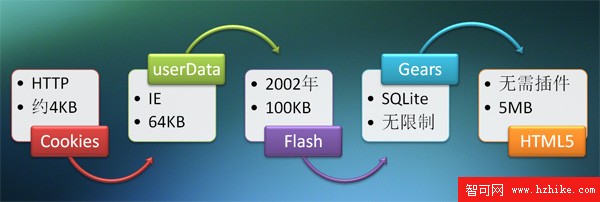
2. 浏覽器支持情況:
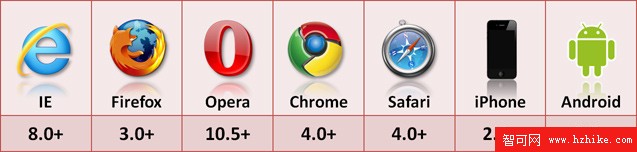
3. Html5 Web Storage 提供如下兩種對象:
- window.localStorage - stores data with no expiration date 沒有過期日期
- sessionStorage - stores data for one session (data is lost when the tab is closed)
兩者使用沒有區別,下面使用中以localStorage舉例
4. 基本使用:
使用前應該判斷浏覽器是否支持
if(typeof(Storage)!=="undefined") { // Code for localStorage/sessionStorage.
} else { // Sorry! No Web Storage support..
}
使用:
localStorage.setItem("name","wish"); // store
localStorage.name="wish"; localStorage["name"]="wish"; localStorage.getItem("name"); //retrIEve
localStorage.removeItem("name"); //remove
localStorage.clear(); //刪除所有
localStorage.key(i); // get key
注意: localStorage calls toString on all stored values. 所以如果是數字等類型也會轉化為String
5.例子
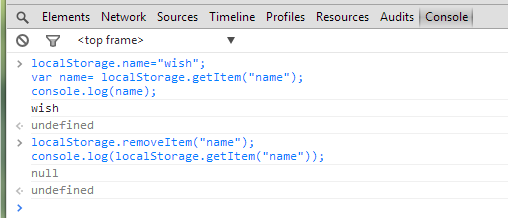
在google resource中查看:removeItem後改記錄消失
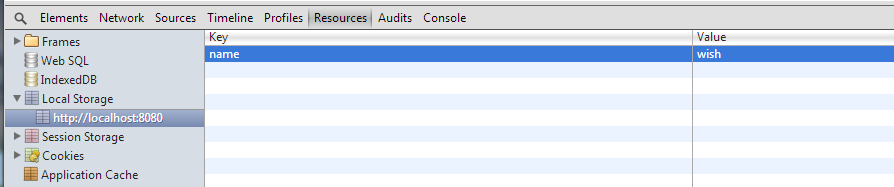
簡單頁面訪問計數:
使用localStorage:
if (localStorage.visitcount){
localStorage.visitcount = Number(localStorage.visitcount) + 1; //需要轉換類型
}
else
{
localStorage.visitcount= 1;
}
document.getElementById("visitTimes").innerHtml="You have visited " +
localStorage.visitcount+ " time(s).";
使用sessionStorage:
if (sessionStorage.visitcount){
sessionStorage.visitcount = Number(sessionStorage.visitcount) + 1; //需要轉換類型
}
else
{
sessionStorage.visitcount= 1;
}
document.getElementById("visitTimes").innerHtml="You have visited " +
sessionStorage.visitcount+ " time(s).";
6.github上store.JS
github地址:https://github.com/marcuswestin/store.JS/
- 基於localStorage :store.JS exposes a simple API for cross browser local storage
- 無兼容性問題:store.JS uses localStorage when available, and falls back on the userData behavior in IE6 and IE7
- 存儲時不會tostring: store.js uses JSON.stringify() and JSON.parse() on each call to store.set() and store.get()
基本使用如下:
store.set("name", "wish") // Store
store.get("name") // Get
store.remove("username") // Remove "name"
store.clear() // Clear all keys
小編推薦
熱門推薦