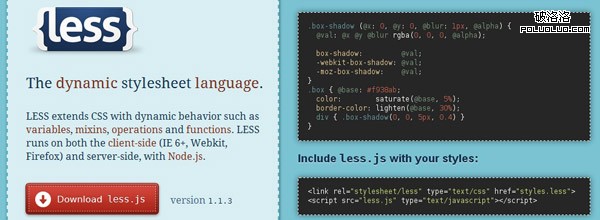
lesscss 是動態的樣式表語言,他讓css增加變量,組合,函數,運算等語法。這個項目的網站在國內訪問不到,大家都懂的。
lesscss使用方法有兩種:
1.頁面添加一個 less.js的文件,css使用 style.less 文件後綴來編寫,不過需要有服務器的環境支持
<link rel="stylesheet/less" type="text/css" href="styles.less">
<script src="less.js" type="text/javascript"></script>
2.在服務器端使用node.js來編譯,node.js 使用 less的方法如下:
先使用npm包管理器來安裝
$ npm install less
然後就可以使用命令行來編譯壓縮less代碼了
$ lessc styles.less > styles.css
下面是一些lesscss的語法:
使用變量
// LESS
@color: #4D926F;
#header {
color: @color;
}
h2 {
color: @color;
}
/* Compiled CSS */
#header {
color: #4D926F;
}
h2 {
color: #4D926F;
}
2.組合
// LESS
.rounded-corners (@radius: 5px) {
border-radius: @radius;
-webkit-border-radius: @radius;
-moz-border-radius: @radius;
}
#header {
.rounded-corners;
}
#footer {
.rounded-corners(10px);
}
/* Compiled CSS */
#header {
border-radius: 5px;
-webkit-border-radius: 5px;
-moz-border-radius: 5px;
}
#footer {
border-radius: 10px;
-webkit-border-radius: 10px;
-moz-border-radius: 10px;
}
3.選擇器
// LESS
#header {
h1 {
font-size: 26px;
font-weight: bold;
}
p { font-size: 12px;
a { text-decoration: none;
&:hover { border-width: 1px }
}
}
}
/* Compiled CSS */
#header h1 {
font-size: 26px;
font-weight: bold;
}
#header p {
font-size: 12px;
}
#header p a {
text-decoration: none;
}
#header p a:hover {
border-width: 1px;
}
4. 變量預算
// LESS
@the-border: 1px;
@base-color: #111;
@red: #842210;
#header {
color: @base-color * 3;
border-left: @the-border;
border-right: @the-border * 2;
}
#footer {
color: @base-color + #003300;
border-color: desaturate(@red, 10%);
}
/* Compiled CSS */
#header {
color: #333;
border-left: 1px;
border-right: 2px;
}
#footer {
color: #114411;
border-color: #7d2717;
}
5. import 外部css
@import "lib.less";
@import "lib";
通用引用了lesscss,我們就可以將css寫得模塊化,有更好的閱讀性。
首先可以通過 import 講網站的樣式分成 n個模塊,當頁面需要哪個模塊就引用哪個。還可以將css3那些新增的功能定義成類庫,由於有函數的功能,那些圓角,陰影之類樣式只需要定義一次就可以了。講頁面需要使用到的主要文本,邊框,背景色定義成變量給後續樣式使用,到時網站風格需要改變,顏色也很好的修改。
我個人覺得先階段lesscss的不足有:
1. css3的樣式不能自動補全其他浏覽器的hack。
2.使用nodejs在window系統下的支持不夠,不過最近剛剛不久發布了一個nodejs window版,這方面估計在不久的將來會改善
3.編輯器,ide對lesscss語法縮進支持不夠友好。