CSS實現的百分比進度條
效果圖:
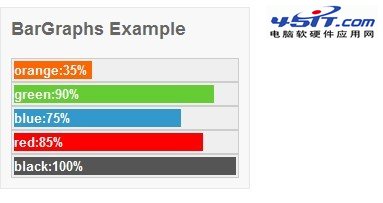
<style>
#graphbox{
border:1px solid #e7e7e7;
padding:10px;
width:250px;
background-color:#f8f8f8;
margin:5px 0;
}
#graphbox h2{
color:#666666;
font-family:Arial;
font-size:18px;
font-weight:700;
}
.graph{
position:relative;
background-color:#F0EFEF;
border:1px solid #cccccc;
padding:2px;
font-size:13px;
font-weight:700;
}
.graph .orange, .green, .blue, .red, .black{
position:relative;
text-align:left;
color:#ffffff;
height:18px;
line-height:18px;
font-family:Arial;
display:block;
}
.graph .orange{background-color:#ff6600;}
.graph .green{background-color:#66CC33;}
.graph .blue{background-color:#3399CC;}
.graph .red{background-color:red;}
.graph .black{background-color:#555;}
</style>
<div id="graphbox">
<h2>BarGraphs Example</h2>
<div class="graph"><span class="orange" style="width:35%;">orange:35%</span></div>
<div class="graph"><span class="green" style="width:90%;">green:90%</span></div>
<div class="graph"><span class="blue" style="width:75%;">blue:75%</span></div>
<div class="graph"><span class="red" style="width:85%;">red:85%</span></div>
<div class="graph"><span class="black" style="width:100%;">black:100%</span></div>
</div>