JS+CSS實現簡單滑動門(滑動菜單)效果
編輯:關於JavaScript
本文實例講述了JS+CSS實現簡單滑動門的方法。分享給大家供大家參考。具體如下:
這是一款超簡約設計的滑動門菜單,鼠標放到主菜單上,裡面的內容會跟著變化,實際上本演示是一個范例,從代碼中的注釋你就能感覺到,每一步都有注釋,對學習JavaScript和CSS都有幫助,也為你以後寫出比這更漂亮、更實用的滑動門做鋪墊。
運行效果截圖如下:
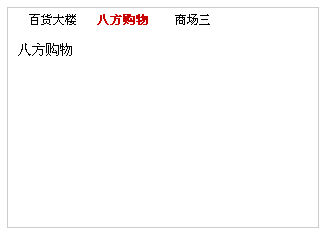
在線演示地址如下:
http://demo.jb51.net/js/2015/js-css-jdhd-menu-style-codes/
具體代碼如下:
<!DOCTYPE html PUBLIC "-//W3C//DTD XHTML 1.0 Transitional//EN"
"http://www.w3.org/TR/xhtml1/DTD/xhtml1-transitional.dtd">
<html xmlns="http://www.w3.org/1999/xhtml">
<head>
<meta http-equiv="Content-Type" content="text/html; charset=gb2312" />
<title>滑動門測試</title>
<style>
#tab_container1{width:310px;text-align:left;border:1px solid #cccccc;background:url() repeat-x top;}
.cls_tab_nav{height:24px;overflow:hidden;font-size:12px;background:url() repeat-x bottom; padding-left:10px;}
.cls_tab_nav ul{font-size:9pt;margin:0;padding:0;}
.cls_tab_nav_li{background:url() no-repeat -70px 0;width:70px;height:24px;line-height:24px;float:left;display:inline;overflow:hidden;text-align:center;cursor:pointer;}
.cls_tab_nav_li_first{font-weight:bolder;background-position:0px 0px;}
.cls_tab_nav_li a{text-decoration:none;color:#000000;font-size:12px;}
.cls_tab_body{border-top:none;min-height:175px;padding:10px;height:175px;}
.cls_div{display:none;font-size:14px;}
.cls_tab_nav_li_first a{color:#c80000;}
</style>
</head>
<body>
<div id="tab_container1" >
<div class="cls_tab_nav">
<ul>
<li class="cls_tab_nav_li cls_tab_nav_li_first"><a href="#">百貨大樓</a></li>
<li class="cls_tab_nav_li"><a href="#">八方購物</a></li>
<li class="cls_tab_nav_li"><a href="#">商場三</a></li>
</ul>
</div>
<div class="cls_tab_body">
<div class="cls_div" style="display:block;">
百貨大樓
</div>
<div class="cls_div">八方購物</div>
<div class="cls_div">商場三</div>
</div>
</div>
</body>
</html>
<script type="text/javascript">
try{
document.execCommand("BackgroundImageCache", false, true);
}catch(e){}
function $(element){
if(arguments.length>1){
for(var i=0,elements=[],length=arguments.length;i<length;i++)
elements.push($(arguments[i]));
return elements;
}
if(typeof element=="string")
return document.getElementById(element);
else
return element;
}
var Class={
create:function(){
return function(){
this.initialize.apply(this,arguments);
}
}
}
Object.extend=function(destination,source){
for(var property in source){
destination[property]=source[property];
}
return destination;
}
var tabMenu=Class.create();
tabMenu.prototype={
initialize:function(container,selfOpt,otherOpt){
this.container=$(container);
var selfOptions=Object.extend({fontWeight:"bold",fontSize:"12px",color:"#FFBC44"},selfOpt||{});
var otherOptions=Object.extend({fontWeight:"normal",fontSize:"12px",color:"#666"},otherOpt||{});
//用for循環得到objs數組,主要是為了兼容非IE浏覽器把空白也當作子對象
for(var i=0,length=this.container.childNodes.length,objs=[];i<length;i++){
if(this.container.childNodes[i].nodeType==1)
objs.push(this.container.childNodes[i]);
}
var tabArray=objs[0].getElementsByTagName("li");
//用for循環得到divArray數組,主要是為了兼容非IE浏覽器把空白也當作子對象
var divArray=new Array();
for(i=0,length=objs[1].childNodes.length;i<length;i++){
if(objs[1].childNodes[i].nodeType==1)
divArray.push(objs[1].childNodes[i]);
}
for(i=0,length=tabArray.length;i<length;i++){
tabArray[i].length=length;
tabArray[i].index=i;
tabArray[i].onmouseover=function(){
//其它選項卡樣式設置
for(var j=0;j<this.length;j++){
tabArray[j].style.backgroundPosition="-"+tabArray[j].offsetWidth+"px 0";
for(var property in selfOptions){
tabArray[j].firstChild.style[property]=otherOptions[property];
}
}
//當前選項卡樣式
this.style.backgroundPosition="0 0";
for(var property in selfOptions){
this.firstChild.style[property]=selfOptions[property];
}
//隱藏其它選項卡
for(j=0;j<this.length;j++){
divArray[j].style.display="none";
}
//顯示當前選項卡
divArray[this.index].style["display"]="block";
}
}
}
}
var tab1=new tabMenu("tab_container1",{fontSize:"12px",color:"#c80000",fontWeight:"bolder"},{fontWeight:"normal",color:"#000000"});
</script>
希望本文所述對大家的JavaScript程序設計有所幫助。
小編推薦
熱門推薦