JS非Alert實現網頁右下角“未讀信息”效果彈窗
編輯:關於JavaScript
本文實例講述了JS非Alert實現網頁右下角“未讀信息”效果彈窗。分享給大家供大家參考。具體如下:
這是一款網頁右下角的彈窗代碼,運用Div+Js技術共同打造,非Alert函數那種,仿騰訊新聞的網頁右下角彈窗代碼,源代碼作者為了讓新手有一個易懂易學的好范例,在代碼中加入了豐富的注釋,為新手學習和使用提供了極大的便利。
運行效果截圖如下:
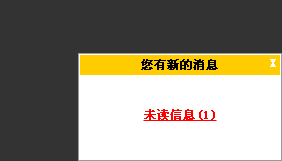
在線演示地址如下:
http://demo.jb51.net/js/2015/js-f-alert-right-buttom-dlg-demo/
具體代碼如下:
<!DOCTYPE html PUBLIC "-//W3C//DTD XHTML 1.0 Transitional//EN"
"http://www.w3.org/TR/xhtml1/DTD/xhtml1-transitional.dtd">
<html xmlns="http://www.w3.org/1999/xhtml">
<head>
<meta http-equiv="Content-Type" content="text/html; charset=gb2312" />
<title>右下角的彈窗</title>
</head>
<style type="text/css">
body { background:#333333;}
#winpop { width:200px; height:0px; position:absolute; right:0; bottom:0; border:1px solid #999999; margin:0; padding:1px; overflow:hidden; display:none; background:#FFFFFF}
#winpop .title { width:100%; height:20px; line-height:20px; background:#FFCC00; font-weight:bold; text-align:center; font-size:12px;}
#winpop .con { width:100%; height:80px; line-height:80px; font-weight:bold; font-size:12px; color:#FF0000; text-decoration:underline; text-align:center}
#silu { font-size:13px; color:#999999; position:absolute; right:0; text-align:right; text-decoration:underline; line-height:22px;}
.close { position:absolute; right:4px; top:-1px; color:#FFFFFF; cursor:pointer}
</style>
<script type="text/javascript">
function tips_pop(){
var MsgPop=document.getElementById("winpop");//獲取窗口這個對象,即ID為winpop的對象
var popH=parseInt(MsgPop.style.height);//用parseInt將對象的高度轉化為數字,以方便下面比較
if (popH==0){//如果窗口的高度是0
MsgPop.style.display="block";//那麼將隱藏的窗口顯示出來
show=setInterval("changeH('up')",2);//開始以每0.002秒調用函數changeH("up"),即每0.002秒向上移動一次
}
else {//否則
hide=setInterval("changeH('down')",2);//開始以每0.002秒調用函數changeH("down"),即每0.002秒向下移動一次
}
}
function changeH(str) {
var MsgPop=document.getElementById("winpop");
var popH=parseInt(MsgPop.style.height);
if(str=="up"){//如果這個參數是UP
if (popH<=100){//如果轉化為數值的高度小於等於100
MsgPop.style.height=(popH+4).toString()+"px";//高度增加4個象素
}
else{
clearInterval(show);//否則就取消這個函數調用,意思就是如果高度超過100象度了,就不再增長了
}
}
if(str=="down"){
if (popH>=4){//如果這個參數是down
MsgPop.style.height=(popH-4).toString()+"px";//那麼窗口的高度減少4個象素
}
else{//否則
clearInterval(hide);//否則就取消這個函數調用,意思就是如果高度小於4個象度的時候,就不再減了
MsgPop.style.display="none";//因為窗口有邊框,所以還是可以看見1~2象素沒縮進去,這時候就把DIV隱藏掉
}
}
}
window.onload=function(){//加載
document.getElementById('winpop').style.height='0px';//我不知道為什麼要初始化這個高度,CSS裡不是已經初始化了嗎,知道的告訴我一下
setTimeout("tips_pop()",800);//3秒後調用tips_pop()這個函數
}
</script>
<body>
提供最新的網絡編程、腳本編程、網頁制作、網頁設計、網頁特效,為站長與網絡編程從業者提供學習資料。<hr>
<div id="silu">
<button onclick="tips_pop()">測試按鈕</button>
</div>
<div id="winpop">
<div class="title">您有新的消息<span class="close" onclick="tips_pop()">X</span></div>
<div class="con">未讀信息(1)</div>
</div>
</body>
</html>
希望本文所述對大家的JavaScript程序設計有所幫助。
小編推薦
熱門推薦