已經解決 IE,FF ,CHORME 主流浏覽器的兼容問題。有需要這個JS的朋友可以直接拿去用。
由於我實在無法把這個效果插入到這遍文章裡。所以只能讓大家下載我演示的文件了。
下載演示文件
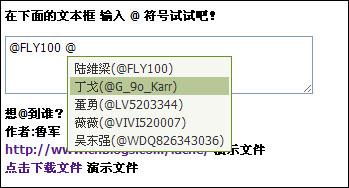
思路 我們可以用onkeyup事件監測文本框是否輸入了一個@符號,如果輸入了,就找到@符號在頁面上的絕對位置,彈出提示。(實際制作過程中會遇到各種各樣的問題) 問題: textarea 裡的光標位置無法直接獲取。 所以我們只能迂回前進了。解決彈出框的位置
首先你是針對網頁裡面的textarea(這是一個很麻煩的標簽) 這個標簽的一些操作。
所以關於他的一些API你必須收集到。(下面會有提供)
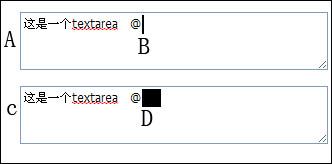
A:是一個textarea
B:當前光標位置
我們的方案是 首先在頁面創建一個(C)具有 visibility:hidden;(占位但是不顯示) 屬性的DIV。
他的位置,寬度,高度與A文本框一樣(這意味著C現在與A已經重疊了)。
然後我們獲取到B位置前面的所有文本(可以用js獲取到),寫入C 裡面,在追加一個<span id='FFF'></span>;
那麼ID為FFF 的span標簽的位置就是 B的位置。
HTML頁面會多了一些這樣的標簽
<div id="c">這你是一個textarea @<span id='FFF'></span><div>
可以獲取到@符號的位置,其他問題都只是調試的問題了,就不多說了。你可以直接下載源碼
textarea 的一些操作
復制代碼 代碼如下:
/*
* TT textarea 操作函數
* info(t) 基本信息
* getCursorPosition(t) 光標位置
* setCursorPosition(t, p) 設置光標位置
* add(t,txt) 添加內容到光標處
*/
var TT = {
info:function(t){
var o = t.getBoundingClientRect();
var w = t.offsetWidth;
var h = t.offsetHeight;
return {top:o.top, left:o.left, width:w, height:h};
},
getCursorPosition: function(t){
if (document.selection) {
t.focus();
var ds = document.selection;
var range = null;
range = ds.createRange();
var stored_range = range.duplicate();
stored_range.moveToElementText(t);
stored_range.setEndPoint("EndToEnd", range);
t.selectionStart = stored_range.text.length - range.text.length;
t.selectionEnd = t.selectionStart + range.text.length;
return t.selectionStart;
} else return t.selectionStart
},
setCursorPosition:function(t, p){
var n = p == 'end' ? t.value.length : p;
if(document.selection){
var range = t.createTextRange();
range.moveEnd('character', -t.value.length);
range.moveEnd('character', n);
range.moveStart('character', n);
range.select();
}else{
t.setSelectionRange(n,n);
t.focus();
}
},
add:function (t, txt){
var val = t.value;
var wrap = wrap || '' ;
if(document.selection){
document.selection.createRange().text = txt;
} else {
var cp = t.selectionStart;
var ubbLength = t.value.length;
t.value = t.value.slice(0,t.selectionStart) + txt + t.value.slice(t.selectionStart, ubbLength);
this.setCursorPosition(t, cp + txt.length);
};
},
del:function(t, n){
var p = this.getCursorPosition(t);
var s = t.scrollTop;
t.value = t.value.slice(0,p - n) + t.value.slice(p);
this.setCursorPosition(t ,p - n);
D.FF && setTimeout(function(){t.scrollTop = s},10);
}
}
主要的一些JS
復制代碼 代碼如下:
var AutoTips = function(A){
var elem = A.id ? D.$(A.id) : A.elem;
var checkLength = 5;
var _this = {};
var key = '';
_this.start = function(){
if(!D.$(config.boxID)){
var h = html.slice();
var info = TT.info(elem);
var div = D.DC('DIV');
var bs = D.BS();
h = h.replace('$top$',(info.top + bs.top)).
replace('$left$',(info.left + bs.left)).
replace('$width$',info.width).
replace('$height$',info.height).
replace('$SCTOP$','0');
div.innerHTML = h;
document.body.appendChild(div);
}else{
_this.updatePosstion();
}
}
_this.keyupFn = function(e){
var e = e || window.event;
var code = e.keyCode;
if(code == 38 || code == 40 || code == 13) {
if(code==13 && D.$(config.wrap).style.display != 'none'){
_this.enter();
}
return false;
}
var cp = TT.getCursorPosition(elem);
if(!cp) return _this.hide();
var valuep = elem.value.slice(0, cp);
var val = valuep.slice(-checkLength);
var chars = val.match(/(\w+)?@(\w+)$|@$/);
if(chars == null) return _this.hide();
var char = chars[2] ? chars[2] : '';
D.$(config.valuepWrap).innerHTML = valuep.slice(0,valuep.length - char.length).replace(/\n/g,'<br/>').
replace(/\s/g,' ') + config.positionHTML;
_this.showList(char);
}
_this.showList = function(char){
key = char;
var data = DS.inquiry(friendsData, char, 5);
var html = listHTML.slice();
var h = '';
var len = data.length;
if(len == 0){_this.hide();return;}
var reg = new RegExp(char);
var em = '<em>'+ char +'</em>';
for(var i=0; i<len; i++){
var hm = data[i]['user'].replace(reg,em);
h += html.replace(/\$ACCOUNT\$|\$NAME\$/g,data[i]['name']).
replace('$SACCOUNT$',hm).replace('$ID$',data[i]['user']);
}
_this.updatePosstion();
var p = D.$(config.position).getBoundingClientRect();
var bs = D.BS();
var d = D.$(config.wrap).style;
d.top = p.top + 20 + bs.top + 'px';
d.left = p.left - 5 + 'px';
D.$(config.listWrap).innerHTML = h;
_this.show();
}
_this.KeyDown = function(e){
var e = e || window.event;
var code = e.keyCode;
if(code == 38 || code == 40 || code == 13){
return selectList.selectIndex(code);
}
return true;
}
_this.updatePosstion = function(){
var p = TT.info(elem);
var bs = D.BS();
var d = D.$(config.boxID).style;
d.top = p.top + bs.top +'px';
d.left = p.left + bs.left + 'px';
d.width = p.width+'px';
d.height = p.height+'px';
D.$(config.boxID).scrollTop = elem.scrollTop;
}
_this.show = function(){
selectList.list = D.$(config.listWrap).getElementsByTagName('li');
selectList.index = -1;
selectList._this = _this;
_this.cursorSelect(selectList.list);
elem.onkeydown = _this.KeyDown;
D.$(config.wrap).style.display = 'block';
}
_this.cursorSelect = function(list){
for(var i=0; i<list.length; i++){
list[i].onmouseover = (function(i){
return function(){selectList.setSelected(i)};
})(i);
list[i].onclick = _this.enter;
}
}
_this.hide = function(){
selectList.list = null;
selectList.index = -1;
selectList._this = null;
D.ER(elem, 'keydown', _this.KeyDown);
D.$(config.wrap).style.display = 'none';
}
_this.bind = function(){
elem.onkeyup = _this.keyupFn;
elem.onclick = _this.keyupFn;
elem.onblur = function(){setTimeout(_this.hide, 100)}
//elem.onkeyup= fn;
//D.EA(elem, 'keyup', _this.keyupFn, false)
//D.EA(elem, 'keyup', fn, false)
//D.EA(elem, 'click', _this.keyupFn, false);
//D.EA(elem, 'blur', function(){setTimeout(_this.hide, 100)}, false);
}
_this.enter = function(){
TT.del(elem, key.length, key);
TT.add(elem, selectList.list[selectList.index].getElementsByTagName('A')[0].rel+' ');
_this.hide();
return false;
}
return _this;
}
作者:idche