兼容最新firefox、chrome和IE的javascript圖片預覽實現代碼
編輯:關於JavaScript
javascript實現客戶端file選擇文件後img標簽加載客戶端圖片實現圖片預覽。
測試浏覽器:firefox6,firefox12,chrome 25.0.1364.172 m,IE6-IE10 都兼容
safari5.0.4不支持FileReader和file.files.item(0).getAsDataURL方法,暫時無解,需要上傳到服務器後返回臨時文件名用img標簽加載,不知道後續的safari版本是否支持FileReader對象。
IE10下效果:
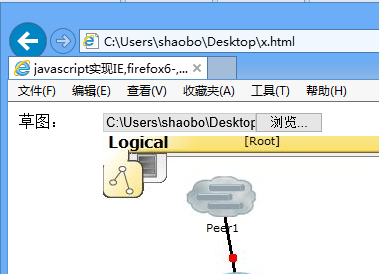
IE9下效果:
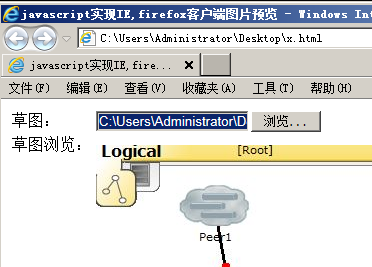
實現源代碼:
<!DOCTYPE html PUBLIC "-//W3C//DTD XHTML 1.0 Transitional//EN" "http://www.w3.org/TR/xhtml1/DTD/xhtml1-transitional.dtd">
<html xmlns="http://www.w3.org/1999/xhtml">
<head>
<meta http-equiv="content-type" content="txt/html;charset=utf-8" />
<title>javascript實現IE,firefox客戶端圖片預覽</title>
<script>
//使用IE條件注釋來判斷是否IE6,通過判斷userAgent不一定准確
if (document.all) document.write('<!--[if lte IE 6]><script type="text/javascript">window.ie6= true<\/script><![endif]-->');
// var ie6 = /msie 6/i.test(navigator.userAgent);//不推薦,有些系統的ie6 userAgent會是IE7或者IE8
function change(picId,fileId) {
var pic = document.getElementById(picId);
var file = document.getElementById(fileId);
if(window.FileReader){//chrome,firefox7+,opera,IE10,IE9,IE9也可以用濾鏡來實現
oFReader = new FileReader();
oFReader.readAsDataURL(file.files[0]);
oFReader.onload = function (oFREvent) {pic.src = oFREvent.target.result;};
}
else if (document.all) {//IE8-
file.select();
var reallocalpath = document.selection.createRange().text//IE下獲取實際的本地文件路徑
if (window.ie6) pic.src = reallocalpath; //IE6浏覽器設置img的src為本地路徑可以直接顯示圖片
else { //非IE6版本的IE由於安全問題直接設置img的src無法顯示本地圖片,但是可以通過濾鏡來實現,IE10浏覽器不支持濾鏡,需要用FileReader來實現,所以注意判斷FileReader先
pic.style.filter = "progid:DXImageTransform.Microsoft.AlphaImageLoader(sizingMethod='image',src=\"" + reallocalpath + "\")";
pic.src = 'data:image/gif;base64,R0lGODlhAQABAIAAAP///wAAACH5BAEAAAAALAAAAAABAAEAAAICRAEAOw==';//設置img的src為base64編碼的透明圖片,要不會顯示紅xx
}
}
else if (file.files) {//firefox6-
if (file.files.item(0)) {
url = file.files.item(0).getAsDataURL();
pic.src = url;
}
}
}
</script>
</head>
<body>
<form name="form1" enctype="multipart/form-data"><table><tr>
<td> 草圖1:</td>
<td >
<input type="file" name="file1" id="file1" onchange="change('pic1','file1')">
</td>
<tr>
<td>草圖浏覽1:</td>
<td>
<img src="images/px.gif" id="pic1" >
</td></tr><tr>
<td> 草圖2:</td>
<td >
<input type="file" name="file2" id="file2" onchange="change('pic2','file2')">
</td>
<tr>
<td>草圖浏覽2:</td>
<td>
<img src="images/px.gif" id="pic2" >
</td></tr>
</table>
</form>
</body>
</html>
小編推薦
熱門推薦