css 居中
編輯:CSS特效代碼
1、把margin 設為atuo
margin :簡寫屬性在一個聲明中設置所有外邊距屬性。該屬性可以有 1 到 4 個值。
具體來說就是把要居中的元素的margin-left和margin-right都設為auto,此方法只能進行水平的居中,且對浮動元素或絕對定位元素無效。
<!DOCTYPE html>
<html>
<head>
<title>margin 居中</title>
<meta charset="utf-8">
<style type="text/css">
#test{
width:50px;
height: 50px;
background-color: blue;
margin: auto;
}
</style>
</head>
<body>
<div id="test">
</div>
</body>
</html>
結果:

2、text-align 居中
text-align 屬性規定元素中的文本(只能對圖片,按鈕,文字等行內元素(display為inline或inline-block等))的水平對齊方式。
該屬性通過指定行框與哪個點對齊,從而設置塊級元素內文本的水平對齊方式。通過允許用戶代理調整行內容中字母和字之間的間隔,可以支持值 justify;不同用戶代理可能會得到不同的結果。
<!DOCTYPE html>
<html>
<head>
<title>margin 居中</title>
<meta charset="utf-8">
<style type="text/css">
#test{
text-align: center
}
div{
width: 100px;
background-color: rgb(12,110,221);
margin-bottom: 20px;
}
</style>
</head>
<body>
<div id="test">
測試
</div>
<div >
測試
</div>
</body>
</html>
結果如下:
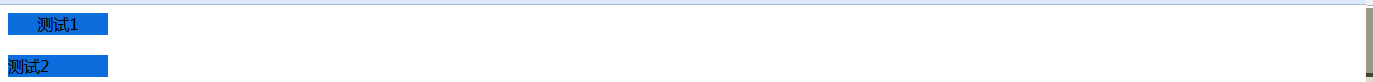
解析:測試1的div 添加了text-align:center 的屬性,故文字居中, 測試2所在div沒有加text-align:center,故默認居左。 但是這裡只是div中的文字居中。
3、使用絕對定位來居中(水平垂直居中)
這種方式只適用於那些我們已經知道它們的寬度和高度的元素。
原理:通過把這個絕對定位元素的left或top的屬性設為50%,這個時候元素並不是居中的,而是比居中的位置向右或向左偏了這個元素寬度或高度的一半的距離,所以需要使用一個負的margin-left或margin-top的值來把它拉回到居中的位置,這個負的margin值就取元素寬度或高度的一半。
<!DOCTYPE html>
<html>
<head>
<title>絕對定位 居中</title>
<meta charset="utf-8">
<style type="text/css">
body{
margin: 0;
padding: 0;
}
#test{
width:50px;
height: 50px;
background-color: blue;
position: absolute;
left : 50%;
top:50%;
margin-left: -25px; /* 寬度的一半 */
margin-top: -25px; /* 高度的一半 */
}
</style>
</head>
<body>
<div id="test">
</div>
</body>
</html>
結果如下: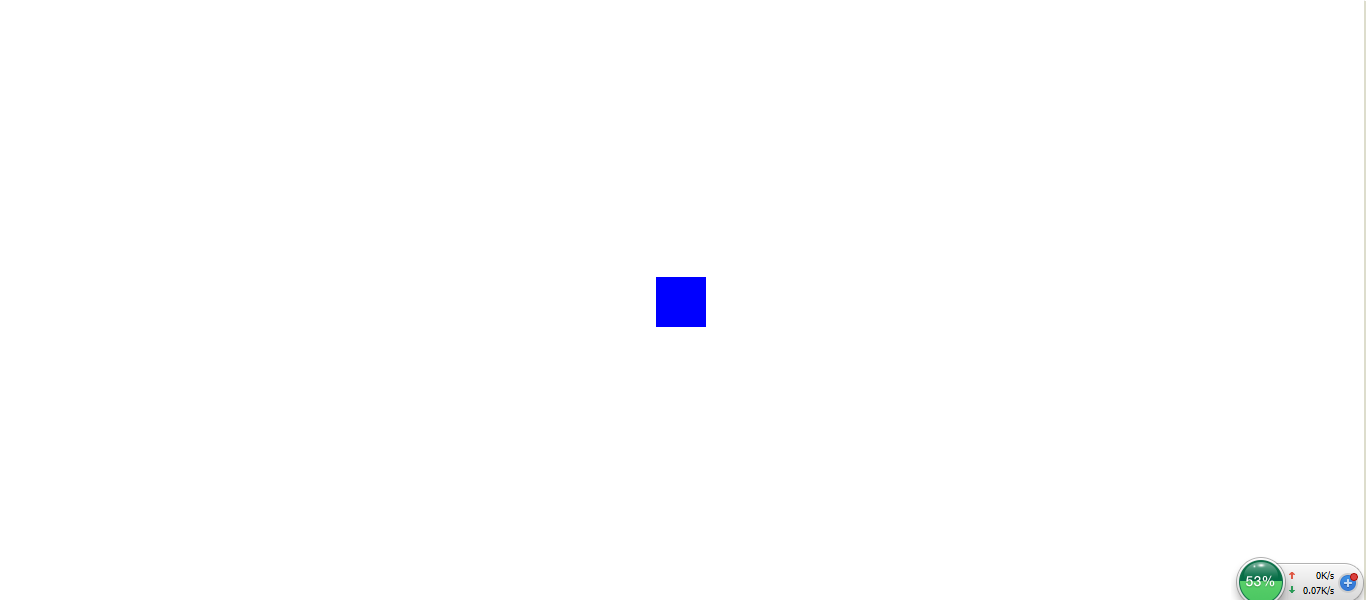
4、另外的絕對定位方式(水平垂直居中)
只適用於知道高度和寬度的元素。
只支持IE9+,谷歌,火狐等符合w3c標准的現代浏覽器。
demo:
<!DOCTYPE html>
<html>
<head>
<title>絕對定位 居中</title>
<meta charset="utf-8">
<style type="text/css">
body{
margin: 0;
padding: 0;
}
#test{
width:50px;
height: 50px; /* 高度和寬度必須固定 */
background-color: blue;
position: absolute;
left : 0;
top:0;
right: 0;
bottom:0;
margin: auto;
}
</style>
</head>
<body>
<div id="test">
</div>
</body>
</html>
結果如下:
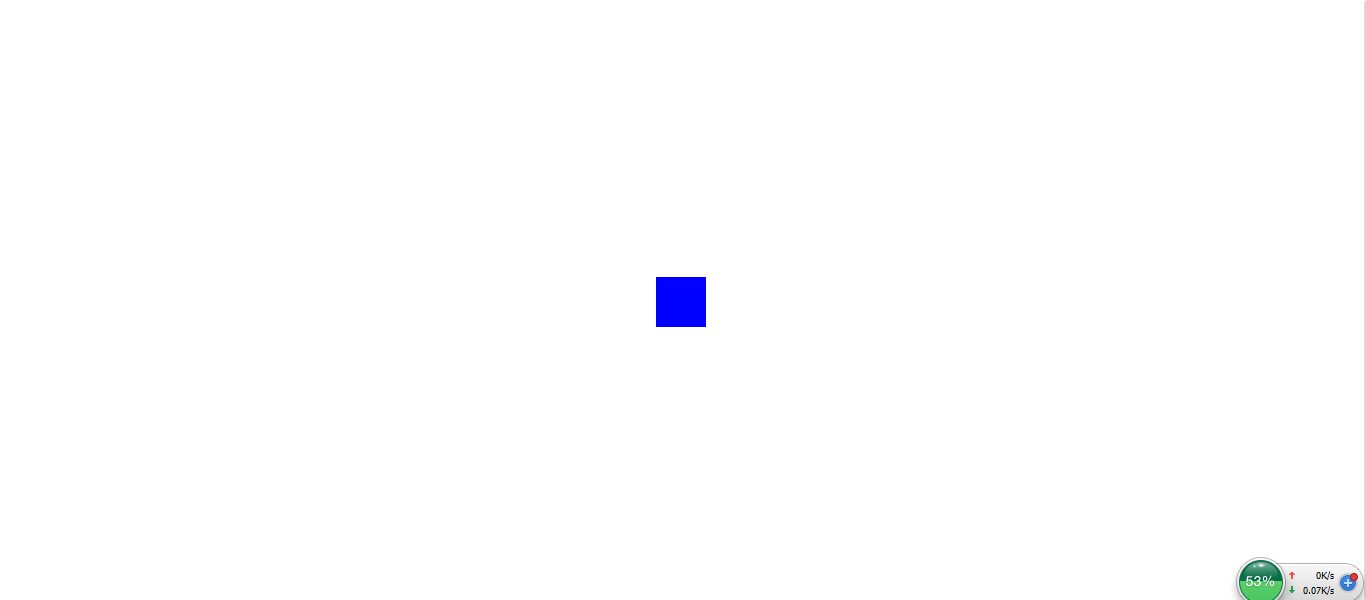
致謝:感謝您的閱讀!
- 上一頁:css的基礎樣式
- 下一頁:主流浏覽器css兼容問題的總結
小編推薦
熱門推薦