自適應布局分兩類:高度和寬度,方法有很多,我用三列布局舉例,我就列幾個通俗易懂的例子呗,懂了三列的,兩列的原理一樣,呵呵哒。
效果圖如下:高度自適應——寬度自適應
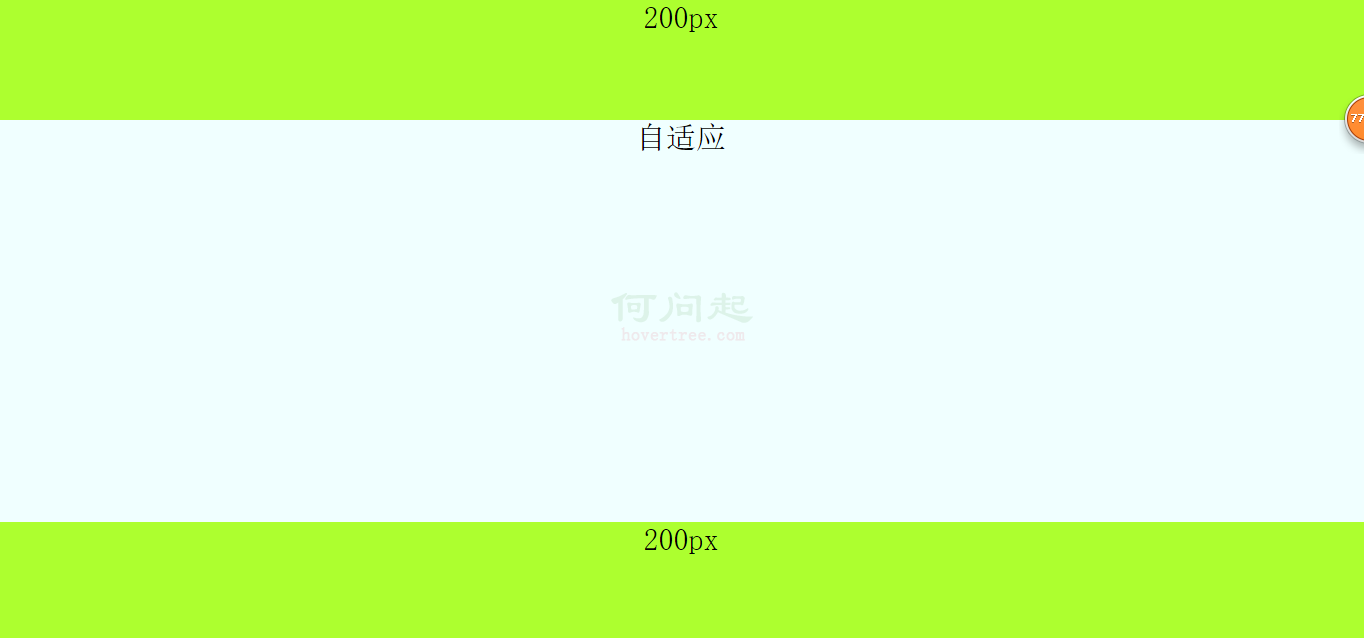
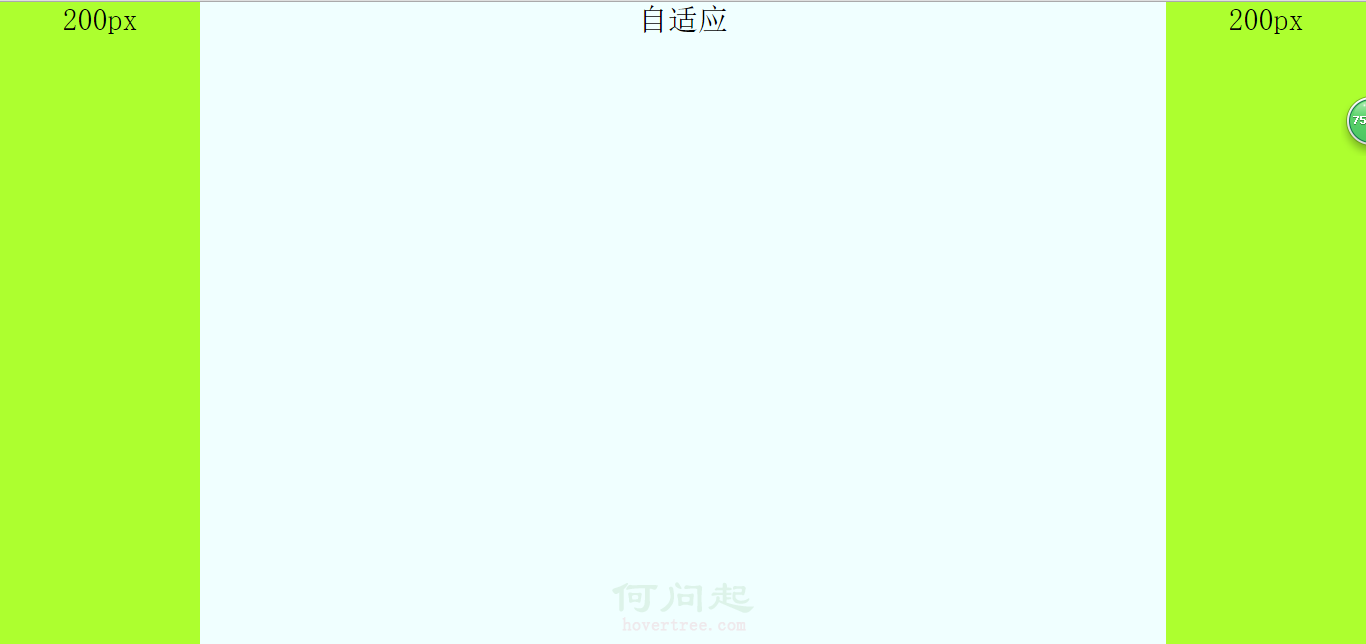
1,高度自適應布局
原理就是把每個模塊設置為絕對定位,然後設置中間自適應的模塊的top和bottom屬性的值分別為頭部模塊和底部模塊的高,然後中間模塊的高度就自適應了。代碼如下:
html代碼:
<body>
<div class="top">
120px
</div>
<div class="main">
自適應
</div>
<div class="bottom">
120px
</div>
</body>
css代碼:
.top{
width: 100%;
height: 120px;
position: absolute;
background-color: greenyellow;
}
.main{
position: absolute;
width: 100%;
top: 120px;
bottom: 120px;
background-color: azure;
height: auto;
}
.bottom{
position: absolute;
bottom: 0;//別漏了
width: 100%;
height: 120px;
background-color:greenyellow ;
}
2,寬度自適應,有三種方法,分別是用絕對定位;利用margin,中間模塊先渲染;自身浮動。
a,用絕對定位來設置寬度自適應布局,原理:針對自適應模塊使用絕對定位,在把left和right設置為左右兩列的寬,其實原理和高度自適應一樣,另外左右兩列分別左右浮動。
html代碼:
<body>
<div class="left">
200px
</div>
<div class="main">
自適應
</div>
<div class="right">
200px
</div>
</body>
css代碼:
html,
body {
margin: 0;
height: 100%;
padding: 0;
font-size: 30px;
font-weight: 500;
text-align: center;
}
.left,
.right {
width: 200px;
display: inline;
height: 100%;
background-color: greenyellow;
}
.left {
float: left;
}
.right {
float: right;
}
.main {
position: absolute;
left: 200px;
right: 200px;
height: 100%;
background-color: azure;
display: inline;
}
b,中間一列優先渲染的自適應三列布局,優先渲染(加載)的關鍵:內容在html裡面必須放在前面。自適應的div必須放在left和right前面且包含在一個父div裡。父div,left和right模塊都向左浮動,然後對自適應的div(就是父div裡的子div)設置margin:0 200px,然後對left的margin-left的屬性值設置為100%的負數,就是margin-left:-100%;對right的margin-left的屬性值設置為自身寬度的負數,就是margin-left:-200px。
注意:自適應的div必須放在left和right前面且包含在一個父div裡。
html代碼:
<body>
<div class="main"> <!--看清楚,這裡用一個父div包住-->
<div class="content">
自適應
</div>
</div>
<div class="left">
200px
</div>
<div class="right">
200px
</div>
</body>
css代碼:
html,
body {
margin: 0;
height: 100%;
padding: 0;
font-size: 30px;
font-weight: 500;
text-align: center;
}
.main {
width: 100%;
height: 100%;
float: left;
}
.main .content {
margin: 0 200px;
background-color: azure;
height: 100%;
}
.left,
.right {
width: 200px;
height: 100%;
float: left;
background-color: greenyellow;
}
.left {
margin-left: -100%; //important
}
.right {
margin-left: -200px; //important
}
c,自身浮動,原理:中間列設置margin屬性,就是把左右列分別左右浮動。注意:使用這個方法布局自適應的話,必須把自適應的那一列在html中放在left和right後面。
html代碼:
<body>
<div class="left">
200px
</div>
<div class="right">
200px
</div>
<div class="main">
自適應
</div>
</body>
css代碼:
html,
body {
margin: 0;
height: 100%;
padding: 0;
font-size: 30px;
font-weight: 500;
text-align: center;
}
.main {
margin: 0 200px;
height: 100%;
background-color: azure;
}
.left,
.right {
width: 200px;
height: 100%;
background-color: greenyellow;
}
.left {
float: left;
}
.right {
float: right;
}
- 上一頁:px,em和rem的區別
- 下一頁:BFC之寬度自適應布局篇