jQuery實現的小圖列表,大圖展示效果幻燈片示例
編輯:JQuery入門技巧
本文實例講述了jQuery實現的小圖列表,大圖展示效果幻燈片。分享給大家供大家參考,具體如下:
運行效果圖如下:
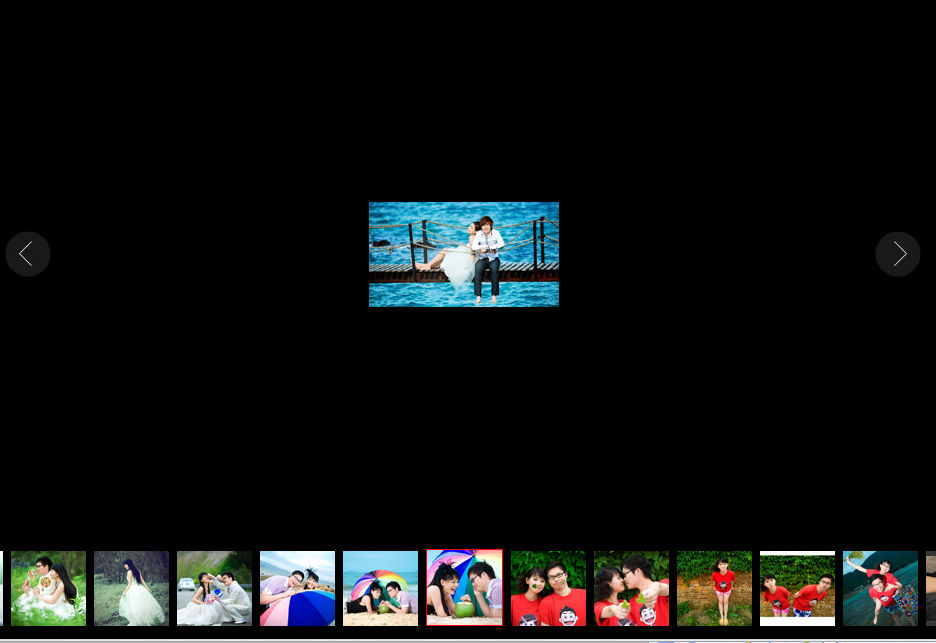
全部代碼如下所示:
<!DOCTYPE html PUBLIC "-//W3C//DTD XHTML 1.0 Transitional//EN"
"http://www.w3.org/TR/xhtml1/DTD/xhtml1-transitional.dtd">
<html xmlns="http://www.w3.org/1999/xhtml">
<head>
<META HTTP-EQUIV="Content-Type" CONTENT="text/html; charset=gb2312" />
<title>~~~</title>
<!--#include file="../conn/conn.asp"-->
<script src="../js/jquery.js"></script>
<%
p_id=request("p_id")
sql1="select * from [share_pic] where p_id="&p_id
set rs1=server.createobject("adodb.recordset")
rs1.open sql1,conn,1,3
k=1
%>
<style type="text/css">
body{background-color:#000000;height:100%}
.td_lr {width:50px; vertical-align:middle; text-align:center; cursor:pointer;}
#branding{position:absolute; visibility:visible; height:84px; left:0px; overflow:hidden; z-index:2;}
#simgContainer{ width:100000px;float:left;}
#simgContainer img{ width:75px; height:75px;cursor:pointer;}
.td_c{ text-align:center;vertical-align:middle;}
.now{ border:1px solid RED;}
</style>
<script type="text/javascript" language="javascript">
function tdmover(tag) {
$("#" + tag + "img").attr("src", "PIC/" + tag + "2.jpg")
}
function tdmout(tag) {
$("#" + tag + "img").attr("src", "PIC/" + tag + "1.jpg")
}
///////////////////
$(function () {
init();
initEvent();
});
function initEvent() {
$("#simgContainer img").bind("click", function () {
setImg($(this));
});
$(window).bind("resize", function () {
//init();
});
}
function init() {
var h = $(window).height();
var w = $(window).width();
$("#table1").height(h + (-20));
$("#branding").width(w);
$("#branding").css("top", h + (-80));
var arr = $("#simgContainer img");
var c_index = arr.length / 2;
var cobj = $(arr[c_index]);
setImg(cobj);
}
function setImg(target) {
$(".now").removeAttr("class");
var w = $(window).width();
if (window.MARGINLEFTVALUE == undefined) {
window.MARGINLEFTVALUE = w / 2 - target.position().left - 38;
} else {
window.MARGINLEFTVALUE = window.MARGINLEFTVALUE - target.position().left - 38 + w / 2
}
$("#simgContainer").css("margin-left", window.MARGINLEFTVALUE + "px"); //.animate({ marginLeft: window.MARGINLEFTVALUE + 'px' }, 1000);
$("#bimg").attr("src", target.attr("alt"));
target.attr("class", "now");
return;
}
function move(tag) {
window.FLAG = true;
var target;
if (tag == 'l') {
target = $(".now").prev();
if (target.attr("src") == undefined) {
return false;
}
} else {
target = $(".now").next();
if (target.attr("src") == undefined) {
return false;
}
}
setImg(target);
return false;
}
</script>
</head>
<body>
<input type="hidden" id="nowIndex" value="1" />
<table id="table1" width="100%">
<tr>
<td class="td_lr" onmouseover="tdmover('l')" onmouseout="tdmout('l')" onclick="move('l')"><img id="limg" src="PIC/l1.jpg" /></td>
<td class="td_c"><img id="bimg" src="PIC/109.gif" /></td>
<td class="td_lr" onmouseover="tdmover('r')" onmouseout="tdmout('r')" onclick="move('r')"><img id="rimg" src="PIC/r1.jpg" /></td>
</tr>
</table>
<div id="branding">
<div id="simgContainer">
<%do while not rs1.eof
%>
<img id="<%="img"+k %>" src="<%=rs1("p_spic")%>" alt="<%=rs1("p_bpic")%>" />
<%
rs1.movenext
if rs1.eof then exit do
k=k+1
loop
rs1.close
set rs1=nothing
%>
</div>
</div>
</body>
</html>
更多關於jQuery相關內容感興趣的讀者可查看本站專題:《jQuery切換特效與技巧總結》、《jQuery擴展技巧總結》、《jQuery常用插件及用法總結》、《jQuery拖拽特效與技巧總結》、《jQuery表格(table)操作技巧匯總》、《jquery中Ajax用法總結》、《jQuery常見經典特效匯總》、《jQuery動畫與特效用法總結》及《jquery選擇器用法總結》
希望本文所述對大家jQuery程序設計有所幫助。
小編推薦
熱門推薦