如何解決ligerUI布局時Center中的Tab高度大小
編輯:關於JavaScript
1.0 引用的js,css
<link href="/Content/scripts/ligerUI/skins/Aqua/css/ligerui-all.css" rel="stylesheet" /> <link href="/Content/scripts/ligerUI/skins/ligerui-icons.css" rel="stylesheet" /> <script src="~/Scripts/jquery-1.8.2.js"></script> <script src="/Content/scripts/ligerUI/js/ligerui.all.js"></script>
2.0 用js代碼設置ligerUI布局和Tab高度
<script>
var tab;
$(function () {
$("#layout1").ligerLayout({ leftWidth: 200, topHeight: 80 });
$("#accordion1").ligerAccordion({ height: 300 });
//重要的代碼,設置新增加的tab的高度等於center div的高度.
var height = $(".l-layout-center").height();
tab = $("#tab1").ligerTab({ height: height });
});
//可以動態增加一個tab標簽頁,但是元素有哪些
function addTab(url, text, tabid) {
tab.addTabItem({ url: url, text: text, tabid: tabid });
}
</script>
3.0 簡單的設置樣式
<style type="text/css">
body { padding: 10px; margin: 0; }
#layout1 { width: 100%; margin: 40px; height: 400px; margin: 0; padding: 0; }
#accordion1 { height: 270px; }
h4 { margin: 20px; }
#accordion1 ul li { font-size: 14px; margin-left: 15px; }
a { color: black; text-decoration: none; }
a:hover { color: #ff6a00; }
</style>
4.0 body中的內容
<body style="padding:10px">
<div id="layout1">
<div position="left" title="功能列表">
<div id="accordion1">
<div title="項目管理">
<ul>
<li><a href="javascript:void(0)" onclick="addTab( 'http://www.youku.com','指定隊伍', 1 )">指定隊伍</a></li>
<li><a href="javascript:void(0)" onclick="addTab( 'http://www.jd.com','查看項目', 2 )">查看項目</a></li>
</ul>
</div>
<div title="用戶管理">
<ul>
<li><a href="javascript:void(0)" onclick="addTab('http://www.baidu.com','用戶審核', 3 )">用戶審核</a> </li>
<li><a href="javascript:void(0)" onclick="addTab( 'http://www.sina.com','查看用戶', 4 )">查看用戶</a></li>
</ul>
</div>
<div title="其他" style="padding:10px">
其他內容
</div>
</div>
</div>
<div position="center" id="tab1">
</div>
<div position="top" style="line-height: 80px;">
<span style="font-size: 28px;font-weight: bolder;font-family:楷體;">超級管理員後台</span>
<span><a href='@Url.Action("LoginOut","Admin")' style="margin-right: 20px;font-size: 18px;color: #0000cd;float: right;">退出</a></span>
</div>
<div position="bottom"></div>
</div>
</body>
下面小編給大家帶來一篇關於LigerUI學習筆記之布局篇 layout
不說廢話了,直接給大家貼代碼了。
<!DOCTYPE html PUBLIC "-//W3C//DTD XHTML 1.0 Transitional//EN" "http://www.w3.org/TR/xhtml1/DTD/xhtml1-transitional.dtd">
<html xmlns="http://www.w3.org/1999/xhtml">
<head>
<title>布局實力篇之自動適應窗口 高度</title>
<link href="../lib/ligerUI/skins/Aqua/css/ligerui-all.css" rel="stylesheet" type="text/css" />
<!--<link href="../lib/ligerUI/skins/Gray/css/all.css" rel="stylesheet" type="text/css" />--> 我用的另一套皮膚
<!--我添加了自定義的樣式-->
<link href="../style/site.css" rel="stylesheet" type="text/css" />
<script src="../lib/jquery/jquery-1.3.2.min.js" type="text/javascript"></script>
<script src="../lib/ligerUI/js/core/base.js" type="text/javascript"></script>
<script src="../lib/ligerUI/js/plugins/ligerLayout.js" type="text/javascript"></script>
<script type="text/javascript">
$(function () {
$("#container").ligerLayout({ leftWidth: 200 }); //這一句可是關鍵啊
});
</script>
</head>
<body>
<div id="top">
其實俺和他們不是一起的,俺是獨立的一部分
</div>
<div id="container">
<div position="left"> 這裡也要注意啊
</div>
<div position="center" title="標題"> 加個標題更好玩
</div>
</div>
</body>
</html>
樣式文件
* { margin: 0px; padding: 0px; }
body { padding: 5px; margin: 0; padding-bottom: 15px; }
#top { height: 80px; margin-bottom: 3px; background-color:Lime }
總結:
只需要將容器轉換為一個ligerlayout對象就行了
別忘了 position 屬性啊
順便來張效果圖
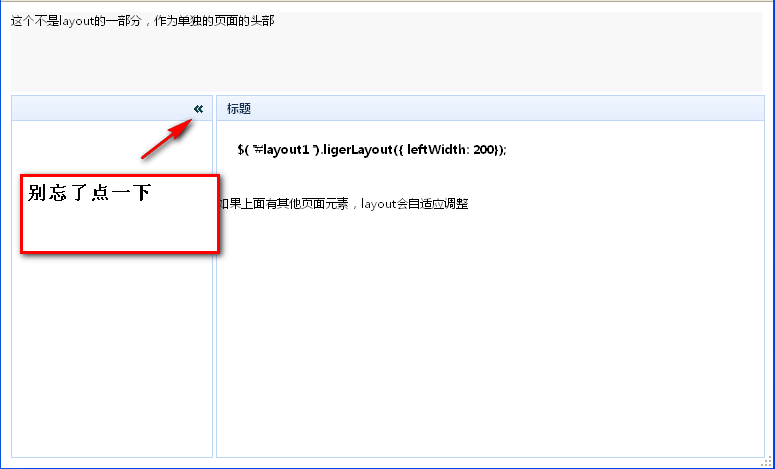
小編推薦
熱門推薦