理解Javascript文件動態加載
編輯:關於JavaScript
Javascript文件動態加載一直是比較困擾的一件事情,像網絡上傳的比較常見的做法:
function loadjs(fileurl){
var sct = document.createElement("script");
sct.src = fileurl;
document.head.appendChild(sct);
}
然後我們來測試一下結果:
<html>
<head>
<link rel="stylesheet" type="text/css" href="//maxcdn.bootstrapcdn.com/bootstrap/3.3.2/css/bootstrap.min.css" media="screen" />
</head>
<body>
<script>
function loadjs(fileurl){
var sct = document.createElement("script");
sct.src = fileurl;
document.head.appendChild(sct);
}
loadjs("http://code.jquery.com/jquery-1.12.0.js");
loadjs("http://maxcdn.bootstrapcdn.com/bootstrap/3.3.2/js/bootstrap.min.js")
loadjs("http://bootboxjs.com/bootbox.js")
</script>
</body>
</html>
代碼加載完後,會出現下圖的錯誤:
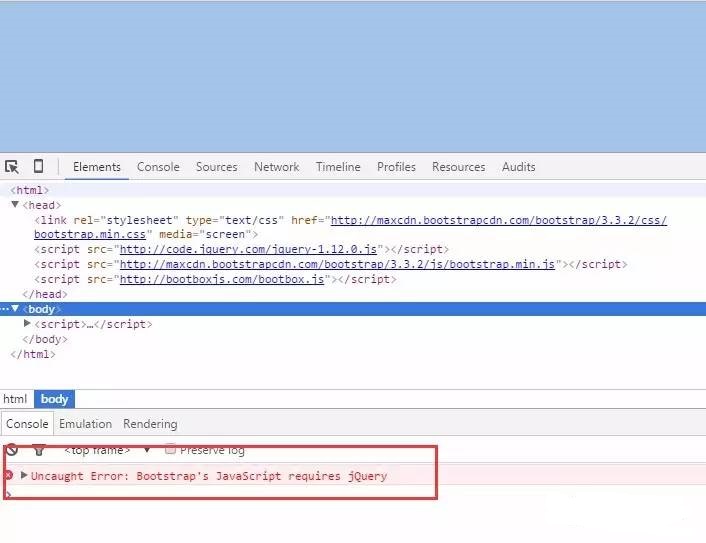
jquery明明是加載在第一個處理,為什麼還是報jQuery不存在的對象呢?
因為這樣加載,相當於開啟了三個線程,只是jquery這個文件先啟動線程,而jquery執行完這個線程的時間,超過了後面兩個時間. 因此後面執行完的,可能沒能找到jquery這個對象。
然這種方式怎麼處理呢?
其實文件的加載是有個狀態處理的.文件的加載有個onload事件,就是可以監聽文件是否加載完成的事件.
因此我們可以考慮這個方法來處理我們想要的結果.我們用直觀的方式來處理.改進後的代碼如下:
<html>
<head>
<link rel="stylesheet" type="text/css" href="http://maxcdn.bootstrapcdn.com/bootstrap/3.3.2/css/bootstrap.min.css" media="screen" />
</head>
<body>
<script>
function loadjs(fileurl, fn){
var sct = document.createElement("script");
sct.src = fileurl;
if(fn){
sct.onload = fn;
}
document.head.appendChild(sct);
}
loadjs("http://code.jquery.com/jquery-1.12.0.js",function(){
loadjs("http://maxcdn.bootstrapcdn.com/bootstrap/3.3.2/js/bootstrap.min.js",function(){
loadjs("http://bootboxjs.com/bootbox.js")
})
});
</script>
</body>
</html>
OK,執行完這個代碼之後,加載文件都是在前一個加載完成後,才會加載另外一個,這樣就不會造成找不到用到的對象了.
然後我們來執行一個彈出框的效果,代碼裡面使用了 Bootbox.js 插件. 加載代碼如下:
loadjs("http://code.jquery.com/jquery-1.12.0.js",function(){
loadjs("http://maxcdn.bootstrapcdn.com/bootstrap/3.3.2/js/bootstrap.min.js",function(){
loadjs("http://bootboxjs.com/bootbox.js",function(){
bootbox.alert("Hello world!", function() {
Example.show("Hello world callback");
});
})
})
});
刷新頁面,就會直接顯示彈出框:
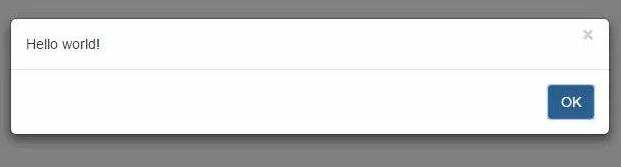
動態加載的代碼,往往容易在這裡花費很多時間調試.大家最好的辦法就是寫一個最簡單的例子,理解其中的原因. 這裡的代碼都可以進行封裝,還可以加入CSS文件的加載.作為自己的插件使用。
小編推薦
熱門推薦