這就是貼代碼的壞處之一:搜索框快被網友玩兒壞了!!!有故意輸入空格的,有輸入or 1=1的,有alert的,有html亂入的.......而且好像還在玩兒,隨他們去吧,只要開心就好。
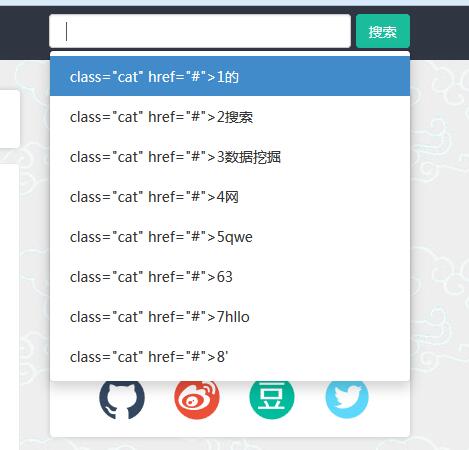
在項目中,經常會用到輸入框的自動補全功能,就像百度、淘寶等搜索框一樣:當用戶輸入首字母、關鍵詞時,後台會迅速將與此相關的條目返回並顯示到前台,以便用戶選擇,提升用戶體驗。當然本項目的補全功能和這些大廠的技術是沒有可比性的,但用於站內搜索也是綽綽有余了。
接觸到的自動補全插件主要有兩個:autocomplete和typeahead。本站使用的是typeahead.
jQueryUI-Autocomplete
自動補全插件-bootstrap-3-typeahead
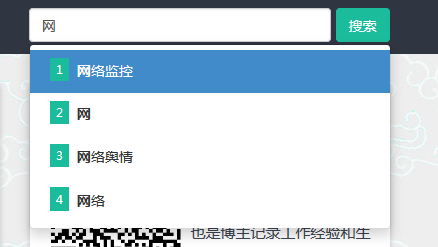
相關參數說明:
source:function(query,process){}。query表示當前文本輸入框中的字符串,可在該方法中通過ajax向後台請求數據(數組形式的json對象),然後將返回的對象作為process的參數;
formatItem:function(item){}。對返回數據的具體某個json對象轉化為字符串格式,用以顯示在提示列表中,返回值:字符串;
setValue:function(item) {}。選中提示列表某項時,設置文本輸入框中顯示的值以及實際需要獲取的值。返回值格式:{'data-value':item["輸入框顯示值的 item屬性"],'real-value':item["實際需要獲取值的item屬性"]},後期可通過文本輸入框的real-value屬性獲取該 值;
items:自動完成提示的最大結果集數量,默認:8;
minLength:當前文本輸入框中字符串達到該屬性值時才進行匹配處理,默認:1;
delay:指定延時毫秒數後,才正真向後台請求數據,以防止輸入過快導致頻繁向後台請求,默認:500
具體代碼如下:
首先引入js文件
<script src="~/Scripts/jquery-1.9.0.js"></script> <script src="~/Scripts/bootstrap.js"></script> <script src="~/Content/js/bootstrap3-typeahead.js"></script>
Html代碼:
<form id="searchform" class="navbar-form navbar-right" role="search" target="_blank" method="get" action="/Search/Index"> <div class="form-group"> <input type="text" id="searchWords" name="searchWords" class="form-control" data-provide="typeahead" autocomplete="off" placeholder="請輸入要搜索關鍵詞"> </div> <button type="submit" class="btn" id="searchbtn"> 搜索 </button> </form>
處理相關搜索詞的js:
//搜索自動補全;給搜索框注冊自動聯想完成事件
autoComplete: function () {
jQuery('#searchWords').typeahead({
source: function (query, process) {
//query是輸入值
jQuery.getJSON('/Search/GetHotSearchItems', { "query": query }, function (data) {
process(data);
});
},
updater: function (item) {
return item.replace(/<a(.+?)<\/a>/, ""); //這裡一定要return,否則選中不顯示
},
afterSelect: function (item) {
//選擇項之後的時間,item是當前選中的項
alert(item);
},
items: 8, //顯示8條
delay: 500 //延遲時間
});
},
後台處理 /Search/GetHotSearchItems:
#region 2.0 jquery typeahead插件異步獲取搜索熱詞、自動補全搜索框; ActionResult GetHotSearchItems()
/// <summary>
/// 2.0 jquery typeahead插件異步獲取搜索熱詞、自動補全搜索框>
/// 每搜索一次就將此次用戶搜索的詳情入庫>
/// 定時任務每隔10分鐘統計一次各搜索詞的次數、將統計信息更新到SearchRank表
/// </summary>
/// <returns>JSON</returns>
public ActionResult GetHotSearchItems()
{
//2.1 先獲取當前搜索詞"query"
string query = Request["query"];
//2.2 從數據庫中查詢此字段的熱詞集合
IBLL.ISearchRankService hotService = OperateHelper.Current.serviceSession.SearchRankService;
//2.3 從數據庫中檢索出包含此搜索詞的熱詞集合,並按搜索次數排序,將數據返回給typeahead.js
List<SearchRank> hotList = hotService.GetDataListBy(s => s.KeyWord.Contains(query), s => s.SearchTimes);
if (hotList != null)
{
var list1 = hotList.Select(h => new
{
name = h.KeyWord,
times = h.SearchTimes
}).ToList();
ArrayList list2 = new ArrayList();
int i = 1;
foreach (var item in list1)
{
list2.Add(string.Format("<a class=\"cat\" href=\"#\">{0}</a>{1}", i, item.name));
i++;
}
return Json(list2, JsonRequestBehavior.AllowGet);
}
else
{
return Json("", JsonRequestBehavior.AllowGet);
}
}
#endregion
就先這樣吧。