詳解微信小程序開發之下拉刷新 上拉加載
編輯:關於JavaScript
微信小程序中的下拉刷新,上拉加載的功能很常見,目前我知道的有兩種可行的方法,一是scroll-view,二是整個頁面刷新.今天說說第一種,自己造輪子,難免有些瑕疵,日後慢慢完善.
上gif: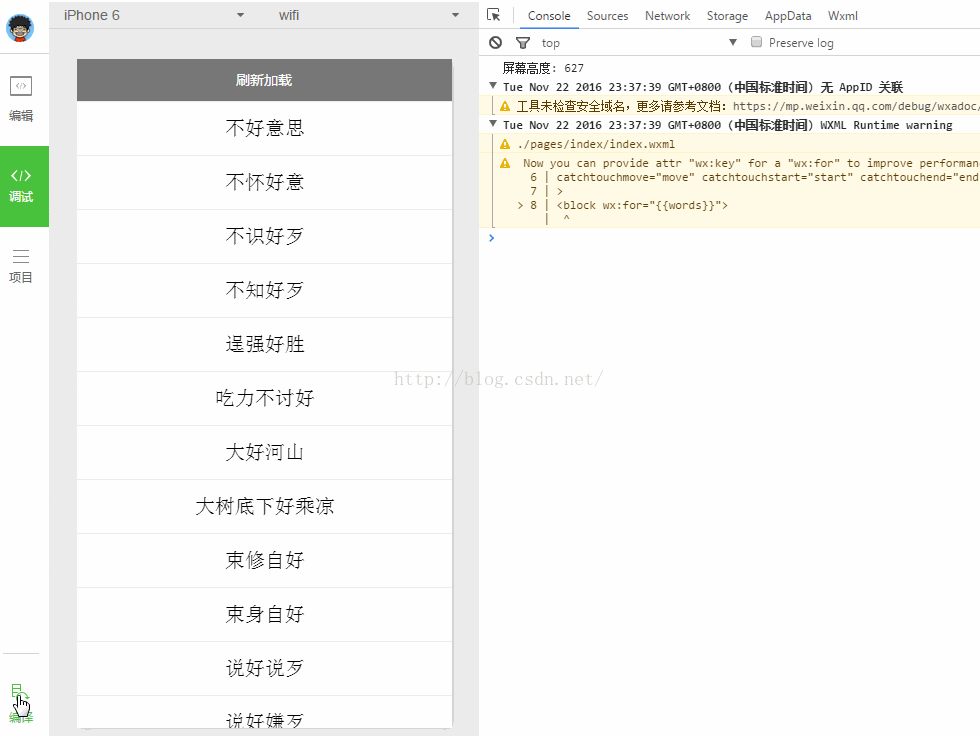
原理: scroll-view中有監聽滑動的方法,這個跟Android類似.其中用到了滑動到頂部,滑動到底部的方法.
1.下拉刷新,在滑動到頂部時,bindscrolltoupper被調用,根據自己的業務邏輯請求即可.我的demo只是隨機換了個關鍵字.
2.上拉加載,在滑動到底部時,bindscrolltolower被調用,我這裡是頁數加一,根據自己的業務邏輯修改,然後將獲取到的集合添加到scroll-view的數據集合裡即可.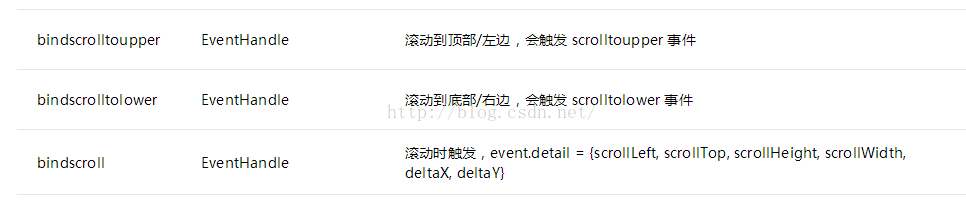
上代碼:
1.index.js
//index.js
//獲取應用實例
var app = getApp()
Page({
data: {
words: [],
windowHeight: 0,//獲取屏幕高度
refreshHeight: 0,//獲取高度
refreshing: false,//是否在刷新中
refreshAnimation: {}, //加載更多旋轉動畫數據
clientY: 0,//觸摸時Y軸坐標
},
onLoad: function () {
var _this = this;
//獲取屏幕高度
wxgetSystemInfo({
success: function (res) {
_thissetData({
windowHeight: reswindowHeight
})
consolelog("屏幕高度: " + reswindowHeight)
}
})
//獲取words
wxrequest({
url: 'http://apiavatardatacn/ChengYu/Search?key=77f072d28eb141c8b6dda145ca364b92&keyWord=好',
complete: function (res) {
if (resdatareason == 'Succes') {
_thissetData({
words: resdataresult
})
}
}
})
},
scroll: function () {
consolelog("滑動了")
},
lower: function () {
var start = 0;
start += 1;
consolelog("加載了")
var _this = this;
wxrequest({
url: 'http://apiavatardatacn/ChengYu/Search',
data: {
key: '77f072d28eb141c8b6dda145ca364b92', keyWord: '好', page: start
},
complete: function (res) {
if (resdatareason == 'Succes') {
var words = _thisdatawordsconcat(resdataresult);
_thissetData({
words: words
})
}
}
})
},
upper: function () {
consolelog("下拉了")
//獲取用戶Y軸下拉的位移
if (thisdatarefreshing) return;
thissetData({ refreshing: true });
updateRefreshIconcall(this);
var _this = this;
var i = Mathrandom() //獲得0-1的隨機數
i = Mathceil(i * 10) //乘以10並向上去整
var words = ['龍', '一', '萬', '千', '浩', '金', '得', '而', '可', '人'];
var word = words[i];
wxrequest({
url: 'http://apiavatardatacn/ChengYu/Search?key=77f072d28eb141c8b6dda145ca364b92&keyWord=' + word,
complete: function (res) {
if (resdatareason == 'Succes') {
setTimeout(function () {
_thissetData({
words: resdataresult
})
}, 2000)
}
setTimeout(function () {
_thissetData({
refreshing: false
})
}, 2500)
}
})
},
start: function (e) {
var startPoint = etouches[0]
var clientY = startPointclientY;
thissetData({
clientY: clientY,
refreshHeight: 0
})
},
end: function (e) {
var endPoint = echangedTouches[0]
var y = (endPointclientY - thisdataclientY) * 6;
if (y > 50) {
y = 50;
}
thissetData({
refreshHeight: y
})
},
move: function (e) {
consolelog("下拉滑動了")
}
})
/**
* 旋轉上拉加載圖標
*/
function updateRefreshIcon() {
var deg = 0;
var _this = this;
consolelog('旋轉開始了')
var animation = wxcreateAnimation({
duration: 1000
});
var timer = setInterval(function () {
if (!_thisdatarefreshing)
clearInterval(timer);
animationrotateZ(deg)step();//在Z軸旋轉一個deg角度
deg += 360;
_thissetData({
refreshAnimation: animationexport()
})
}, 1000);
}
2.index.wxml
<!--indexwxml-->
<view class="refresh-block" style="height: {{refreshHeight}}px;" wx:if="{{refreshing}}">
<image animation="{{refreshAnimation}}" src="/images/refreshpng"></image>
</view>
<scroll-view scroll-y="true" style="height: {{windowHeight}}px;" bindscroll="scroll" bindscrolltolower="lower" bindscrolltoupper="upper"
catchtouchmove="move" catchtouchstart="start" catchtouchend="end"
>
<block wx:for="{{words}}">
<view class="item-style">{{itemname}}</view>
</block>
</scroll-view>
3.index.wxss
/**indexwxss**/
item-style{
padding: 30rpx;
font-size: 40rpx;
text-align: center;
border-top: 2rpx solid #eee;
}
refresh-block {
padding: 15px;
text-align: center
}
refresh-block image {
width: 30px;
height: 30px;
}
demo:下載地址
以上就是本文的全部內容,希望對大家的學習有所幫助,也希望大家多多支持。
小編推薦
熱門推薦