jQuery實現的placeholder效果完整實例
編輯:關於JavaScript
本文實例講述了jQuery實現的placeholder效果。分享給大家供大家參考,具體如下:
運行效果截圖如下:
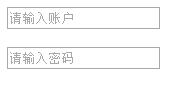
具體代碼如下:
<!DOCTYPE html>
<html xmlns="http://www.w3.org/1999/xhtml">
<head>
<meta http-equiv="Content-Type" content="text/html; charset=utf-8" />
<title>jQuery實現placeholder效果</title>
<script src="jquery-1.7.2.min.js"></script>
<script>
$(function () {
initEvent();
});
//初始化提示內容的顏色
function initEvent() {
$('input.holder').each(function () {
var $this = $(this), holder = $this.data('holder');
if (holder) {
$this.css('color', '#a9a9a9').val(holder);
}
});
//獲取焦點時設置內容的顏色和值為空
$(document).off('focus', 'input.holder').on('focus', 'input.holder', function () {
var $this = $(this);
if ($this.val() === $this.data('holder')) {
$this.css('color', 'black').val('');
}
});
//失去焦點後還原提示內容
$(document).off('focusout', 'input.holder').on('focusout', 'input.holder', function () {
var $this = $(this);
if ($.trim($this.val()) === '') {
$this.css('color', '#a9a9a9').val($this.data('holder'));
}
});
}
</script>
</head>
<body>
<input type="text" class="holder" name="name" value="" data-holder="請輸入賬戶" /><br><br>
<input type="text" class="holder" name="name" value="" data-holder="請輸入密碼" />
</body>
</html>
小編推薦
熱門推薦