js模仿windows桌面圖標排列算法具體實現(附圖)
編輯:關於JavaScript
如果需要全部功能,請引入jquery-ui和jquery-ui.css
截圖:
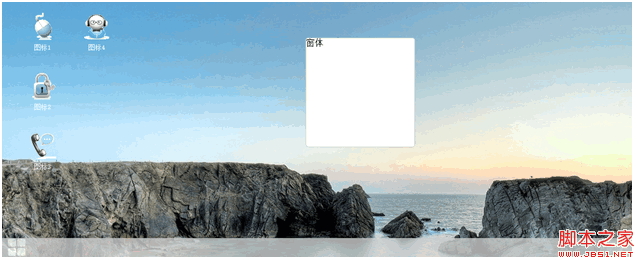
js代碼:
復制代碼 代碼如下:
$(function() {
//菜單列表
var menu_list=$(".menu-list");
//工作區
var working=$(".working");
working.click(function() {
menu_list.hide();
$(".content-menu").hide("slow");
});
//菜單圖標單擊
$(".menu").bind("click",function() {
menu_list.show();
});
arrange();
$(window).resize(function() {
arrange();
});
//屏蔽右鍵菜單
$(document).contextmenu(function() {
return false;
});
//點擊工作區的時候 顯示右鍵菜單
$(".working").contextmenu(function(event) {
var x=event.clientX;
var y=event.clientY;
var menu=$(".content-menu");
//判斷坐標
var width=document.body.clientWidth;
var height=document.body.clientHeight;
x=(x+menu.width())>=width?width-menu.width():x;
y=(y+menu.height())>=height-40?height-menu.height():y;
//alert("可視高度:"+height+",鼠標高度:"+y);
menu.css("top",y);
menu.css("left",x);
menu.show();
});
//content-menu
$(".content-menu ul li").click(function() {
var text=$(this).text();
switch (text) {
case "刷新":
document.location.reload();
break;
case "退出登錄":
if(confirm("是否要退出登錄?")){
}
break;
default:
break;
}
$(".content-menu").hide();
});
});
//排列圖標部分
function arrange(){
var ul=$(".icons");
var working=$(".working");
//位置坐標
var position={x:0,y:0,bottom:110,width:50,height:50,parent:{height:0,width:0},padding:{top:10,left:10,right:0,bottom:10}};
position.parent.height=working.height()-40;
position.parent.width=working.width();
ul.find("li").each(function(index) {
$(this).css("top",position.y+"px");
$(this).css("left",position.x+"px");
position.height=$(this).height();
position.width=$(this).width();
position.y=position.y+position.height+position.padding.bottom+position.padding.bottom;
if(position.y>=position.parent.height-position.bottom){
position.y=0;
position.x=position.x+position.width+position.padding.left;
}
});
}
html代碼:
復制代碼 代碼如下:
<!DOCTYPE HTML PUBLIC "-//IETF//DTD LEVEL1//EN">
<html>
<head>
<title>index.html</title>
<meta http-equiv="keywords" content="keyword1,keyword2,keyword3">
<meta http-equiv="description" content="this is my page">
<meta http-equiv="content-type" content="text/html; charset=GBK">
<link rel="stylesheet" type="text/css" href="css/window.css">
<link rel="stylesheet" type="text/css" href="css/jquery-ui.css">
<script language="JavaScript" src="js/jquery-1.10.0.js"></script>
<script language="JavaScript" src="js/jquery-ui.js"></script>
<script language="JavaScript" src="js/window.js"></script>
</head>
<body>
<div class="working">
<ul class="icons">
<script>
for (var i = 1; i <= 4; i++) {
var html = "";
html += '<li>';
html += '<img src="images/'+i+'.gif">';
html += '<div class="text">圖標'+i+'</div>';
html += '</li>';
document.write(html);
}
</script>
</ul>
</div>
<div class="taskbar">
<div class="menu-list">
<ul>
<li></li>
</ul>
</div>
<div class="menu">
<div class="menu-icon">
<ul><li></li><li></li><li></li><li></li></ul>
</div>
<a href="javascript:;"></a>
</div>
</div>
<div class="window" title="窗體">窗體</div>
<div class="content-menu">
<ul>
<li><a href="javascript:;">刷新</a></li>
<li><a href="javascript:;">設置</a></li>
<hr/>
<li><a href="javascript:;">幫助</a></li>
<hr/>
<li><a href="javascript:;">關於</a></li>
<hr/>
<li><a href="javascript:;">系統設置</a></li>
<li><a href="javascript:;">退出登錄</a></li>
</ul>
</div>
<script>
$(".icons li").mousemove(function(){
$(this).addClass("icons-move");
});
$(".icons li").mouseout(function(){
$(this).removeClass("icons-move");
});
$(".icons li").mousedown(function(){
$(".icons li").removeClass("icons-focus");
$(this).addClass("icons-focus");
//改變當前的索引
$(".icons li").css("z-index",0);
$(this).css("z-index",1);
});
$(".icons li").dblclick(function(){
alert("double click");
});
//按鍵事件
$(document).keyup(function(event){
var UP=38;
var DOWM=40;
var ENTER=13;
var elem=$(".icons-focus");
if(elem.html()=="undefined")return;
if (event.keyCode == UP) {
$(".icons li").removeClass("icons-focus");
elem.prev().addClass("icons-focus");
}
if(event.keyCode==DOWM){
$(".icons li").removeClass("icons-focus");
elem.next().addClass("icons-focus");
}
//回車打開選中的圖標
if(event.keyCode==ENTER){
var open=$(".icons-focus");
alert("ok enevt is enter");
}
});
//圖標拖拽
$(".icons li").draggable();
//注冊resize事件
$(".window").draggable({containment: 'parent'});
$(".window").resizable({containment: 'parent'});
</script>
</body>
</html>
CSS代碼:
復制代碼 代碼如下:
@CHARSET "UTF-8";
body, html {
overflow: hidden;
height: 100%;
width: 100%;
margin: 0px;
padding: 0px;
}
.working {
height: 100%;
width: 100%;
background-image: url("../images/untitled.png");
background-repeat: no-repeat;
background-color: rgb(235, 236, 238);
padding: 20px;
}
.working ul {
height: 100%;
position: relative;
}
.working ul li {
position: absolute;
display: block;
width: 90px;
height: 90px;
text-align: center;
margin: 0px 10px 10px 10px;
float: left;
border: inherit 1px inherit;
overflow: hidden;
cursor: pointer;
}
.taskbar {
position: absolute;
height: 35px;
line-height: 35px;
width: 100%;
bottom: 0px;
background-color: #CCC;
z-index: 999;
filter: alpha(opacity = 80);
opacity: 0.8;
padding: 0px 10px;
}
.menu {
display: block;
width: 50px;
height: 30px;
float: left;
}
.menu-list {
position: absolute;
left: 0px;
bottom: 35px;
width: 350px;
height: 500px;
border: #CCC 1px solid;
background-color: white;
filter: alpha(opacity = 90);
opacity: 0.9;
border-radius: 5px;
display: none;
}
ul {
margin: 0px;
padding: 0px;
}
.menu-icon {
cursor: pointer;
}
.menu-icon ul li {
display: block;
width: 15px;
height: 15px;
float: left;
margin: 1px;
background-color: white;
border-radius: 3px;
}
.menu-icon:hover li {
background-color: red;
}
.icons li img {
max-height: 70px;
max-width: 90px;
}
.text {
position: static;
height: 20px;
line-height: 20px;
width: 100%;
margin: 0px;
font-size: 12px;
font-family: 微軟雅黑;
color: white;
}
.icons-move {
border: rgb(161, 194, 219) 1px solid;
background-color: rgb(194, 208, 226);
filter: alpha(opacity = 60);
opacity: 0.6;
border-radius: 3px;
}
.icons-focus {
border: rgb(161, 194, 219) 1px solid;
background-color: rgb(194, 208, 226);
filter: alpha(opacity = 100);
opacity: 1;
border-radius: 3px;
}
.window {
height: 200px;
width: 200px;
border: #CCC 1px solid;
background-color: white;
border-radius: 5px;
position: absolute;
top: 0px;
z-index: 10;
}
/*
* 右鍵菜單
*/
.content-menu {
position: absolute;
width: 150px;
height: auto;
background-color: rgb(255, 255, 255);
border: #CCC 1px solid;
display: none;
border-radius:5px;
z-index:999;
}
.content-menu ul {
margin: 0px;
padding: 0px;
}
.content-menu ul li {
list-style: none;
line-height: 30px;
height: 30px;
margin: 3px 0px;
padding:0px;
font-size: 13px;
}
.content-menu ul li a{
text-decoration:none;
display:block;
font-family: 微軟雅黑;
padding:0px 5px;
width:140px;
height:100%;
color: #333;
outline:none;
}
.content-menu ul li a:hover {
background-color: #DDD;
}
.content-menu ul hr {
margin: 1px 0px;
height: 0px;
border: 0px;
border-bottom: #CCC 1px solid;
}
小編推薦
熱門推薦