jQuery帶動畫效果圖片輪播切換焦點圖
編輯:網頁特效代碼
效果:http://hovertree.com/texiao/jqimg/3/
本效果使用 jquery-1.8.3.min.js,如需使用1.12.3版本,需進行修改。
全部版本jQuery下載:http://hovertree.com/h/bjaf/ati6k7yk.htm
每個輪播界面由若干圖組成,圖片隨輪播動態載入,成為動畫。
示例圖:
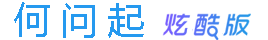
下載:http://hovertree.com/h/bjaf/8tum0nci.htm
代碼如下:<!DOCTYPE html>
<html>
<head>
<meta http-equiv="Content-Type" content="text/html; charset=utf-8" />
<title>jQuery帶動畫效果圖片輪播切換焦點圖 - 何問起</title>
<link rel="stylesheet" href="http://hovertree.com/texiao/jqimg/3/css/style.css" />
<style>.hovertreeinfo{text-align:center;}.hovertreeinfo a{color:blue}</style>
<script type="text/javascript" src="http://down.hovertree.com/jquery/jquery-1.8.3.min.js"></script>
<script type="text/javascript" src="http://hovertree.com/texiao/jqimg/3/js/jquery.DB_tabMotionBanner.min.js"></script>
</head>
<body>
<div class="DB_tab25">
<ul class="DB_bgSet">
<li style="background: #e67373;"></li>
<li style="background: #86cccc;"></li>
<li style="background: #ffebb3;"></li>
<!--<li style="background: url(images/stu_banner2.jpg) no-repeat 100% 100%;"></li>-->
</ul>
<ul class="DB_imgSet">
<li onclick="javascript: window.location.href = 'http://hovertree.com/';">
<img class="DB_1_1" src="http://hovertree.com/texiao/jqimg/3/images/stuimg1_1.png" alt="" />
<img class="DB_1_2" src="http://hovertree.com/texiao/jqimg/3/images/stuimg1_2.png" alt="" />
<img class="DB_1_3" src="http://hovertree.comhttps://www.divcss.online/divcssbuju/UploadFiles_7251/201612/2016122916434929.png" alt="" />
</li>
<li onclick="javascript: window.location.href = 'http://hovertree.com/texiao/';">
<img class="DB_2_1" src="http://hovertree.com/texiao/jqimg/3/images/stuimg2_1.png" alt="" />
<img class="DB_2_2" src="http://hovertree.com/texiao/jqimg/3/images/stuimg2_2.png" alt="" />
<img class="DB_2_3" src="http://hovertree.com/texiao/jqimg/3/images/stuimg2_3.png" alt="" />
</li>
<li onclick="javascript: window.location.href = 'http:///';">
<img class="DB_3_1" src="http://hovertree.com/texiao/jqimg/3/images/stuimg3_1.png" alt="" />
<img class="DB_3_2" src="http://hovertree.com/texiao/jqimg/3/images/stuimg3_2.png" alt="" />
<img class="DB_3_3" src="http://hovertree.com/texiao/jqimg/3/images/stuimg3_3.png" alt="" />
</li>
</ul>
<div class="DB_menuWrap">
<ul class="DB_menuSet">
<li>
<img src="http://hovertree.com/texiao/jqimg/3/images/btn_off.png" alt="" />
</li>
<li>
<img src="http://hovertree.com/texiao/jqimg/3/images/btn_off.png" alt="" />
</li>
<li>
<img src="http://hovertree.com/texiao/jqimg/3/images/btn_off.png" alt="" />
</li>
</ul>
<div class="DB_next">
<img src="http://hovertree.com/texiao/jqimg/3/images/nextArrow.png" alt="NEXT" />
</div>
<div class="DB_prev">
<img src="http://hovertree.com/texiao/jqimg/3/images/prevArrow.png" alt="PREV" />
</div>
</div>
</div>
<div class="hovertreeinfo"><a href="http://hovertree.com/h/bjaf/76i9j790.htm">原文</a> <a href="http://hovertree.com">首頁</a> <a href="http://hovertree.com/texiao/">特效</a></div>
<script type="text/javascript">
$('.DB_tab25').DB_tabMotionBanner({
key: 'b28551',
autoRollingTime: 6000,
bgSpeed: 500,
motion: {
DB_1_1: { left: -50, opacity: 0, speed: 1000, delay: 500 },
DB_1_2: { left: -50, opacity: 0, speed: 1000, delay: 1000 },
DB_1_3: { left: 100, opacity: 0, speed: 1000, delay: 1500 },
DB_2_1: { top: 50, opacity: 0, speed: 1000, delay: 500 },
DB_2_2: { top: 50, opacity: 0, speed: 1000, delay: 1000 },
DB_2_3: { top: 100, opacity: 0, speed: 1000, delay: 1500 },
DB_3_1: { left: -50, opacity: 0, speed: 1000, delay: 500 },
DB_3_2: { top: 50, opacity: 0, speed: 1000, delay: 1000 },
DB_3_3: { top: 0, opacity: 0, speed: 1000, delay: 1500 },
end: null
}
})
</script>
</body>
</html>
可以通過修改motion 中的數據,改變動畫方式等。
本效果使用 jquery-1.8.3.min.js,如需使用1.12.3版本,需進行修改。
全部版本jQuery下載:http://hovertree.com/h/bjaf/ati6k7yk.htm
每個輪播界面由若干圖組成,圖片隨輪播動態載入,成為動畫。
示例圖:
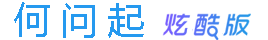
下載:http://hovertree.com/h/bjaf/8tum0nci.htm
代碼如下:<!DOCTYPE html>
<html>
<head>
<meta http-equiv="Content-Type" content="text/html; charset=utf-8" />
<title>jQuery帶動畫效果圖片輪播切換焦點圖 - 何問起</title>
<link rel="stylesheet" href="http://hovertree.com/texiao/jqimg/3/css/style.css" />
<style>.hovertreeinfo{text-align:center;}.hovertreeinfo a{color:blue}</style>
<script type="text/javascript" src="http://down.hovertree.com/jquery/jquery-1.8.3.min.js"></script>
<script type="text/javascript" src="http://hovertree.com/texiao/jqimg/3/js/jquery.DB_tabMotionBanner.min.js"></script>
</head>
<body>
<div class="DB_tab25">
<ul class="DB_bgSet">
<li style="background: #e67373;"></li>
<li style="background: #86cccc;"></li>
<li style="background: #ffebb3;"></li>
<!--<li style="background: url(images/stu_banner2.jpg) no-repeat 100% 100%;"></li>-->
</ul>
<ul class="DB_imgSet">
<li onclick="javascript: window.location.href = 'http://hovertree.com/';">
<img class="DB_1_1" src="http://hovertree.com/texiao/jqimg/3/images/stuimg1_1.png" alt="" />
<img class="DB_1_2" src="http://hovertree.com/texiao/jqimg/3/images/stuimg1_2.png" alt="" />
<img class="DB_1_3" src="http://hovertree.comhttps://www.divcss.online/divcssbuju/UploadFiles_7251/201612/2016122916434929.png" alt="" />
</li>
<li onclick="javascript: window.location.href = 'http://hovertree.com/texiao/';">
<img class="DB_2_1" src="http://hovertree.com/texiao/jqimg/3/images/stuimg2_1.png" alt="" />
<img class="DB_2_2" src="http://hovertree.com/texiao/jqimg/3/images/stuimg2_2.png" alt="" />
<img class="DB_2_3" src="http://hovertree.com/texiao/jqimg/3/images/stuimg2_3.png" alt="" />
</li>
<li onclick="javascript: window.location.href = 'http:///';">
<img class="DB_3_1" src="http://hovertree.com/texiao/jqimg/3/images/stuimg3_1.png" alt="" />
<img class="DB_3_2" src="http://hovertree.com/texiao/jqimg/3/images/stuimg3_2.png" alt="" />
<img class="DB_3_3" src="http://hovertree.com/texiao/jqimg/3/images/stuimg3_3.png" alt="" />
</li>
</ul>
<div class="DB_menuWrap">
<ul class="DB_menuSet">
<li>
<img src="http://hovertree.com/texiao/jqimg/3/images/btn_off.png" alt="" />
</li>
<li>
<img src="http://hovertree.com/texiao/jqimg/3/images/btn_off.png" alt="" />
</li>
<li>
<img src="http://hovertree.com/texiao/jqimg/3/images/btn_off.png" alt="" />
</li>
</ul>
<div class="DB_next">
<img src="http://hovertree.com/texiao/jqimg/3/images/nextArrow.png" alt="NEXT" />
</div>
<div class="DB_prev">
<img src="http://hovertree.com/texiao/jqimg/3/images/prevArrow.png" alt="PREV" />
</div>
</div>
</div>
<div class="hovertreeinfo"><a href="http://hovertree.com/h/bjaf/76i9j790.htm">原文</a> <a href="http://hovertree.com">首頁</a> <a href="http://hovertree.com/texiao/">特效</a></div>
<script type="text/javascript">
$('.DB_tab25').DB_tabMotionBanner({
key: 'b28551',
autoRollingTime: 6000,
bgSpeed: 500,
motion: {
DB_1_1: { left: -50, opacity: 0, speed: 1000, delay: 500 },
DB_1_2: { left: -50, opacity: 0, speed: 1000, delay: 1000 },
DB_1_3: { left: 100, opacity: 0, speed: 1000, delay: 1500 },
DB_2_1: { top: 50, opacity: 0, speed: 1000, delay: 500 },
DB_2_2: { top: 50, opacity: 0, speed: 1000, delay: 1000 },
DB_2_3: { top: 100, opacity: 0, speed: 1000, delay: 1500 },
DB_3_1: { left: -50, opacity: 0, speed: 1000, delay: 500 },
DB_3_2: { top: 50, opacity: 0, speed: 1000, delay: 1000 },
DB_3_3: { top: 0, opacity: 0, speed: 1000, delay: 1500 },
end: null
}
})
</script>
</body>
</html>
可以通過修改motion 中的數據,改變動畫方式等。
小編推薦
熱門推薦