關鍵詞研究可能是SEO中最重要的部門,除非你知道你要定位的關鍵詞是啥,否則你的營銷活動就無從下手,你也無法評估成本和回報,除非你知道你在競爭什麼。
開始
關鍵詞研究是要了解用戶搜索信息時使用那些詞語,通常包括了解關鍵詞的搜索量,以及這些詞的競爭情況
關鍵詞研究是搜索引擎優化和搜索營銷關鍵的一個環節。因為如果使用正確,他能夠幫我們在開發網站和構建內容時提供路徑。根據搜索查詢的數量,關鍵詞可以分類為頭部,主體,長尾。一般而言,關鍵詞的詞越多,競爭相對沒有那麼激烈,也比較容易獲得好的排名
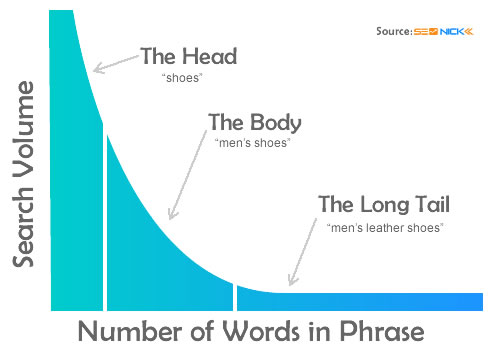
說一般情況下是因為這個規律也非絕對,會有意外。下面是一些長尾關鍵詞跟主體和頭部關鍵詞的難度指數對比。
這個案例是長尾關鍵詞容易競爭點
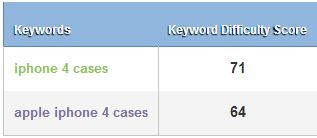
這個例子則是長尾跟頭部關鍵詞同等難度
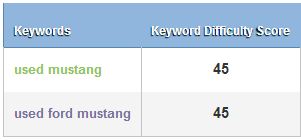
這個例子則是長尾關鍵詞反而更難競爭
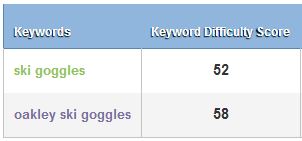
關鍵字難度數據是通過 SEOmoz’s keyword difficulty tool 獲取,根據經驗,一般包括有品牌的長尾關鍵詞會比較難競爭,9/10的長尾關鍵詞一般都要比主體和頭部關鍵詞容易
2 觀點思考
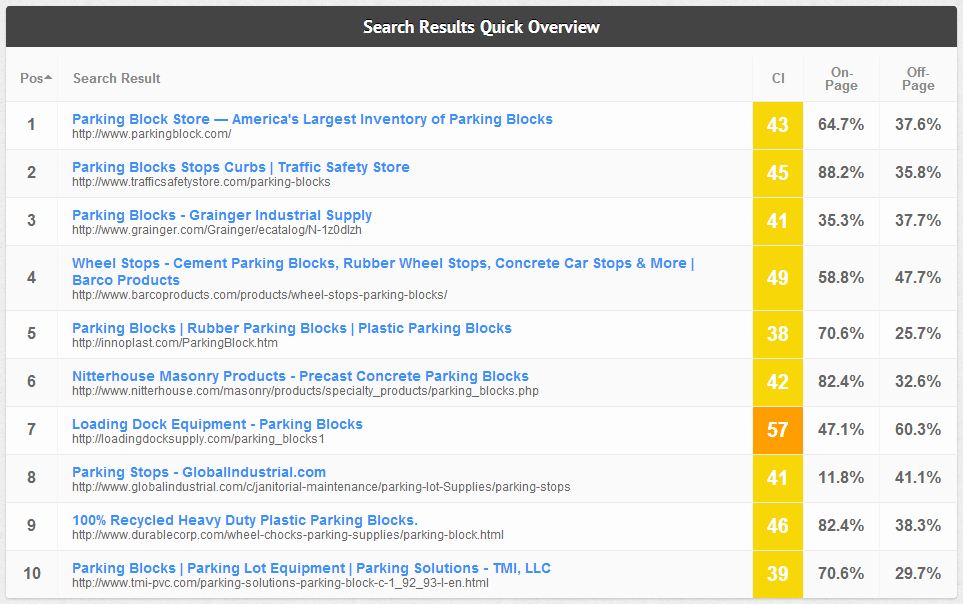
SEO一般可以分為兩個目標:
1.獲取流量
2.提高轉化
很多SEO壞在過分強調獲取流量,而不是轉化。並不是說獲取流量不對,這要結合你網站的目標。比如對於電子商務網站,獲取有高轉化價值的流量比單純的流量更大。而如果是廣告或媒體行業,眼球可能更加重要,這個時候獲取流量就很正當。
因此我們需要思考:
1.更高的流量會直接帶來更高的收入嗎?
2.還是說你要確保獲取那些轉化指標較好的關鍵詞帶來的流量?
關鍵詞的價值
根據上面兩點,關鍵詞的價值可以基於下面兩個維度:
1.跟競爭程度相關的月搜索量
2.收入潛力或轉化率
找到相關的月搜索量可以使用Google’s keyword tool,但它並沒有提供更多的信息。AdWords™提供了關鍵詞的競爭程度,但你要需要知道這些已經在這些關鍵詞搜索結果上獲得排名的網站的權重。 Mozbar extension for chrome, 這個工具可以給我一些詳細的數據。但要做更復雜的分析,推薦使用SerpIQ,如下圖所示
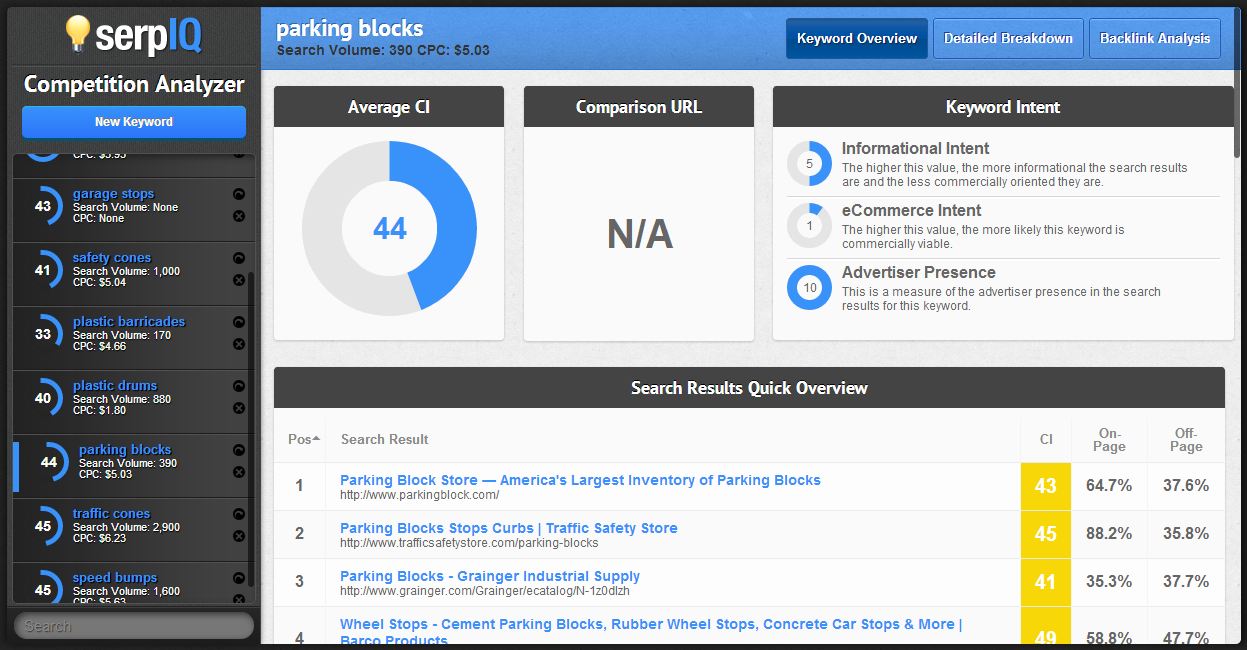
SEOmoz 有一個叫做keyword rank報告,如下圖所示

但他並沒有提供更詳細的信息, SerpIQ 這個工具則提供了平均的競爭指數
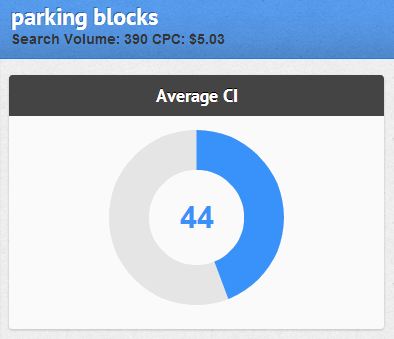
以及搜索的意圖
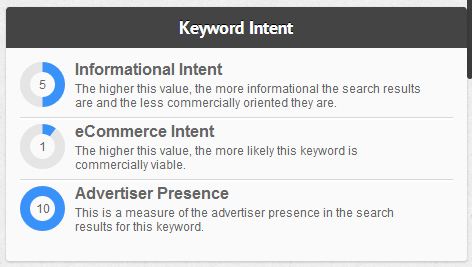
每個位置的搜索競爭指數
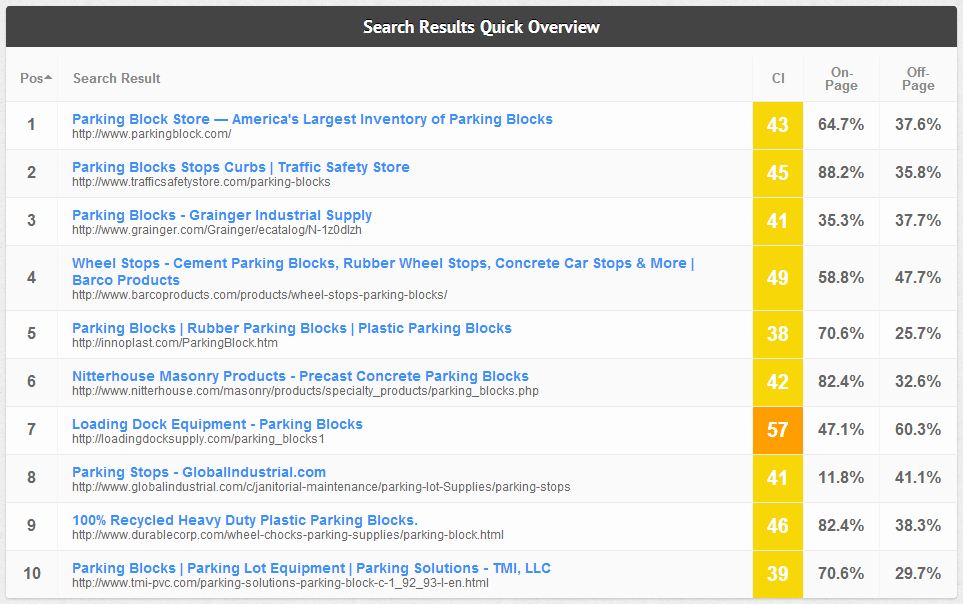
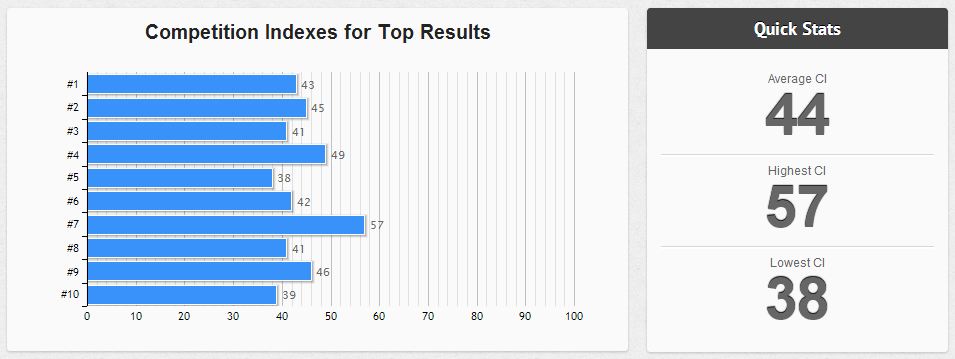
這些搜索結果網站的PageRank

外鏈數量
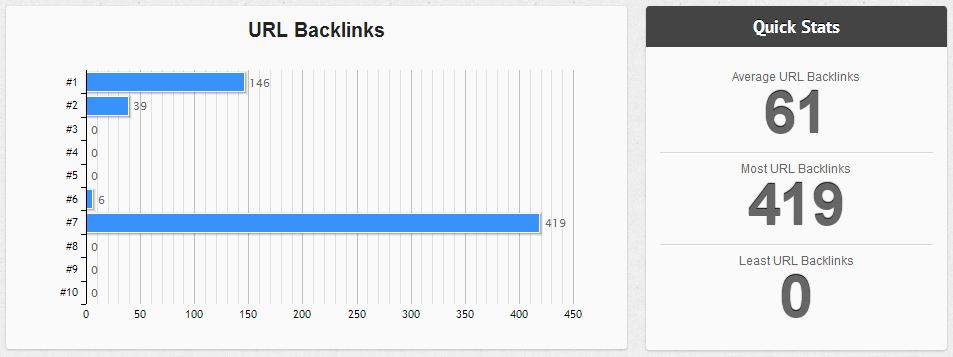
還有就是域名的年齡
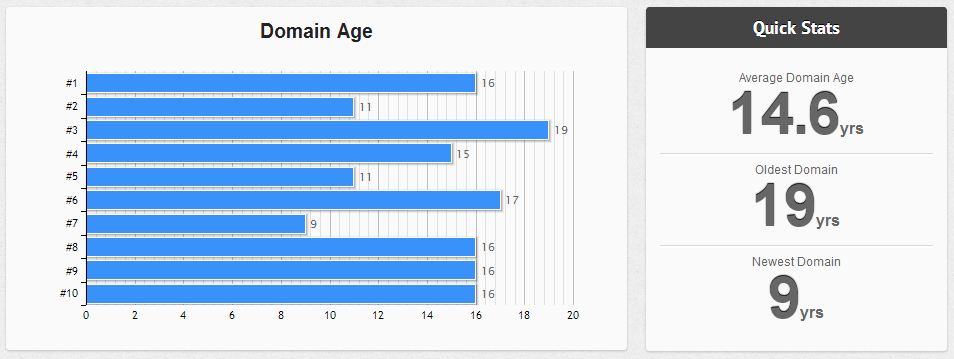
研究搜索者的意圖
當要優化轉化率時,了解目標受眾的搜索意圖是非常關鍵的。對關鍵詞進行分類,根據不同的渠道和

開始研究了
這裡會用到很多工具,Google提供的Google’s keyword tool. 必然不可少。在利用這個工具的時候,記得選上精確匹配
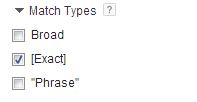
下面是結果
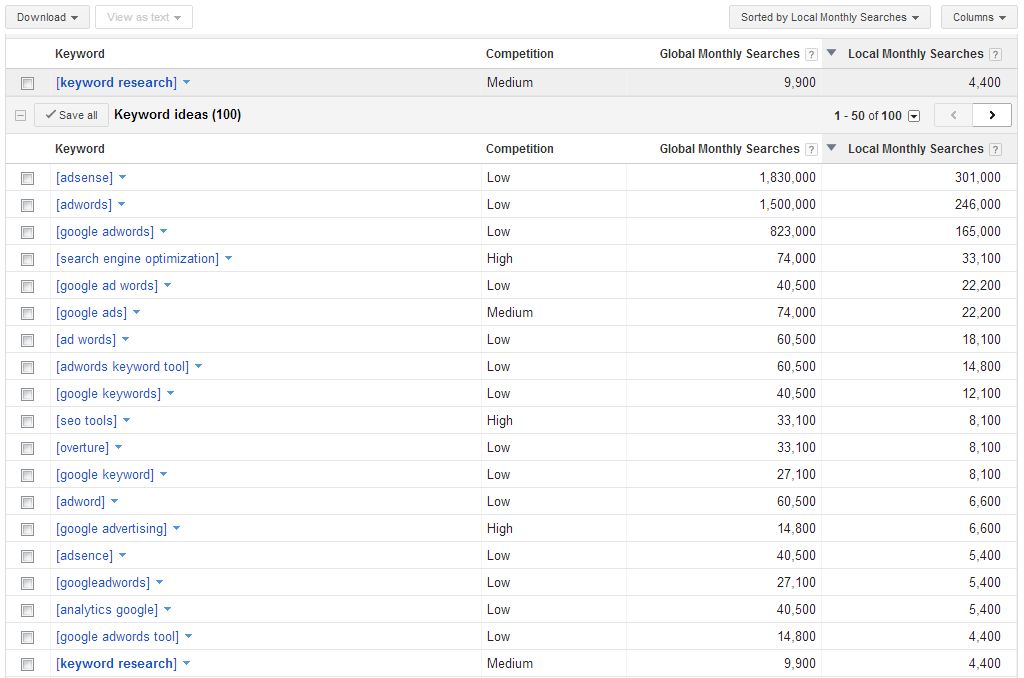
給出了這些關鍵詞的搜索量和競爭程度,然後導出,配合Übersuggest 可以獲得更多的關鍵詞搜索建議信息
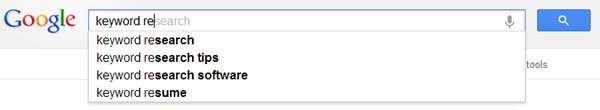
如下圖所示
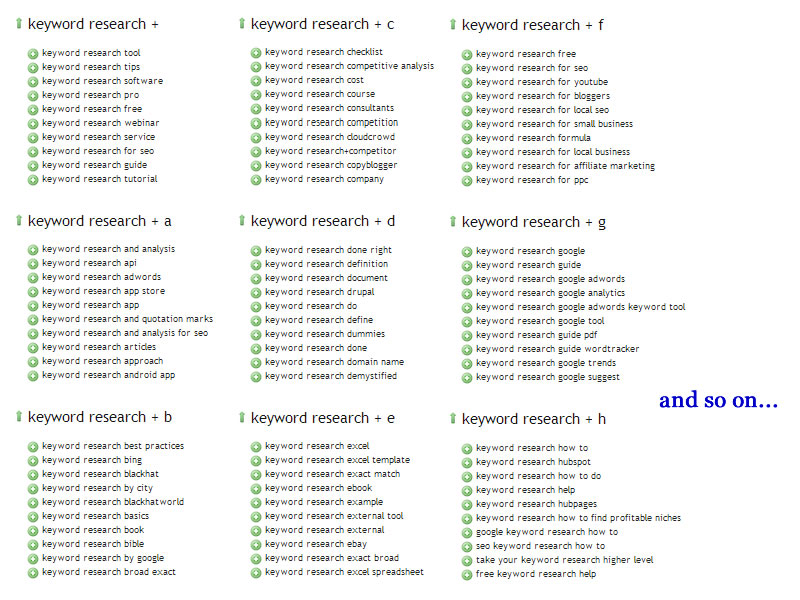
This is really helpful because it captures all of the potential permutations related to your target keyword based onactual search behavior. You can now drill down into phrases and select the child keywords to be added to a list. Then click the ‘get’ button to generate a modal window that allows for you to copy and paste. Paste your selected related keyword back into the google keyword tool and rerun for more keyword data goodness. Tip: I’ve found that the Google keyword tool provides more suggested keywords when you put in less than 10 keywords at a time. Wordtracker also has a keyword suggestion tool although to really get any of the juice out of it you need to sign-up for a paid plan :/ There are also a variety of tools that provide keyword usage and competitiveness between both paid and organic search – some of which are pretty good. SEMrush - Gives you fantastic insight into search volume, average cost per click, number of competing pages, related keywords, rank results, and even companies currently buying ad space (click to enlarge).
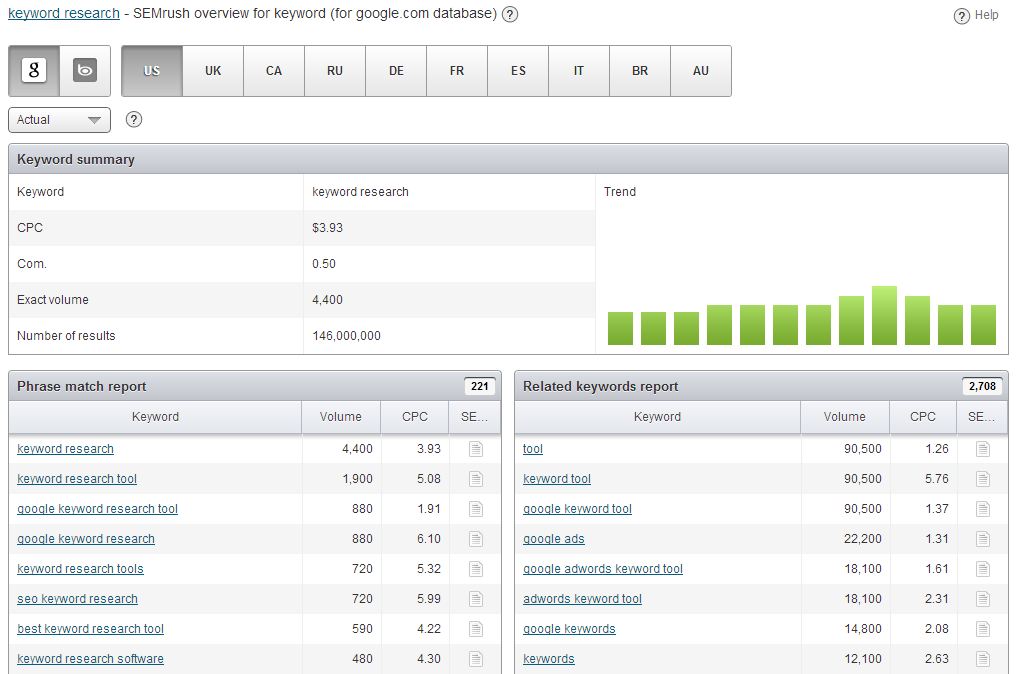
SpyFu – Provides search volume, number of clicks per day and their average daily cost, the actual number of advertisers currently bidding on the keyword and the actual AdWord ads that are running (click to enlarge).

Keyword Spy - Is one of my favorites for getting a quick sense of the landscape. It very quickly (through use of tabs) gives you access to data on PPC ads, related keyword phrases, your paid and organic competitors, andmy favorite; misspellings! Did you know that keyword reserach has an estimated 110,000 searches per month! See a screenshot of the dashboard below(click to enlarge).
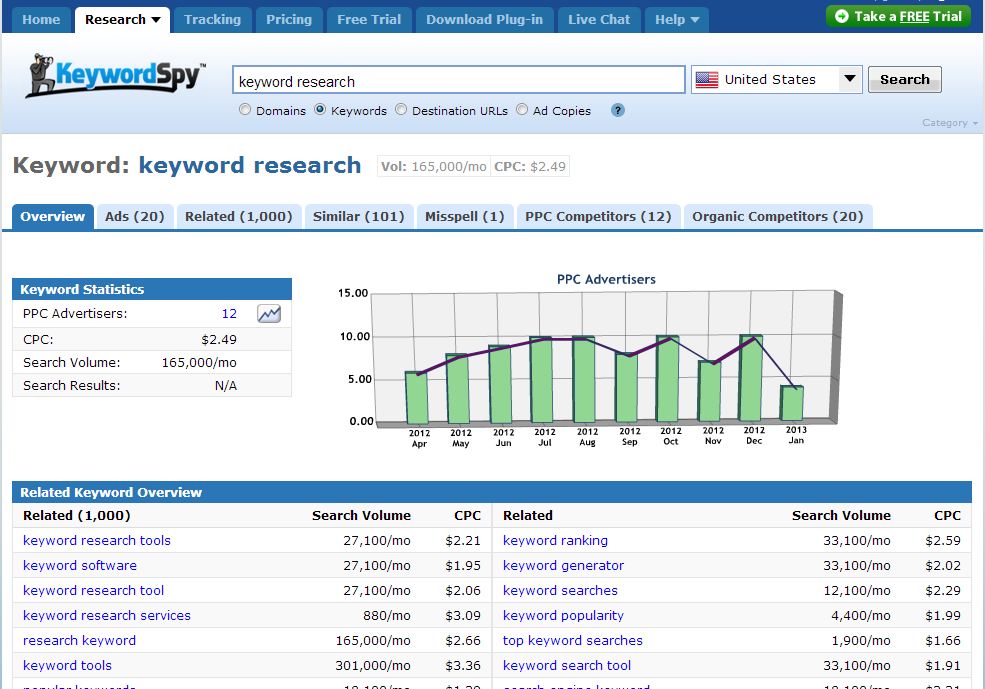
Validate The Big Opportunities
Once you have a good list going in Excel it’s important to gain visibility into your big opportunities, or as my team has come to talk call them; your golden tickets. First you will want to get a sense of seasonal volatility by running your top queries through Google Trends (click to enlarge):
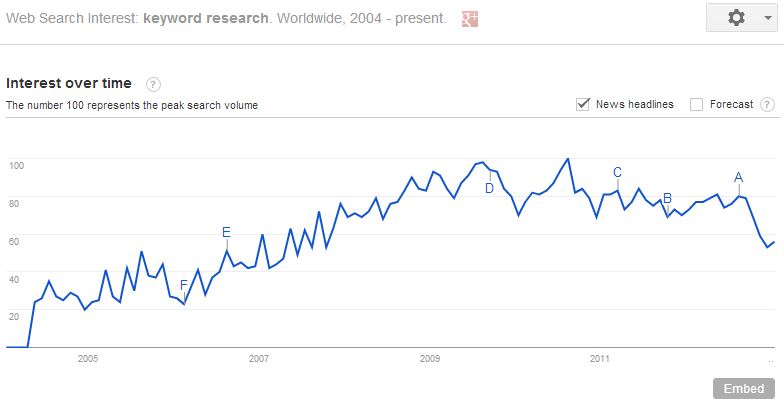
Pay attention to the average index of interest over time, since it can be a bit confusing; 100 here represents the highest search volume there has ever been, it is not the integer for number of searches. So what you are looking for is that the current interest has not fallen off completely, looking at the graph it seems the current search volume for keyword research is down about 50% from what it was in August 2010. Next you use a bit of a 3rd party litmus test to see how popular a topic really is, and a safe bet here is to use the worlds most popular encyclopedia, Wikipedia. Domas Mituzas has built a statistical engine that tracks Wikipedia’s pageviews. And looking at it over the past 90 days we can see that the term has been viewed 7,554 times (hat tip to Glen Allsopp for sharing this). Click to enlarge.
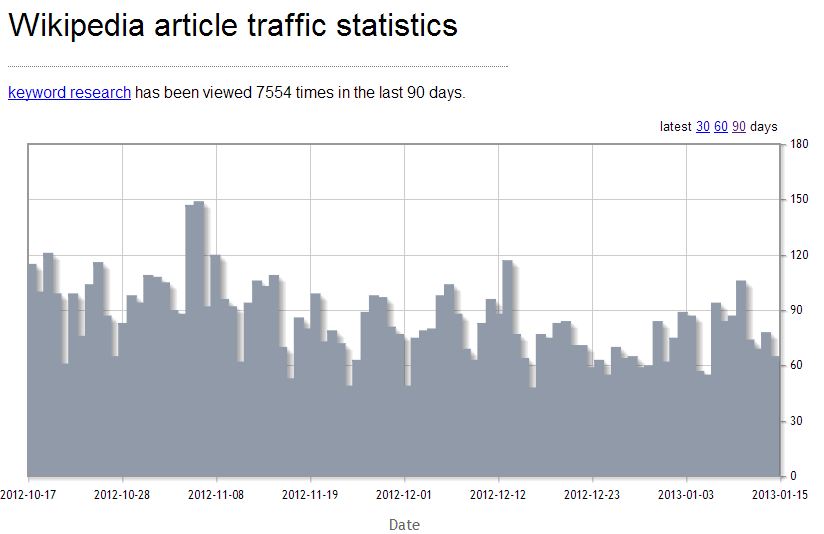
Creating a Keyword Evaluation Model
Evaluating keywords for relative opportunities is still very tough. Without massive stores of data and detailed insights into the competitive landscape it is easy to throw a lot of time and money at targeting keywords that will never deliver a stable return. In order to avoid this and instead focus only where there is rank to be had and money to be made, I believe it’s best to use an evaluation method. There are a number of methodologies ranging from complex formulas including many different heuristics to more simplified models designed just to give you a sense of the opportunity. While I am working on a scaled-back version of my model to give away, it’s not quite ready yet – so for this post we are going to use a very simplified version. This is meant to be more of a barometer than anything else and this data should not be used to make a business case, but more so just to give you a sense of opportunity. I’m going to use keyword competitiveness scoring from SerpIQ, but you could also do this with SEOmoz’s keyword difficulty score or something similar. Scoring the opportunities takes some simple math. So for this version we are going to discount monthly search volume by multiplying is against the inverse discount rate of the competitive scores (1 minus the competitiveness index percentage). For this example I’m going to stick with our root phrase, keyword research, and use 2 other closely related variations:
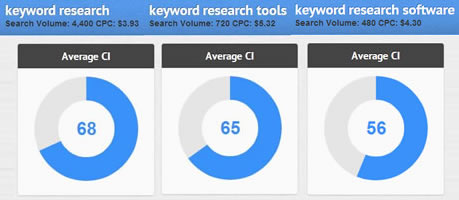
Using our quick and dirty evaluation model of (exact monthly search volume x (1 – CI%) we get:keyword research opportunity score (4,400 x (1-.68)) = 1,408 keyword research tools opportunity score (720 x (1-.65)) = 252 keyword research software opportunity score (480 x (1-.56)) = 211.2 Showing (quickly remember) that even though keyword research is significantly harder in terms of competition, it is still the clear winner in terms of keywords to target for search traffic. This is useful because it takes it takes into account the opportunities as related to monthly search volume and then discounts the traffic potential based on the average competition.
Closing the Loop
Part of doing successful keyword research is setting time aside each month to analyze what’s working, and adjust your content and link strategies accordingly. Where are you seeing the fastest movement in the SERP’s? Are some terms moving between the top 10/30/50 positions faster than others? Which keywords are the fastest to page 1? Fastest to the top 5? Ask yourself these questions and please share your thoughts with me in the comments below – let me know your hypotheses or better yet your
actual data; share your research and tell me what worked and what didn’t, I would love to chat with you.
文:199IT