AeroWindow 基於JQuery的彈出窗口插件
編輯:JQuery特效代碼
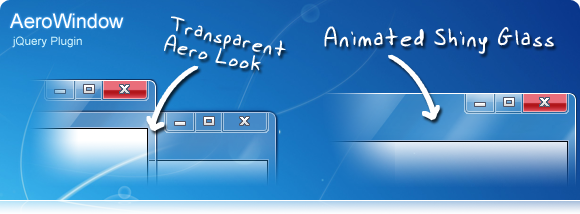
最基礎的調用方法:
代碼如下:$('#YourContainerDiv').AeroWindow((WindowTitle:'hello world',));
帶全部參數的調用:
代碼如下:
$('#YourContainerDiv').AeroWindow({
WindowTitle: 'My first very cool Aero Window for Web',
WindowPositionTop: 'center',
WindowPositionLeft: 'center',
WindowWidth: 400,
WindowHeight: 100,
WindowAnimation: 'easeOutCubic',
WindowResizable: true,
WindowDraggable: true,
WindowMinimize: true,
WindowMaximize: false,
WindowClosable: true
});
使用方法:
首先加上以下引用:
代碼如下:
<meta http-equiv="Content-type" content="text/html; charset=utf-8" />
<link href="http://ajax.googleapis.com/ajax/libs/jqueryui/1.8/themes/base/jquery-ui.css" rel="stylesheet" type="text/css"/>
<link href="css/AeroWindow.css?r=123" rel="stylesheet" type="text/css"/>
<script type="text/javascript" src="js/jquery-1.4.2.min.js">script>
<script type="text/javascript" src="js/jquery-ui-1.8.1.custom.min.js">script>
<script type="text/javascript" src="js/jquery.easing.1.3.js">script>
<script type="text/javascript" src="js/jquery-AeroWindow.js">script>
然後在頁面放一個DIV:
代碼如下:
<div id="Firefoxapp" style="display: none;">
<iframe src="http://www.baidu.com/" width="100%" height="100%" style="border: 0px;" frameborder="0"></iframe>
<div id="iframeHelper"></div>
</div>
最後調用並初始化窗體:
代碼如下:
$(document).ready(function() {
$('#Firefoxapp').AeroWindow({
WindowTitle: '測試',
WindowWidth: 500,
WindowHeight: 300,
WindowMinWidth: 50,
WindowMinHeight: 10,
WindowAnimationSpeed: 1000,
WindowAnimation: 'easeOutCubic',
WindowStatus: 'maximized',
WindowResizable: true,
WindowDraggable: true,
WindowMinimize: true,
WindowMaximize: true,
WindowClosable: true
})
});
在線演示: http://demo.jb51.net/js/AeroWindow/index.html
下載地址: http://www.jb51.net/jiaoben/32239.html
小編推薦
熱門推薦