DIV+CSS佈局教程網 >> 網頁腳本 >> JavaScript入門知識 >> jQuery入門知識 >> JQuery特效代碼 >> ASP.NET jQuery 實例1(在TextBox裡面創建一個默認提示)
ASP.NET jQuery 實例1(在TextBox裡面創建一個默認提示)
編輯:JQuery特效代碼
當文本框沒有任何值並失去焦點,文本框內容會重新生成默認提示。
為了實現上面的需求,代碼如下:
. 代碼如下:
<%@ Page Language="C#" AutoEventWireup="true" CodeFile="Recipe1.aspx.cs" Inherits="Recipe1" %>
<!DOCTYPE html PUBLIC "-//W3C//DTD XHTML 1.0 Transitional//EN" "http://www.w3.org/TR/xhtml1/DTD/xhtml1-transitional.dtd">
<html xmlns="http://www.w3.org/1999/xhtml">
<head runat="server">
<title>Recipe1</title>
<script src="Scripts/jquery-1.4.1-vsdoc.js" type="text/javascript"></script>
<style type="text/css">
.defaultText
{
font-style: italic;
color: #CCCCCC;
}
</style>
<script type="text/javascript">
$(document).ready(function () {
var searchBox = $("#<%=txtSearch.ClientID %>"); // 通過ClientID獲取服務器控件ID
searchBox.focus(function () {
if (searchBox.val() == this.title) { // TextBox控件ToolTip屬性轉換為Html為title屬性
searchBox.val("");
searchBox.removeClass("defaultText");
}
});
searchBox.blur(function () {
if (searchBox.val() == "") {
searchBox.val(this.title);
searchBox.addClass("defaultText");
}
});
searchBox.blur();
});
</script>
</head>
<body>
<form id="form1" runat="server">
<p>
</p>
<div align="center">
<fieldset style="width: 400px; height: 80px;">
<p>
<asp:TextBox ID="txtSearch" runat="server" Width="200px" CssClass="defaultText" ToolTip="請輸入搜索的關鍵字"></asp:TextBox>
<asp:Button ID="btnSearch" runat="server" Text="搜索" /></p>
</fieldset>
</div>
</form>
</body>
</html>
顯示效果:
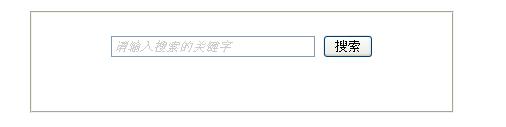
小編推薦
JQuery的ajax獲取數據後的處理總結(html,xml,json)
autoPlay 基於jquery的圖片自動播放效果
JQuery對id中含有特殊字符的轉義處理示例
JQuery中如何傳遞參數如click(),change()等具體實現
jQuery源碼解讀之removeClass()方法分析
jQuery ReferenceError: $ is not defined 錯誤的處理辦法
jQuery 操作XML入門
autoIMG 基於jquery的圖片自適應插件代碼
頁面元素綁定jquery toggle後元素隱藏的解決方法
jquery validate添加自定義驗證規則(驗證郵箱 郵政編碼)
熱門推薦