JavaScript判斷表單中多選框checkbox選中個數的方法
編輯:關於JavaScript
本文實例講述了JavaScript判斷表單中多選框checkbox選中個數的方法。分享給大家供大家參考。具體如下:
這裡使用JavaScript檢測並判斷出表單中多選框的選中個數,也就是checkbox被選擇了多少,在以前,這個問題經常被各大論壇問到,因為檢測checkbox不像檢測輸入框那麼簡單,尤其是判斷個數也經常會遇到,所以說覺得這個Js代碼還是很有用的,大家有興趣的再完善一下。
運行效果如下圖所示:
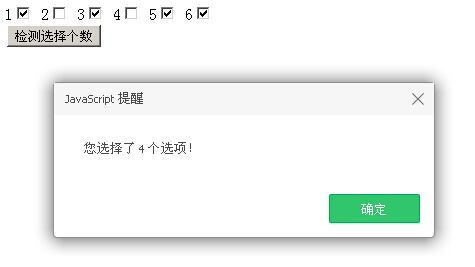
在線演示地址如下:
http://demo.jb51.net/js/2015/js-checkbox-chk-num-codes/
具體代碼如下:
<!DOCTYPE html PUBLIC "-//W3C//DTD XHTML 1.0 Transitional//EN"
"http://www.w3.org/TR/xhtml1/DTD/xhtml1-transitional.dtd">
<html xmlns="http://www.w3.org/1999/xhtml">
<head>
<title>檢測表單多選框的選擇個數</title>
<meta http-equiv="content-type" content="text/html;charset=gb2312">
</head>
<body>
<script language="javascript">
<!--
function anyCheck(form) {
var total = 0;
var max = form.ckbox.length;
for (var idx = 0; idx < max; idx++) {
if (eval("document.playlist.ckbox[" + idx + "].checked") == true) {
total += 1;
}
}
alert("您選擇了 " + total + " 個選項!");
}
//-->
</script>
<form method="post" name="playlist">
1<input type="checkbox" name="ckbox" value="1">
2<input type="checkbox" name="ckbox" value="2">
3<input type="checkbox" name="ckbox" value="3">
4<input type="checkbox" name="ckbox" value="4">
5<input type="checkbox" name="ckbox" value="5">
6<input type="checkbox" name="ckbox" value="6">
<br><input type="button" value="檢測選擇個數" onClick="anyCheck(this.form)">
</form>
</body>
</html>
希望本文所述對大家的javascript程序設計有所幫助。
小編推薦
熱門推薦