JS實現自動變化的導航菜單效果代碼
編輯:關於JavaScript
本文實例講述了JS實現自動變化的導航菜單效果代碼。分享給大家供大家參考。具體如下:
自動變化的JS導航菜單,按照時間自動切換,有需要的參考一下。
運行效果截圖如下:
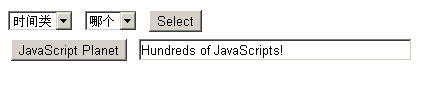
在線演示地址如下:
http://demo.jb51.net/js/2015/js-auto-cha-nav-menu-style-codes/
具體代碼如下:
<!DOCTYPE html PUBLIC "-//W3C//DTD XHTML 1.0 Transitional//EN"
"http://www.w3.org/TR/xhtml1/DTD/xhtml1-transitional.dtd">
<html xmlns="http://www.w3.org/1999/xhtml">
<head>
<meta http-equiv="Content-Type" content="text/html; charset=gb2312" />
<title>導航菜單</title>
</head>
<body>
<SCRIPT LANGUAGE="JavaScript">
<!-- Begin
site = "http://www.qq.com"; // Do not include the final "/"
function combineMenus(frm, menu1, menu2) {
with (frm) {
str = menu1.options[menu1.selectedIndex].value;
str += menu2.options[menu2.selectedIndex].value;
url = site + "/" + str + ".htm";
window.location.href = url;
}
}
// End -->
</script>
<form name=menufrm>
<select name=menu1>
<option value="">時間類</option>
<option value="time">time</option>
</select>
<select name=menu2>
<option value="">哪個</option>
<option value="1">1</option>
<option value="2">2</option>
<option value="3">3</option>
</select>
<input type=button value="Select" onClick="combineMenus(this.form, this.form.menu1, this.form.menu2)">
</form>
<SCRIPT LANGUAGE="JavaScript">
function makeArray(q){
for(i=1 ; i < q ; i++){this[i]=0}}
w=1;
howmanysites=4; // How many sites are listed below?
Sites = new makeArray(howmanysites);
Sites[1] = "http://www.jb51.net.com~JavaScript Planet|Hundreds of JavaScripts!";
Sites[2] = "http://www.baidu.com/dhtml~dHTML Scripts|Free dHTML Scripts!";
Sites[3] = "http://www.163.com~Altavista|The best search engine";
Sites[4] = "http://www.qq.com~Dynamic Drive|More dHTML Scripts";
function showSites() {
if (w > howmanysites) { w=1; };
var string=Sites[w] + "";
var split1=string.indexOf("~");
var split2=string.indexOf("|");
var url=string.substring(0,split1);
var name=string.substring(split1 + 1,split2);
var word=string.substring(split2 + 1,string.length);
document.form.url.value=url;
document.form.name.value=name;
document.form.word.value=word;
w+=1;
window.setTimeout('showSites()',3000);
}
function visitSite() {
window.location=document.form.url.value;
}
</SCRIPT>
<form name=form>
<table><tr><td align=center>
<input type=button name=name value="Visit" onClick="visitSite()" size=25>
<input type=hidden name=url value="">
<input type=text name=word value="" size=40>
</td></tr></table>
</form>
</center>
<script>
showSites();
</script>
</body>
</html>
希望本文所述對大家的JavaScript程序設計有所幫助。
- 上一頁:JS實現自動變換的菜單效果代碼
- 下一頁:使用impress.js制作幻燈片
小編推薦
熱門推薦