JS實現可關閉的對聯廣告效果代碼
編輯:關於JavaScript
本文實例講述了JS實現可關閉的對聯廣告效果代碼。分享給大家供大家參考。具體如下:
這是非常經典的一款對聯廣告代碼,帶有關閉按鈕,用戶可以自行關掉廣告,另外,廣告的垂直位置會隨著滾動條的變化自動定位,也就是拖動浏覽器滾動條的時候廣告始終顯示,不會被隱藏掉,現在很多網站都在用的對聯廣告代碼。
運行效果截圖如下:
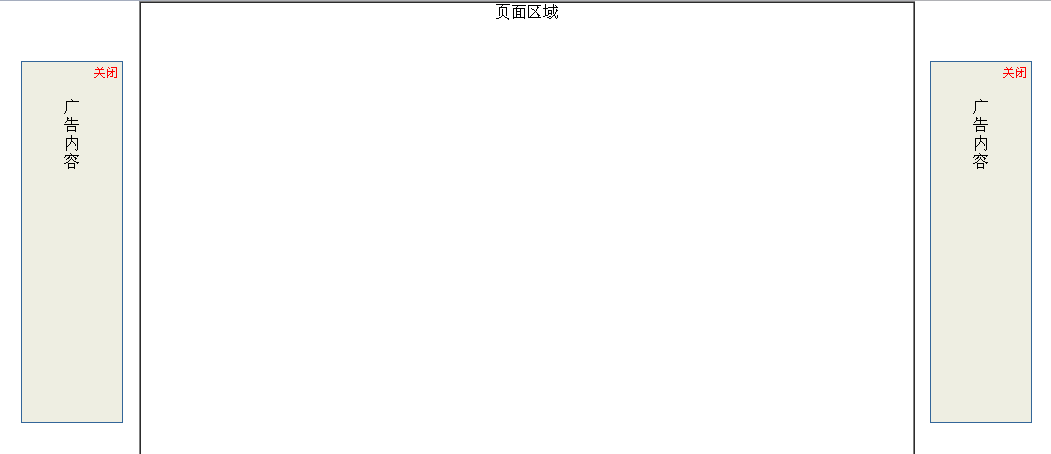
在線演示地址如下:
http://demo.jb51.net/js/2015/js-close-able-2adv-style-codes/
具體代碼如下:
<html>
<head>
<title>對聯廣告</title>
<meta http-equiv="Content-Type" content="text/html; charset=gb2312">
</head>
<body style="margin:0px;">
<div align="center">
<center>
<table border="1" width="776" height="3000" cellspacing="0" cellpadding="0">
<tr>
<td width="100%" valign="top"><div align="center">頁面區域</div></td>
</tr>
</table>
</center>
</div>
<SCRIPT LANGUAGE="JavaScript">
<!--
var showad = true;
var Toppx = 60;//上端位置
var AdDivW = 100;//寬度
var AdDivH = 360;//高度
var PageWidth = 800;//這個參數決定是否出現左右滾動條
var MinScreenW = 1024; //顯示廣告的最小屏幕寬度象素
var ClosebuttonHtml = '<div align="right" style="position: absolute;top:0px;right:0px;margin:2px;padding:2px;z-index:2000;"><a href="javascript:;" onclick="hidead()" style="color:red;text-decoration:none;font-size:12px;">關閉</a></div>'
var AdContentHtml = '<div align="center"><br><br>廣<br>告<br>內<br>容</div>';
document.write ('<div id="Javascript.LeftDiv" style="position: absolute;border: 1px solid #336699;background-color:#EEEEE2;z-index:1000;width:'+AdDivW+'px;height:'+AdDivH+'px;top:-1000px;word-break:break-all;display:none;">'+ClosebuttonHtml+'<div>'+AdContentHtml+'</div></div>');
document.write ('<div id="Javascript.RightDiv" style="position: absolute;border: 1px solid #336699;background-color:#EEEEE2;z-index:1000;width:'+AdDivW+'px;height:'+AdDivH+'px;top:-1000px;word-break:break-all;display:none;">'+ClosebuttonHtml+'<div>'+AdContentHtml+'</div></div>');
function scall(){
if(!showad){return;}
if (window.screen.width<MinScreenW){
alert("臨時提示:\n\n顯示器分辨率寬度小於"+MinScreenW+",不顯示廣告");
showad = false;
document.getElementById("Javascript.LeftDiv").style.display="none";
document.getElementById("Javascript.RightDiv").style.display="none";
return;
}
var Borderpx = ((window.screen.width-PageWidth)/2-AdDivW)/2;
document.getElementById("Javascript.LeftDiv").style.display="";
document.getElementById("Javascript.LeftDiv").style.top=document.body.scrollTop+Toppx;
document.getElementById("Javascript.LeftDiv").style.left=document.body.scrollLeft+Borderpx;
document.getElementById("Javascript.RightDiv").style.display="";
document.getElementById("Javascript.RightDiv").style.top=document.body.scrollTop+Toppx;
document.getElementById("Javascript.RightDiv").style.left=document.body.scrollLeft+document.body.clientWidth-document.getElementById("Javascript.RightDiv").offsetWidth-Borderpx;
}
function hidead()
{
showad = false;
document.getElementById("Javascript.LeftDiv").style.display="none";
document.getElementById("Javascript.RightDiv").style.display="none";
}
window.onscroll=scall;
window.onresize=scall;
window.onload=scall;
//-->
</SCRIPT>
</body>
</html>
希望本文所述對大家的JavaScript程序設計有所幫助。
小編推薦
熱門推薦