JS基於面向對象實現的拖拽庫實例
編輯:關於JavaScript
本文實例講述了JS基於面向對象實現的拖拽庫。分享給大家供大家參考。具體如下:
這是一個面向對象的JS拖拽庫,可設置水平鎖定、垂直鎖定、鎖定位置、鎖定范圍等,設定這些范圍後,只能在設定的模式下拖動,我覺得這是個挺不錯的拖拽實例。
運行效果截圖如下:
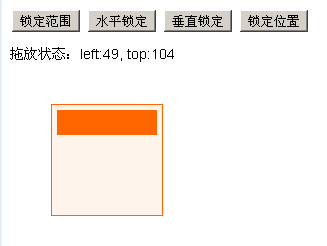
在線演示地址如下:
http://demo.jb51.net/js/2015/js-mxdx-draw-plug-codes/
具體代碼如下:
<!DOCTYPE html PUBLIC "-//W3C//DTD XHTML 1.0 Transitional//EN"
"http://www.w3.org/TR/xhtml1/DTD/xhtml1-transitional.dtd">
<html xmlns="http://www.w3.org/1999/xhtml">
<head>
<meta http-equiv="Content-Type" content="text/html; charset=utf-8" />
<title>拖拽庫</title>
<style type="text/css">
div,h2,p{margin:0;padding:0;}
body{font:14px/1.5 arial;}
#box{width:100px;height:100px;background:#fef4eb;padding:5px;margin:50px;border:1px solid #f60;}
#box .title{height:25px;background:#f60;}
#tool{margin-bottom:10px;}
</style>
<script type="text/javascript">
function Drag()
{
//初始化
this.initialize.apply(this, arguments)
}
Drag.prototype = {
//初始化
initialize : function (drag, options)
{
this.drag = this.$(drag);
this._x = this._y = 0;
this._moveDrag = this.bind(this, this.moveDrag);
this._stopDrag = this.bind(this, this.stopDrag);
this.setOptions(options);
this.handle = this.$(this.options.handle);
this.maxContainer = this.$(this.options.maxContainer);
this.maxTop = Math.max(this.maxContainer.clientHeight, this.maxContainer.scrollHeight) - this.drag.offsetHeight;
this.maxLeft = Math.max(this.maxContainer.clientWidth, this.maxContainer.scrollWidth) - this.drag.offsetWidth;
this.limit = this.options.limit;
this.lockX = this.options.lockX;
this.lockY = this.options.lockY;
this.lock = this.options.lock;
this.onStart = this.options.onStart;
this.onMove = this.options.onMove;
this.onStop = this.options.onStop;
this.handle.style.cursor = "move";
this.changeLayout();
this.addHandler(this.handle, "mousedown", this.bind(this, this.startDrag))
},
changeLayout : function ()
{
this.drag.style.top = this.drag.offsetTop + "px";
this.drag.style.left = this.drag.offsetLeft + "px";
this.drag.style.position = "absolute";
this.drag.style.margin = "0"
},
startDrag : function (event)
{
var event = event || window.event;
this._x = event.clientX - this.drag.offsetLeft;
this._y = event.clientY - this.drag.offsetTop;
this.addHandler(document, "mousemove", this._moveDrag);
this.addHandler(document, "mouseup", this._stopDrag);
event.preventDefault && event.preventDefault();
this.handle.setCapture && this.handle.setCapture();
this.onStart()
},
moveDrag : function (event)
{
var event = event || window.event;
var iTop = event.clientY - this._y;
var iLeft = event.clientX - this._x;
if (this.lock) return;
this.limit && (iTop < 0 && (iTop = 0), iLeft < 0 && (iLeft = 0), iTop > this.maxTop && (iTop = this.maxTop), iLeft > this.maxLeft && (iLeft = this.maxLeft));
this.lockY || (this.drag.style.top = iTop + "px");
this.lockX || (this.drag.style.left = iLeft + "px");
event.preventDefault && event.preventDefault();
this.onMove()
},
stopDrag : function ()
{
this.removeHandler(document, "mousemove", this._moveDrag);
this.removeHandler(document, "mouseup", this._stopDrag);
this.handle.releaseCapture && this.handle.releaseCapture();
this.onStop()
},
//參數設置
setOptions : function (options)
{
this.options =
{
handle: this.drag, //事件對象
limit: true, //鎖定范圍
lock: false, //鎖定位置
lockX: false, //鎖定水平位置
lockY: false, //鎖定垂直位置
maxContainer: document.documentElement || document.body, //指定限制容器
onStart: function () {}, //開始時回調函數
onMove: function () {}, //拖拽時回調函數
onStop: function () {} //停止時回調函數
};
for (var p in options) this.options[p] = options[p]
},
//獲取id
$ : function (id)
{
return typeof id === "string" ? document.getElementById(id) : id
},
//添加綁定事件
addHandler : function (oElement, sEventType, fnHandler)
{
return oElement.addEventListener ? oElement.addEventListener(sEventType, fnHandler, false) : oElement.attachEvent("on" + sEventType, fnHandler)
},
//刪除綁定事件
removeHandler : function (oElement, sEventType, fnHandler)
{
return oElement.removeEventListener ? oElement.removeEventListener(sEventType, fnHandler, false) : oElement.detachEvent("on" + sEventType, fnHandler)
},
//綁定事件到對象
bind : function (object, fnHandler)
{
return function ()
{
return fnHandler.apply(object, arguments)
}
}
};
//應用
window.onload = function ()
{
var oBox = document.getElementById("box");
var oTitle = oBox.getElementsByTagName("h2")[0];
var oSpan = document.getElementsByTagName("span")[0];
var oDrag = new Drag(oBox, {handle:oTitle, limit:false});
var aInput = document.getElementsByTagName("input");
//鎖定范圍接口
aInput[0].onclick = function ()
{
oDrag.limit = !oDrag.limit;
this.value = oDrag.limit ? "取消鎖定范圍" : "鎖定范圍"
};
//水平鎖定接口
aInput[1].onclick = function ()
{
oDrag.lockX = !oDrag.lockX;
this.value = oDrag.lockX ? "取消水平鎖定" : "水平鎖定"
};
//垂直鎖定接口
aInput[2].onclick = function ()
{
oDrag.lockY = !oDrag.lockY;
this.value = oDrag.lockY ? "取消垂直鎖定" : "垂直鎖定"
};
//鎖定位置接口
aInput[3].onclick = function ()
{
oDrag.lock = !oDrag.lock;
this.value = oDrag.lock ? "取消鎖定位置" : "鎖定位置"
};
//開始拖拽時方法
oDrag.onStart = function ()
{
oSpan.innerHTML = "開始拖拽"
};
//開始拖拽時方法
oDrag.onMove = function ()
{
oSpan.innerHTML = "left:" + this.drag.offsetLeft + ", top:" + this.drag.offsetTop
};
//開始拖拽時方法
oDrag.onStop = function ()
{
oSpan.innerHTML = "結束拖拽"
};
};
</script>
</head>
<body>
<div id="tool">
<input type="button" value="鎖定范圍" />
<input type="button" value="水平鎖定" />
<input type="button" value="垂直鎖定" />
<input type="button" value="鎖定位置" />
</div>
<p>拖放狀態:<span>未開始</span></p>
<div id="box">
<h2 class="title"></h2>
</div>
</body>
</html>
希望本文所述對大家的JavaScript程序設計有所幫助。
小編推薦
熱門推薦