由於js同源策略的影響,當在某一域名下請求其他域名,或者同一域名,不同端口下的url時,就會變成不被允許的跨域請求。
那這個時候通常怎麼解決呢,對此菜鳥光頭我稍作了整理:
1.JavaScript
在原生js(沒有jQuery和ajax支持)的情況下,通常客戶端代碼是這樣的(我假設是在localhost:8080的端口下的http://localhost:8080/webs/i.mediapower.mobi/wutao/index.html頁面的body標簽下面加入以下代碼):
<script>
var xhr = new XMLHttpRequest();
xhr.open("get", "http://i2.mediapower.mobi/adpower/vm/Bora/js/test.js", true);
xhr.onreadystatechange = function() {
if (xhr.readyState == 4 && xhr.status == 200) {
console.log(xhr.responseText);
}
};
xhr.send(null);
</script>
保存,浏覽器打開http://localhost:8080/webs/i.mediapower.mobi/wutao/index.html,並且打開console控制台:
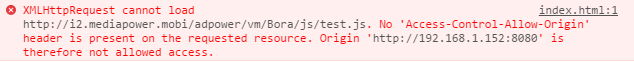
浏覽器很無情的給你彈出一個同源限制的錯誤,意思就是你無法跨域請求url的數據。
那麼,我先采取第一種策略,運用html中的script標簽,插入js腳本:
(1)通過script標簽引用,寫死你需要的src的url地址,比如:
<script>
var callbackfunction = function(data) {
console.log('我是跨域請求來的數據-->' + data.name);
};
</script>
<script src="http://i2.mediapower.mobi/adpower/vm/Bora/js/test.js?callback=callbackfunction"></script>
這裡我定義一個callbackfunction的函數,然後用script標簽的src屬性跨域請求數據,那麼,test.js的內容經過約定,需要寫成這樣:
callbackfunction({"name":"wwwwwwwwwwww"});
保存,打開index.html並刷新:

(2)你也可以動態的加入script標簽,讓html解析的時候,動態的加載script腳本,並請求遠端數據:
<script>
var callbackfunction = function(data) {
console.log('我是跨域請求來的數據-->' + data.name);
};
var script = document.createElement('script'),
body = document.getElementsByTagName('body');
script.src = 'http://i2.mediapower.mobi/adpower/vm/Bora/js/test.js?callback=callbackfunction';
body[0].appendChild(script);
</script>
結果和上面一樣。

2.jQuery中的$.ajax()
設想,當你想要使用jQuery請求跨域數據的時候,比如(還是剛才的index.html):
<script src="js/jquery-1.11.3.js"></script>
<script>
$(function(){
$.get('http://i2.mediapower.mobi/adpower/vm/Bora/js/test.js',function(data){
console.log(data);
})
})
</script>
浏覽器還是無情的報錯,因為你這個url是不同的域名下的。
那麼既然jQuery封裝了ajax方法,我們為何不用,人家封裝好了,你不用,豈不是找罪受麼,代碼如下:
<script src="js/jquery-1.11.3.js"></script>
<script>
$(function(){
$.ajax({
async: false,
type: "GET",
dataType: 'jsonp',
jsonp: 'callback',
jsonpCallback: 'callbackfunction',
url: "http://i2.mediapower.mobi/adpower/vm/Bora/js/test.js",
data: "",
timeout: 3000,
contentType: "application/json;utf-8",
success: function(msg) {
console.log(msg);
}
});
})
</script>

當你作了這麼多挑逗工作之後,浏覽器很爽快的給出了反應,表示它很爽,返回給了你一個對象,裡面是遠端不同域名下test.js中的數據。
3.postMessage+iframe
postMessage是HTML5中新增加的功能,比如我在本地域名下,http://192.168.1.152:8080/webs/i.mediapower.mobi/wutao/testa.html中的testa.html中:
<!DOCTYPE html>
<html lang="en">
<head>
<meta charset="UTF-8">
<title>testa</title>
</head>
<script>
window.onload = function() {
document.getElementById('ifr').contentWindow.postMessage('我是要經過傳遞的數據', 'http://i2.mediapower.mobi/adpower/vm/Bora/testb.html');
};
</script>
<body>
<iframe id="ifr" src="http://i2.mediapower.mobi/adpower/vm/Bora/testb.html"></iframe>
</body>
</html>
此時,我遠端的testb.html裡面的內容應該是這樣:
<!DOCTYPE html>
<html lang="en">
<head>
<meta charset="UTF-8">
<title>testb</title>
</head>
<script>
window.addEventListener('message', function(event) {
// 通過origin屬性判斷消息來源地址
if (event.origin === 'http://192.168.1.152:8080') {
alert(event.data);
}
}, false);
</script>
<body>
123
</body>
</html>
保存代碼,打開本地testa.html,訪問遠端的testb.html

總結了一下,jQuery還是非常的好用的,基本上js能干的事情,jQuery都能非常快速並且高效的完成,當然,原生js也能解決很多事情,而HTML5的新功能也非常強大,這幾種方法,我還是首推jQuery。
以上就是為大家分享的3種常用的js跨域請求數據的方法,希望對大家的學習有所幫助。