javascript拖拽應用實例(二)
編輯:關於JavaScript
經常在網站別人的網站的注冊頁中看到一個拖拽驗證的效果,就是它的驗證碼剛開始不出來,而是有一個拖拽的條,你必須將這個拖拽條拖到底,驗證碼才出來,說了感覺跟沒說一樣,你還是不理解,好吧,我給個圖你看看:
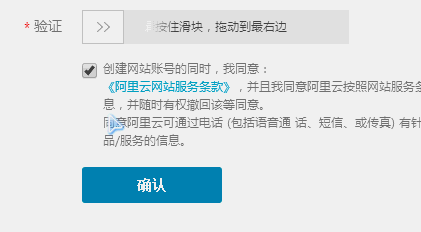
這個是在萬網的注冊頁中所截的圖,大概的效果就是,當拖動那個拖拽框時,如果拖拽框沒有拖到最右邊,則拖拽框會移動到初始位置,如果拖動到最右邊,則拖拽框顯示為對勾,中間的文字也變了,但是我試了一下,他的驗證碼的框沒有出來,不知道是改了還是怎麼的,我沒有繼續點擊確定往下進行,那不是我們要講的重點,我就在他的代碼中把那個驗證的框手動顯示出來了,也就是gif最後的幾幀中的畫面,這樣講,應該懂我要講的是什麼意思吧,沒錯,我們今天要實現的就是這個拖拽驗證的效果,拖拽後的驗證框我們就不做了
看看我們做的效果:
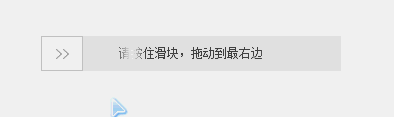
gif圖感覺有點卡,實際效果要流暢一些,看看效果基本上無差吧,具體實現原理我就不講了,如果還不知道怎麼實現的同學,可以出門往左轉,找到我寫的一篇 :javascript實現PC網頁裡的拖拽效果 ,裡面寫的比較清楚,掌握拖拽的基本原理,實現這樣的效果
那就是小菜一碟了,哈哈,那我就把代碼貼出來給大家看看,僅供參考:
css:
#drag_wrap{
width:300px;
height:35px;
position:relative;
background:#e8e8e8;
margin:100px auto;
}
#drag_bg{
width:0;
height:35px;
background:#7ac23c;
position:absolute;
top:0;
left:0;
}
#drag_box{
width:40px;
height:33px;
border:1px solid #ccc;
background:#fff url(images/rt.png) no-repeat center center;
position:absolute;
top:0;
left:0;
cursor:move;
z-index:2;
}
#drag_txt{
width: 100%;
height: 100%;
text-align: center;
position: absolute;
z-index: 1;
background: transparent;
color: #9c9c9c;
line-height: 35px;
font-size: 12px;
}
#drag_txt span{
cursor: default;
z-index: 0;
}
#drag_txt .startTxt{
background: -webkit-gradient(linear,left top,right top,color-stop(0,#4d4d4d),color-stop(.4,#4d4d4d),color-stop(.5,#fff),color-stop(.6,#4d4d4d),color-stop(1,#4d4d4d));
-webkit-background-clip: text;
-webkit-text-fill-color: transparent;
-webkit-animation: slidetounlock 3s infinite;
-webkit-text-size-adjust: none;
}
@-webkit-keyframes slidetounlock {
0% {
background-position: -200px 0
}
100% {
background-position: 200px 0
}
}
.yseTxt{
background:none;
color:#fff;
}
html:
<div id="drag_wrap">
<div id="drag_bg"></div>
<div id="drag_box"></div>
<div id="drag_txt" ><span class="startTxt">請按住滑塊,拖動到最右邊</span></div>
</div>
JavaScript:
window.onload = function(){
drag("drag_box","drag_wrap","drag_bg","drag_txt");
function drag(obj,parentNode,bgObj,oTxt,endFn){
var obj = document.getElementById(obj);
var parentNode = document.getElementById(parentNode);
var bgObj = document.getElementById(bgObj);
var oTxt = document.getElementById(oTxt);
var aSpan = oTxt.getElementsByTagName("span")[0];
obj.onmousedown = function(ev){
var ev = ev || event;
//非標准設置全局捕獲(IE)
if(obj.setCapture){
obj.setCapture()
};
var disX = ev.clientX - this.offsetLeft,
disY = ev.clientY - this.offsetTop;
var oWidth = obj.offsetWidth,
oHeight = obj.offsetHeight;
var pWidth = parentNode.offsetWidth,
pHeight = parentNode.offsetHeight;
document.onmousemove = function(ev){
var ev = ev || event;
var left = ev.clientX - disX;
//左側
if(left <= 0){
left = 0;
}else if(left >= pWidth - oWidth){//右側
left = pWidth - oWidth;
obj.style.background = "#fff url(images/yes.png) no-repeat center center";
aSpan.innerHTML = "驗證通過"; //這裡應該有ajax操作
aSpan.className = 'yseTxt';
};
obj.style.left = bgObj.style.width = left + 'px';
};
document.onmouseup = function(ev){
var ev = ev || event;
document.onmousemove = document.onmouseup = null;
//磁性吸附
var L = ev.clientX - disX;
if(L < pWidth - oWidth){
startMove(obj,{left:0});
startMove(bgObj,{width:0});
};
endFn && endFn();
//非標准釋放全局捕獲(IE)
if(obj.releaseCapture){
obj.releaseCapture()
};
};
return false;
};
}
//這裡是一個運動函數
function startMove(obj,json,endFn){
clearInterval(obj.timer);
obj.timer = setInterval(function(){
var bBtn = true;
for(var attr in json){
var iCur = 0;
if(attr == 'opacity'){
if(Math.round(parseFloat(getStyle(obj,attr))*100)==0){
iCur = Math.round(parseFloat(getStyle(obj,attr))*100);
}else{
iCur = Math.round(parseFloat(getStyle(obj,attr))*100) || 100;
}
}
else{
iCur = parseInt(getStyle(obj,attr)) || 0;
}
var iSpeed = (json[attr] - iCur)/5;
iSpeed = iSpeed >0 ? Math.ceil(iSpeed) : Math.floor(iSpeed);
if(iCur!=json[attr]){
bBtn = false;
}
if(attr == 'opacity'){
obj.style.filter = 'alpha(opacity=' +(iCur + iSpeed)+ ')';
obj.style.opacity = (iCur + iSpeed)/100;
}
else{
obj.style[attr] = iCur + iSpeed + 'px';
}
}
if(bBtn){
clearInterval(obj.timer);
if(endFn){
endFn.call(obj);
}
}
},30);
}
//這裡是獲取css樣式函數
function getStyle(obj,attr){
if(obj.currentStyle){
return obj.currentStyle[attr];
}else{
return getComputedStyle(obj,false)[attr];
}
}
}
參數說明:
這裡給了5個參數,obj,parentNode,bgObj,oTxt,endFn
obj:表示拖拽對象
parentNode:表示拖拽對象活動區域,一般設為父級
bgObj:表示拖拽時的背景顏色變化的對象
oTxt:表示文本變化對象
endFn:返回函數,非必填
以上就是本文的全部內容,希望對大家的學習有所幫助。
小編推薦
熱門推薦