JS:
復制代碼 代碼如下:
(function(win){
var doc = win.document,db = doc.body;
var mousewheel = 'onmousewheel' in document ? 'mousewheel' : 'DOMMouseScroll';
var skyScroll = function(opts){ return new skyScroll.prototype.init(opts);};
skyScroll.prototype = {
constructor:skyScroll,
//初始化
init:function(opts){
var set = _extend({
target:'contentbox',
dir:'top',
width:500,
height:300,
callback:function(){}
},opts||{});
var _this = this,mousemoveHandle,mousedownHandle;
this.target = _$(set.target);
this.parent = this.target.parentNode;
this.width = set.width;
this.height = set.height;
this.dir = set.dir;
this.callback = set.callback;
this.addWarpper(set.dir);
switch(set.dir){
case 'top':
this.addVscroll();
break;
case 'left':
this.addLscroll();
break;
default :
this.addVscroll();
this.addLscroll();
};
_addEvent(doc,'mousedown',function(e){
var e = e || window.event,target = e.target || e.srcElement,pos= _getMousePos(e);
if(target == _this.vScroll || target == _this.lScroll){
pos.tTop = parseInt(_this.target.style.top);
pos.tLeft = parseInt(_this.target.style.left);
pos.sTop = parseInt(target.style.top);
pos.sLeft = parseInt(target.style.left);
mousemoveHandle = _mousemoveHandle.call(_this,pos,target);
_addEvent(doc,'mousemove',mousemoveHandle);
_addEvent(doc,'mouseup',function(){_removeEvent(doc,'mousemove',mousemoveHandle)});
};
if(target == _this.vScrollOuter || target == _this.lScrollOuter){
_mounsedownHandle.call(_this,pos,target);
};
});
},
//對外提供重新計算滾動條高度或寬度以及滾動范圍的方法,用於動態改變內容時,作出的相對應的調整
recalculated:function(){
var H = this.target.offsetHeight,W = this.target.offsetWidth,T = parseInt(this.target.style.top),L = parseInt(this.target.style.left),h,w;
this.ratio = {l:this.width / W,v:this.height / H};
this.range = {l:W-this.width, t: H - this.height};
if(this.vScroll){
h = Math.round(Math.pow(this.height,2) / H);
this.vScroll.style.height = h+'px';
this.vScroll.style.top = Math.round(this.height * (-T/H)) + 'px';
this.range.st = this.height - h;
this.wrapper.style.height = this.height + 'px';
};
if(this.lScroll){
w = Math.round(Math.pow(this.width,2) / W)
this.lScroll.style.width = w + 'px';
this.lScroll.style.left = Math.round(this.width * (-L/W)) + 'px';
this.range.sl = this.width - w;
this.wrapper.style.width = this.width + 'px';
};
},
//對外提供設置滾動條的位置的方法
set:function(pos){
if(!_isObject(pos)) throw new Error('參數類型錯誤,參數必須是object!');
if(pos.top && !isNaN(parseInt(pos.top)) && this.vScroll){
var top = Math.min(pos.top,this.range.t);
this.target.style.top = -top + 'px';
this.vScroll.style.top = Math.round(this.height * (top / this.target.offsetHeight)) + 'px';
};
if(pos.left && !isNaN(parseInt(pos.left)) && this.lScroll){
var left = Math.min(pos.left,this.range.l);
this.target.style.left = -left + 'px';
this.lScroll.style.left = Math.round(this.width * (left / this.target.offsetWidth)) + 'px';
};
},
addWarpper:function(dir){
if(this.wrapper) return;
var _this = this,W = this.target.offsetWidth,H = this.target.offsetHeight,mousewheelHandle;
this.wrapper = _createEl('<div class="sky_warpper" style="position:relative;overflow:hidden;"></div>',this.parent);
this.wrapper.appendChild(this.target);
this.target.style.cssText = 'position:absolute;top:0;left:0';
switch(dir){
case 'top':
this.wrapper.style.height = this.height + 'px';
this.wrapper.style.width = W + 'px';
break;
case 'left':
this.wrapper.style.height = H + 'px';
this.wrapper.style.width = this.width + 'px';
break;
default :
this.wrapper.style.width = this.width + 'px';
this.wrapper.style.height = this.height + 'px';
};
_addEvent(this.wrapper,'mouseenter',function(e){
var pos = {};
pos.tTop = parseInt(_this.target.style.top);
pos.tLeft = parseInt(_this.target.style.left);
if(_this.vScroll) pos.sTop = parseInt(_this.vScroll.style.top);
if(_this.lScroll) pos.sLeft = parseInt(_this.lScroll.style.left);
mousewheelHandle = _mousewheelHandle.call(_this,pos);
_addEvent(_this.wrapper,'mousewheel',mousewheelHandle);
_addEvent(_this.wrapper,'mouseleave',function(){_removeEvent(_this.wrapper,'mousewheel',mousewheelHandle)});
});
},
//對外提供添加豎向滾動條的方法
addVscroll:function(){
if(this.vScroll) return;
!this.wrapper && this.addWarpper('top');
this.vScrollOuter = _createEl('<div class="sky_scrollTopOuter" style="position:absolute;top:0;right:0;height:'+this.height+'px;overflow:hidden"></div>',this.wrapper)
this.vScroll = _createEl('<div class="sky_scrollTop" style="position:absolute;top:0;right:0;"></div>',this.wrapper);
this.recalculated();
},
//對外提供添加橫向滾動條的方法
addLscroll:function(){
if(this.lScroll) return;
!this.wrapper && this.addWarpper('left');
this.lScrollOuter = _createEl('<div class="sky_scrollLeftOuter" style="position:absolute;bottom:0;left:0;width:'+this.width+'px;overflow:hidden"></div>',this.wrapper)
this.lScroll = _createEl('<div class="sky_scrollLeft" style="position:absolute;left:0;bottom:0;"></div>',this.wrapper);
this.recalculated();
},
//刪除豎向滾動條
delVscroll:function(){
_deleteScroll.call(this,1,this.vScroll,this.vScrollOuter,this.lScroll,this.lScrollOuter);
},
//刪除橫向滾動條
delLscroll:function(){
_deleteScroll.call(this,0,this.lScroll,this.lScrollOuter,this.vScroll,this.vScrollOuter);
}
};
skyScroll.prototype.init.prototype = skyScroll.prototype;
window.skyScroll = skyScroll;
/*************************私有函數*************************/
function _mousemoveHandle(pos,target){
var _this = this;
return target == this.vScroll ? function(e){
e = e || window.event;
var newPos = _getMousePos(e);
_this.target.style.top = Math.min(0,Math.max(pos.tTop + (pos.y - newPos.y)/_this.ratio.v,-_this.range.t)) + 'px';
target.style.top = Math.max(0,Math.min(pos.sTop - pos.y + newPos.y,_this.range.st))+ 'px';
_this.callback.call(_this);
_cancelSelect()
}:function(e){
e = e || window.event;
var newPos = _getMousePos(e);
_this.target.style.left = Math.min(0,Math.max(pos.tLeft + (pos.x - newPos.x)/_this.ratio.l,-_this.range.l)) + 'px';
target.style.left = Math.max(0,Math.min(pos.sLeft - pos.x + newPos.x,_this.range.sl)) + 'px';
_this.callback.call(_this);
_cancelSelect();
}
};
function _mousewheelHandle(pos){
var _this = this;
return this.vScroll ? function(e){
e = e || window.event;
_stopEvent(e);
var data = e.wheelDelta ? e.wheelDelta /120 : -e.detail/3;
var top = parseInt(_this.target.style.top);
var sTop = parseInt(_this.vScroll.style.top);
var dist = data * 5;
_this.target.style.top = Math.min(0,Math.max(top + dist / _this.ratio.v, -_this.range.t)) + 'px';
_this.vScroll.style.top = Math.max(0,Math.min(sTop-dist,_this.range.st)) + 'px';
_this.callback.call(_this);
}:function(e){
e = e || window.event;
_stopEvent(e);
var data = e.wheelDelta ? e.wheelDelta /120 : -e.detail/3;
var left = parseInt(_this.target.style.left);
var sLeft = parseInt(_this.lScroll.style.left);
var dist = data * 5;
_this.target.style.left = Math.min(0,Math.max(left + dist / _this.ratio.l, -_this.range.l)) + 'px';
_this.lScroll.style.left = Math.max(0,Math.min(sLeft-dist,_this.range.sl)) + 'px';
_this.callback.call(_this);
}
};
function _mounsedownHandle(pos,target){
var _this = this;
var elPos = _getElementPosition(target);
if(target == this.vScrollOuter){
console.log(pos.y - elPos.y);
_this.set({
top:pos.y - elPos.y
});
}else{
_this.set({
left:pos.x - elPos.x
});
};
};
function _deleteScroll(n,s1,s11,s2,s22){
var o = n ? 'Height' : 'Width' ,s = n ? 'top' : 'left';
if(!s1) return;
this.wrapper.removeChild(s1);
this.wrapper.removeChild(s11);
n ? (this.vScroll = null) : (this.lScroll = null);
if(!s2){
this.wrapper.parentNode.appendChild(this.target);
this.wrapper.parentNode.removeChild(this.wrapper);
this.target.style.cssText = '';
this.wrapper = null;
}else{
this.wrapper.style[o.toLowerCase()] = this.target['offset'+o] + 'px';
this.recalculated();
};
this.target.style[s] = '0px';
//this.target.style[o.toLowerCase()]= 'auto';
};
/*************************工具函數*************************/
function _$(id){
return typeof id === 'string' ? doc.getElementById(id) : id;
};
function _extend(target,source){
for(var key in source) target[key] = source[key];
return target;
};
function _createEl(html,parent){
var div = doc.createElement('div');
div.innerHTML = html;
el = div.firstChild;
parent && parent.appendChild(el);
return el;
};
function _getMousePos(e){
if(e.pageX || e.pageY) return {x:e.pageX,y:e.pageY};
return {
x:e.clientX + document.documentElement.scrollLeft - document.body.clientLeft,
y:e.clientY + document.documentElement.scrollTop - document.body.clientTop
};
};
function _isObject(o){
return o === Object(o);
};
function _getElByClass(node,oClass,parent){
var re = [],els,parent = parent || doc;
els = parent.getElementsByTagName(node);
for(var i=0,len=els.length;i<len;i++){
if((' ' + els[i].className+' ').indexOf(' '+oClass+' ') > -1) re.push(els[i]);
};
return re;
};
function _stopEvent(e){
e.stopPropagation ? e.stopPropagation() : (e.cancelBubble = true);
e.preventDefault ? e.preventDefault() :(e.returnValue = false);
};
function _addEvent(el,type,fn){
if(typeof el.addEventListener != 'undefined'){
if(type == 'mouseenter'){
el.addEventListener('mouseover',_findElement(fn),false);
}else if(type === 'mouseleave'){
el.addEventListener('mouseout',_findElement(fn),false);
}else{
el.addEventListener(type,fn,false);
}
}else if(typeof el.attachEvent != 'undefined'){
el.attachEvent('on'+type,fn);
}else{
el['on'+type] = fn;
}
};
function _removeEvent(el,type,fn){
if(typeof el.removeEventListener != 'undefined'){
el.removeEventListener(type,fn,false);
}else if(typeof el.detachEvent != 'undefined'){
el.detachEvent('on'+type,fn);
}else{
el['on'+type] = null;
}
};
function _findElement(fn){
return function(e){
var parent = e.relatedTarget;
while(parent && parent != this) parent = parent.parentNode;
if(parent != this) fn.call(this,e);
}
};
function _cancelSelect(){
if (window.getSelection) {
if (window.getSelection().empty) { // Chrome
window.getSelection().empty();
} else if (window.getSelection().removeAllRanges) { // Firefox
window.getSelection().removeAllRanges();
}
}else if (document.selection) { // IE?
document.selection.empty();
}
};
function _getElementPosition(el){
var x = 0,y=0;
if(el.getBoundingClientRect){
var pos = el.getBoundingClientRect();
var d_root = document.documentElement,db = document.body;
x = pos.left + Math.max(d_root.scrollLeft,db.scrollLeft) - d_root.clientLeft;
y = pos.top + Math.max(d_root.scrollTop,db.scrollTop) - d_root.clientTop;
}else{
while(el != db){
x += el.offsetLeft;
y += el.offsetTop;
el = el.offsetParent;
};
};
return {
x:x,
y:y
};
};
})(window);
HTML:
復制代碼 代碼如下:
<!DOCTYPE HTML PUBLIC "-//W3C//DTD HTML 4.01//EN" "http://www.w3.org/TR/html4/strict.dtd">
<html lang="en">
<head>
<meta http-equiv="Content-Type" content="text/html;charset=UTF-8">
<title></title>
<style type="text/css">
* { margin:0; padding:0;}
body {font-size:12px; line-height:1.5;}
#scrollTest {background:#fff;padding:10px;width:1000px;}
.sky_warpper { margin:100px auto;background:red;}
.sky_scrollTopOuter {width:7px;background:#ddd;opacity:0.3;}
.sky_scrollTopOuter:hover {opacity:0.8;width:7px;-webkit-transition:opacity,width 0.3s ease-out;}
.sky_scrollTop { background:#333;opacity:0.3;width:7px;-webkit-border-radius:5px;-webkit-transition:opacity,width 0.3s ease-out; cursor:default;}
.sky_warpper:hover .sky_scrollTop { opacity:0.8;width:7px;-webkit-transition:opacity,width 0.3s ease-out;}
.sky_scrollLeftOuter {height:7px;background:#ddd;opacity:0.3;}
.sky_scrollLeftOuter:hover {opacity:0.8;height:7px;-webkit-transition:opacity,height 0.3s ease-out;}
.sky_scrollLeft { background:#333;opacity:0.3;height:7px;-webkit-border-radius:5px;-webkit-transition:opacity,height 0.3s ease-out; cursor:default;}
.sky_warpper:hover .sky_scrollLeft { opacity:0.8;height:7px;-webkit-transition:opacity,height 0.3s ease-out;}
</style>
</head>
<body>
<input type="button" id="addSt" value="添加豎向滾動條" />
<input type="button" id="addSl" value="添加橫向滾動條" />
<input type="button" id="delSt" value="刪除豎向滾動條" />
<input type="button" id="delSl" value="刪除橫向滾動條" />
<input type="button" id="add" value="增加內容" />
<input type="button" id="setTop" value="設置上邊距離" />
<input type="button" id="setLeft" value="設置左邊距離" />
<div id="scrollTest">
111111111111111111111111111111譯者按 IE 曾是 web 創新的先驅,但最近幾年因為對 web 標准的支持落後於其他浏覽器以及低版本 IE 的各種 bug 而被人诟病。雅虎的 Nicholas C. Zakas 帶我們回顧了 IE 在 web 發展過程中扮演的輝煌角色,讓我們能以一個更客觀的眼光來看待 IE。看完這篇文章,也許大家都會對 IE 浏覽器有一定的改觀,這也是我翻譯這篇文章的目的。
譯文
在 Internet Explorer 成為大家都恨之入骨的浏覽器的很久以前,它曾是整個互聯網的創新驅動力。有時候我們很難記得那些在 IE 6 成為全世界 web 開發者的災難之前 IE 所作的貢獻。不管你信不信,正因為有了 IE 4—6,才會有我們現在所知的 web 開發。IE 的一些獨特的功能過去就曾是事實標准,後來成為了官方標准最終進入了 HTML5 規范。人們也許很難相信,對於我們現在認為理所應當的功能中有很大一部分都應該要想到 IE,但快速地回顧一下歷史可以讓我們知道的確如此。
DOM
如 果 IE 是一個人人都痛恨的浏覽器,那麼「文檔對象模型」(DOM)就是人人都痛恨的 API 了。你可以說 DOM 過於繁瑣、不適合 JavaScript 甚至是有些荒謬,而且這些也都沒錯。然而,DOM 還是給了開發者通過 JavaScript 來訪問網頁的每個部分的途徑。曾經你一度只能通過 JavaScript 訪問頁面中某些特定的元素。IE 3 和 Netscape 3 只允許程序訪問表單元素、圖片以及鏈接。Netscape 4 改進了這一點,把程序可訪問的范圍通過 document.layers 擴展到了它特有的 layer 元素。IE 4 作了進一步改進,把這個范圍通過 document.all 擴展到了頁面的所有元素。
從很多方面來說,document.all 算是 document.getElementById() 的最初版本。你還是要使用元素的 ID 來通過 document.all 訪問它,例如 document.all.myDiv 或是 document.all["myDiv"]。最主要的區別就是 IE 使用了一個集合而非方法,而這和其他當時的訪問方法比如 document.images 及 document.forms 是相吻合的。
IE 4 也第一個引入了用 document.all.tags() 來通過標簽名字獲取一個元素列表的功能。無論從哪點來看,這都是 document.getElementsByTagName() 的最初版本,而且工作方式完全相同。如果你想獲取所有的 div 元素,你可以使用 document.all.tags("div")。甚至在 IE 9 中,這個方法仍然作為 document.getElementsByTagName() 的一個別名存在。
IE 4 同時也為我們引入了可能是有史以來最流行的私有 DOM 擴展:innerHTML。看起來微軟的那幫人是認識到了通過編程手段來建立一個 DOM 有多麼痛苦,所以把這個便捷方法,連同 outerHTML 一起提供給我們。事實證明這兩個方法都非常有用,已經在 HTML5 中被標准化了[1]。隨它們一同而來的用來處理純文本的 API——innerText 以及 outerText——同樣被證明足夠有影響力,因為 DOM Level 3 已經引入了與 innerText 行為相似的 textContent[2]。
按照同樣的思路,IE 4 引入了 insertAdjacentHTML(),這是又一種將 HTML 插入文檔中的方法。雖然這花了更長的時間,但最終也被編入了 HTML5[3],而且目前已被各浏覽器廣泛支持。
事件
在開始時,JavaScript 並沒有事件機制。網景和微軟都作出了嘗試,並且分別得出了不同的模型。網景給我們帶來了事件捕獲,其思想是一個事件先發送到窗口,然後是文檔,然後一個個直到最終到達預期的目標。網景浏覽器 6 以前的版本都僅支持事件捕獲。
微 軟采取了一個相反的方法,設計出了事件冒泡。他們認為一個事件應該先從實際的目標出發,然後在上層節點觸發直到文檔。IE 9 以前的浏覽器僅支持事件冒泡。雖然隨著官方的 DOM 事件規范發展,同時包含了事件捕獲和事件冒泡,但大多數 web 開發者都只使用事件冒泡,而把事件捕獲僅僅留在 JavaScript 類庫中的一些解決方案和小技巧中使用。
除了創造了事件冒泡以外,微軟還創造了一系列後來也最終被標准化的額外事件:
contextmenu – 當使用鼠標副按鍵點擊一個元素時觸發。在 IE 5 中首次出現,後來被編入了 HTML5[4]。現在已被所有主流浏覽器所支持。
beforeunload – 在 unload 事件前觸發,允許你阻斷頁面的退出。最初由 IE 4 引入,現在也為 HTML5 的一部分[4]。
mousewheel – 在鼠標滾輪(或類似設備)被使用時觸發。首個支持此事件的浏覽器是 IE 6。就像其他一樣,目前也是 HTML5 的一部分[4]。唯一不支持此事件的主流桌面浏覽器是 Firefox(但其支持一個可用來替代的 DOMMouseScroll 事件)。
mouseenter – mouseover 的非冒泡版本,被微軟在 IE 5 中引入,用來克服 mouseover 使用時帶來的困擾。這個事件已被 DOM Level 3 事件規范正規化[5]。同樣被 Firefox 及 Opera 支持,但 Safari 和 Chrome 都(暫時?)不支持。
mouseleave – 與 mouseenter 對應的 mouseout 的非冒泡版本。在 IE 5 中被引入,目前被 DOM Level 3 事件規范標准化[6]。浏覽器支持和 mouseenter 一樣。
focusin – focus 事件的冒泡版本,用來幫助更好地管理頁面上的聚焦行為。最初在 IE 6 中被引入,現在已成為 DOM Level 3 事件規范的一部分[7]。目前沒有被很好地支持,盡管 Firefox 關於其實現的開過一個 bug。
focusout – blur 事件的冒泡版本,用來幫助更好地管理頁面上的聚焦行為。最初在 IE 6 中被引入,現在已成為 DOM Level 3 事件規范的一部分[8]。和 focusin 一樣,沒有良好支持但 Firefox 接近了。
XML 與 Ajax
盡 管 XML 已經像很多人所料的那樣在現今的 web 上被大量使用,但是對 XML 進行支持的領路人仍然是 IE。它是第一個支持在客戶端通過 JavaScript 進行 XML 解析以及 XSLT 變換的浏覽器。不幸的是,它是通過 ActiveX 對象來表示 XML 文檔以及 XSLT 處理器的。但 Mozilla 的人顯然認識到了其中的可取之處,因為他們後來用 DOMParser、XMLSerializer 和 XSLTProcessor 創造了類似的功能。其中前兩個已經成為了 HTML5 的一部分[9]。雖然基於標准的 JavaScript XML 處理方式和 IE 提供的版本差異較大,但它無疑是深受 IE 影響的。
客戶端的 XML 處理都都是 IE 對 XMLHttpRequest 的實現的一部分,最開始由 IE 5 以 ActiveX 對象的形式引入。其中的想法是希望可以在一個網頁中從服務器獲取一個 XML 文檔並且允許用 JavaScript 把這個 XML 當做 DOM 來進行處理。IE 的版本需要你使用 new ActiveXObject("MSXML2.XMLHttp"),這也使得它依賴於版本字符串,而且讓開發者要費盡功夫去測試、使用最新版本。再一次,Firefox 站出來,通過創建一個當時還是私有的、與 IE 版本接口完全同名的 XMLHttpRequest 對象來清理這一片混亂。此後其他浏覽器復制了 Firefox 的實現,最終使得 IE 7 也增加了一個不需要使用 ActiveX 的版本。當然,使得每個人為 JavaScript 感到振奮的 Ajax 革命背後的驅動力正是 XMLHttpRequest。<br/><br/>
</div>
<script src="skyScroll2.js"></script>
<script>
var a = skyScroll({
target:'scrollTest'
});
var add = document.getElementById('add');
var scrollTest = document.getElementById('scrollTest');
var setTop = document.getElementById('setTop');
var setLeft = document.getElementById('setLeft');
var addSt = document.getElementById('addSt');
var addSl = document.getElementById('addSl');
var delSt = document.getElementById('delSt');
var delSl = document.getElementById('delSl');
add.onclick = function(){
var w = scrollTest.offsetWidth;
scrollTest.innerHTML += scrollTest.innerHTML;
a.recalculated();
};
setTop.onclick = function(){
a.set({top:200});
}
setLeft.onclick = function(){
a.set({left:300});
}
addSt.onclick = function(){
a.addVscroll();
};
addSl.onclick = function(){
a.addLscroll();
};
delSt.onclick = function(){
a.delVscroll();
}
delSl.onclick = function(){
a.delLscroll();
}
</script>
</body>
</html>
效果圖:
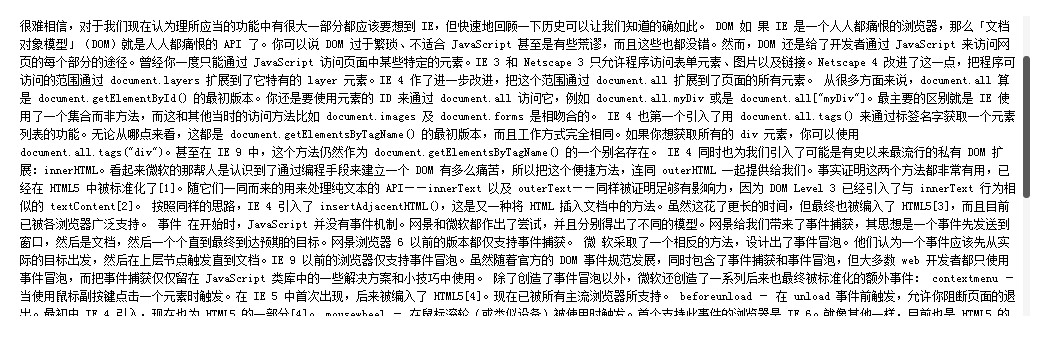
對外提供的方法就是上面那幾個按鈕上說明的。