jQuery+Ajax實現表格數據不同列標題排序(為表格注入活力)
編輯:AJAX基礎知識
那麼如何讓那些死板的數據 更具有可讀性、可用性,能夠讓我們那些數據在“動”呢?
下面我們使用jquery+ajax 來為表格注入些活力。主要實現的目的就是:將表格的列標題轉化為按鈕,點擊不同的列標題,便按相應的列對數據進行排序。比如學生信息表,我點擊“生日”列,這張表便按生日排序將結果呈現在我們面前。使用ajax來調用本頁也避免了刷新頁面所帶來的折磨。
下面我給出最基本的jsp頁面
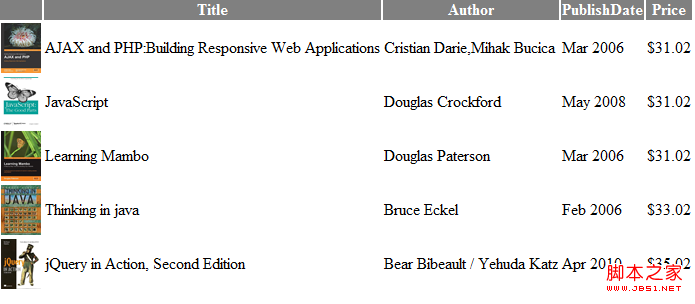
詳細代碼如下
復制代碼 代碼如下:
<%@ page language="java" import="java.util.*" pageEncoding="ISO-8859-1"%>
<%
String path = request.getContextPath();
String basePath = request.getScheme()+"://"+request.getServerName()+":"+request.getServerPort()+path+"/";
%>
<!DOCTYPE HTML PUBLIC "-//W3C//DTD HTML 4.01 Transitional//EN">
<html>
<head>
<base href="<%=basePath%>">
<title>My JSP 'sorttable.jsp' starting page</title>
<meta http-equiv="pragma" content="no-cache">
<meta http-equiv="cache-control" content="no-cache">
<meta http-equiv="expires" content="0">
<meta http-equiv="keywords" content="keyword1,keyword2,keyword3">
<meta http-equiv="description" content="This is my page">
<!--
<link rel="stylesheet" type="text/css" href="styles.css">
-->
<script type="text/javascript" src="js/jquery-1.4.4.js"></script>
</head>
<body>
<table class = "sorttable" style="background-color: gray;color: white;">
<thead>
<tr >
<th></th>
<th class="sort-alpha">Title</th>
<th>Author</th>
<th>PublishDate</th>
<th>Price</th>
</tr>
</thead>
<tbody>
<tr>
<td><img src="<%=path %>/images/javascript.jpg" width="40" height="50" alt="JavaScript" /></td>
<td>JavaScript</td>
<td> Douglas Crockford </td>
<td> May 2008</td>
<td>$31.02</td>
</tr>
<tr>
<td><img src="<%=path %>/images/Ajax.jpg" width="40" height="50" alt="AJAX and PHP:Building Responsive Web Applications" /></td>
<td>AJAX and PHP:Building Responsive Web Applications</td>
<td>Cristian Darie,Mihak Bucica</td>
<td> Mar 2006</td>
<td>$31.02</td>
</tr>
<tr>
<td><img src="<%=path %>/images/Learning.jpg" width="40" height="50" alt="Learning Mambo" /></td>
<td>Learning Mambo</td>
<td>Douglas Paterson</td>
<td> Mar 2006</td>
<td>$31.02</td>
</tr>
<tr>
<td><img src="<%=path %>/images/Think.jpg" width="40" height="50" alt="Thinking in java" /></td>
<td>Thinking in java</td>
<td>Bruce Eckel </td>
<td> Feb 2006</td>
<td>$33.02</td>
</tr>
<tr>
<td><img src="<%=path %>/images/jQuery.jpg" width="40" height="50" alt="jQuery in Action, Second Edition" /></td>
<td>jQuery in Action, Second Edition</td>
<td>Bear Bibeault / Yehuda Katz
</td>
<td> Apr 2010</td>
<td>$35.02</td>
</tr>
</tbody>
</table>
</body>
</html>
第一步:為表格添加奇偶行交替背景
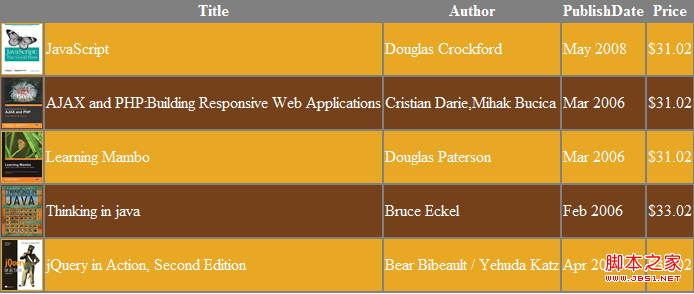
復制代碼 代碼如下:
<style type="text/css">
.even{
background-color: #E8A824;
}
.odd{
background-color:#74411B;
}
</style>
第二步:按字母排序
實現基於表格的Title列進行排序
<thclass="sort-alpha">Title</th>
為Title定義了一個sort-alpha類
復制代碼 代碼如下:
<script type="text/javascript" language="javascript">
$(document).ready(function(){
var alternateRowColors = function($table){
$('tbody tr:odd',$table).removeClass('even').addClass('odd');
$('tbody tr:even',$table).removeClass('odd').addClass('even')
};
$('table.sorttable').each(function (){
var $table =$(this);
alternateRowColors($table);
$('th',$table).each(function(column){
var $header = $(this);
if($header.is('.sort-alpha')){
$header.addClass('clickable').hover(function(){
$header.addClass('hover');
},function(){
$header.removeClass('hover');
}).click(function(){
var rows = $table.find('tbody>tr').get();
rows.sort(function(a,b){
var keyA =$(a).children('td').eq(column).text().toUpperCase();
var keyB =$(b).children('td').eq(column).text().toUpperCase();
if(keyA<keyB) return -1;
if(keyA>keyB) return 1;
return 0;
});
$.each(rows,function(index,row){
$table.children('tbody').append(row);
});
alternateRowColors($table);
});
}
});
});
});
</script>
最後
當你點擊Title時
最終效果:
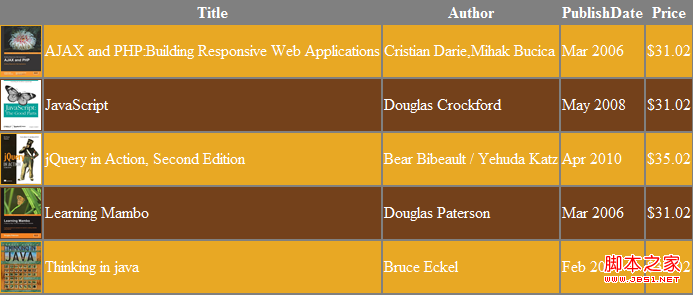
其他類型的排序如下:
小編推薦
熱門推薦