DIV+CSS佈局教程網 >> 網頁腳本 >> JavaScript入門知識 >> jQuery入門知識 >> JQuery特效代碼 >> jQuery EasyUI API 中文文檔 - Calendar日歷使用
jQuery EasyUI API 中文文檔 - Calendar日歷使用
編輯:JQuery特效代碼
用 $.fn.calendar.defaults 重寫了 defaults。
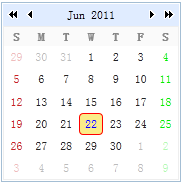
用法
_ 代碼如下:
<div id="cc" style="width:180px;height:180px;"></div>
_ 代碼如下:
$('#cc').calendar({
width:600,
height:600,
current:new Date()
});
特性
名稱
類型
說明
默認值
width
number
日歷組件的寬度。
180
height
number
日歷組件的高度。
180
fit
boolean
true 時設置日歷的尺寸以適應它的父容器。
false
border
boolean
定義是否顯示邊框。
true
weeks
array
顯示星期的日歷。
['S','M','T','W','T','F','S']
months
array
顯示月份的列表。
['Jan', 'Feb', 'Mar', 'Apr', 'May', 'Jun', 'Jul', 'Aug', 'Sep', 'Oct', 'Nov', 'Dec']
year
number
日歷的年。
當前年份(4位)
month
number
日歷的月。
當前月份(從1開始)
current
Date
日歷的日期。
當前日期
事件
名稱
參數
說明
onSelect
date
當用戶選擇一個日期時觸發。
方法
名稱
參數
說明
options
none
返回 options 對象。
resize
none
調整日歷的尺寸。
moveTo
date
移動日歷到一個指定的日期。
小編推薦
熱門推薦