jQuery Ajax File Upload實例源碼
編輯:JQuery入門技巧
本文實例為大家分享了jQuery Ajax File Upload實例源碼,供大家參考,具體內容如下
項目結構
Default.aspx
Upload.aspx
Scripts/…
style.css
效果圖
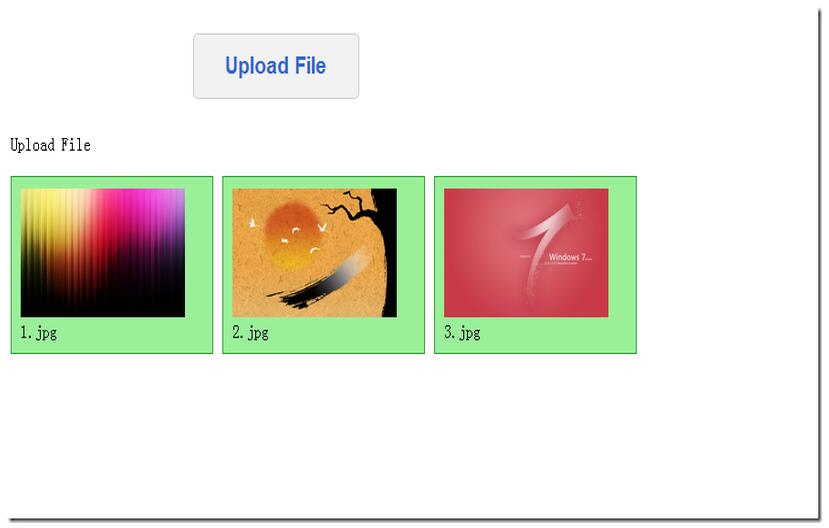
客戶端html代碼
<%@ Page Language="vb" AutoEventWireup="false" CodeBehind="UploadFile.aspx.vb" Inherits="Web.UploadFile" %>
<!DOCTYPE html PUBLIC "-//W3C//DTD XHTML 1.0 Transitional//EN" "http://www.w3.org/TR/xhtml1/DTD/xhtml1-transitional.dtd">
<html xmlns="http://www.w3.org/1999/xhtml">
<head runat="server">
<title></title>
<link rel="Stylesheet" type="text/css" href="style.css" mce_href="style.css" media="all" />
<mce:script type="text/JavaScript" src="../Scripts/jQuery-1.4.1.min.js" mce_src="Scripts/jquery-1.4.1.min.js"></mce:script>
<mce:script type="text/javascript" src="../Scripts/ajaxupload.3.5.js" mce_src="Scripts/ajaxupload.3.5.js"></mce:script>
<mce:script type="text/javascript"><!--
$(function () {
var btnUpload = $('#upload');
var status = $('#status');
new AjaxUpload(btnUpload, {
action: 'Upload.aspx',
//Name of the file input box
name: 'uploadfile',
onSubmit: function (file, ext) {
if (!(ext && /^(jpg|png|jpeg|gif)$/.test(ext))) {
// check for valid file extension
status.text('Only JPG, PNG or GIF files are allowed');
return false;
}
status.text('Uploading...');
},
onComplete: function (file, response) {
//On completion clear the status
status.text('');
//Add uploaded file to list
if (response === "success") {
$('<li></li>').appendTo('#files').html('<img src="./uploads/' + file + '" mce_src="uploads/' + file + '" alt="" /><br />' + file).addClass('success');
} else {
$('<li></li>').appendTo('#files').text(file).addClass('error');
}
}
});
});
// --></mce:script>
</head>
<body>
<form id="form1" runat="server">
<div id="upload">
Upload File
</div>
<!-- Upload Button-->
<div id="Div1" >Upload File</div><span id="status" ></span>
<!--List Files-->
<ul id="files" ></ul>
</form>
</body>
</html>
服務端處理代碼Upload.aspx
using System;
using System.Collections.Generic;
using System.Linq;
using System.Web;
using System.Web.UI;
using System.Web.UI.WebControls;
namespace JqueryAjaxUploadTest
{
public partial class Upload : System.Web.UI.Page
{
protected void Page_Load(object sender, EventArgs e)
{
try
{
HttpPostedFile hpfFile = Request.Files["uploadfile"];
hpfFile.SaveAs(Server.MapPath("~/uploads/") + hpfFile.FileName);
Response.Write("success");
}
catch (Exception)
{
Response.Write("fail");
}
}
}
}
以上就是本文的全部內容,希望對大家的學習有所幫助,也希望大家多多支持。
小編推薦
熱門推薦