微信小程序開發之大轉盤 仿天貓超市抽獎實例
編輯:JavaScript技巧
天貓超市翻牌的轉盤經常用,以前做Android,沒啥想法,現在嘗試微信小程序,看到別人家APP裡有啥好玩的,就想去做一個.
上GIF看效果:
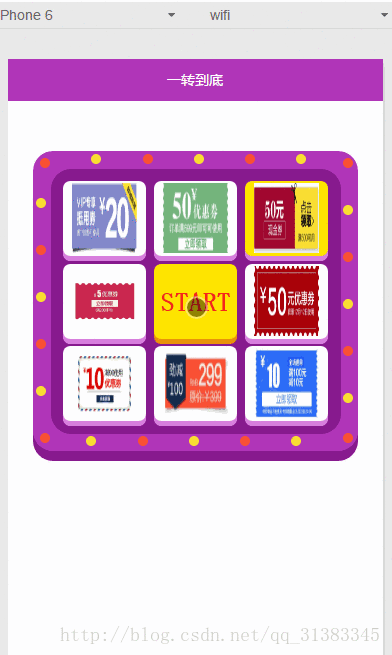
簡要的說一下.
1.外面一圈閃爍的小球是用js控制的樣式.500ms改變一次樣式.簡單粗暴;
2.抽獎的item也是js控制背景,但是怎麼樣讓它優雅的停下來是個問題.動畫中有timingFunction可以設置速度.自己用js就沒那麼簡單了.我這裡用setInterval(),時間是線性變化的.換個斜率先小後大的函數效果應該會好一些.
注釋寫了一些,湊合這看吧.有不對的地方,
歡迎批評!
上代碼:
1.index.wxml
<view class="container-out">
<view class="circle" wx:for="{{circleList}}" style="top:{{item.topCircle}}rpx;left:{{item.leftCircle}}rpx;background-color: {{(index%2==0)?colorCircleFirst:colorCircleSecond}};"></view>
<view class="container-in">
<view class="content-out" wx:for="{{awardList}}" style="top:{{item.topAward}}rpx;left:{{item.leftAward}}rpx;background-color: {{(index==indexSelect)?colorAwardSelect:colorAwardDefault}};">
<image class="award-image" src="{{item.imageAward}}"></image>
</view>
<view class="start-btn" bindtap="startGame" style=" background-color:{{isRunning?'#e7930a':'#ffe400'}}">START</view>
</view>
</view>
2.index.wxss
.container-out {
height: 600rpx;
width: 650rpx;
background-color: #b136b9;
margin: 100rpx auto;
border-radius: 40rpx;
box-shadow: 0 10px 0 #871a8e;
position: relative;
}
.container-in {
width: 580rpx;
height: 530rpx;
background-color: #871a8e;
border-radius: 40rpx;
position: absolute;
left: 0;
right: 0;
top: 0;
bottom: 0;
margin: auto;
}
/**小圓球
box-shadow: inset 3px 3px 3px #fff2af;*/
.circle {
position: absolute;
display: block;
border-radius: 50%;
height: 20rpx;
width: 20rpx;
}
.content-out {
position: absolute;
height: 150rpx;
width: 166.6666rpx;
background-color: #f5f0fc;
border-radius: 15rpx;
box-shadow: 0 5px 0 #d87fde;
}
/**居中 加粗*/
.start-btn {
position: absolute;
margin: auto;
top: 0;
left: 0;
bottom: 0;
right: 0;
border-radius: 15rpx;
height: 150rpx;
width: 166.6666rpx;
background-color: #ffe400;
box-shadow: 0 5px 0 #e7930a;
color: #f6251e;
text-align: center;
font-size: 55rpx;
font-weight: bolder;
line-height: 150rpx;
}
.award-image {
position: absolute;
margin: auto;
top: 0;
left: 0;
bottom: 0;
right: 0;
height: 140rpx;
width: 130rpx;
}
3.index.js
Page({
data: {
circleList: [],//圓點數組
awardList: [],//獎品數組
colorCircleFirst: '#FFDF2F',//圓點顏色1
colorCircleSecond: '#FE4D32',//圓點顏色2
colorAwardDefault: '#F5F0FC',//獎品默認顏色
colorAwardSelect: '#ffe400',//獎品選中顏色
indexSelect: 0,//被選中的獎品index
isRunning: false,//是否正在抽獎
imageAward: [
'../../images/1.jpg',
'../../images/2.jpg',
'../../images/3.jpg',
'../../images/4.jpg',
'../../images/5.jpg',
'../../images/6.jpg',
'../../images/7.jpg',
'../../images/8.jpg',
],//獎品圖片數組
},
onLoad: function () {
var _this = this;
//圓點設置
var leftCircle = 7.5;
var topCircle = 7.5;
var circleList = [];
for (var i = 0; i < 24; i++) {
if (i == 0) {
topCircle = 15;
leftCircle = 15;
} else if (i < 6) {
topCircle = 7.5;
leftCircle = leftCircle + 102.5;
} else if (i == 6) {
topCircle = 15
leftCircle = 620;
} else if (i < 12) {
topCircle = topCircle + 94;
leftCircle = 620;
} else if (i == 12) {
topCircle = 565;
leftCircle = 620;
} else if (i < 18) {
topCircle = 570;
leftCircle = leftCircle - 102.5;
} else if (i == 18) {
topCircle = 565;
leftCircle = 15;
} else if (i < 24) {
topCircle = topCircle - 94;
leftCircle = 7.5;
} else {
return
}
circleList.push({ topCircle: topCircle, leftCircle: leftCircle });
}
this.setData({
circleList: circleList
})
//圓點閃爍
setInterval(function () {
if (_this.data.colorCircleFirst == '#FFDF2F') {
_this.setData({
colorCircleFirst: '#FE4D32',
colorCircleSecond: '#FFDF2F',
})
} else {
_this.setData({
colorCircleFirst: '#FFDF2F',
colorCircleSecond: '#FE4D32',
})
}
}, 500)
//獎品item設置
var awardList = [];
//間距,怎麼順眼怎麼設置吧.
var topAward = 25;
var leftAward = 25;
for (var j = 0; j < 8; j++) {
if (j == 0) {
topAward = 25;
leftAward = 25;
} else if (j < 3) {
topAward = topAward;
//166.6666是寬.15是間距.下同
leftAward = leftAward + 166.6666 + 15;
} else if (j < 5) {
leftAward = leftAward;
//150是高,15是間距,下同
topAward = topAward + 150 + 15;
} else if (j < 7) {
leftAward = leftAward - 166.6666 - 15;
topAward = topAward;
} else if (j < 8) {
leftAward = leftAward;
topAward = topAward - 150 - 15;
}
var imageAward = this.data.imageAward[j];
awardList.push({ topAward: topAward, leftAward: leftAward, imageAward: imageAward });
}
this.setData({
awardList: awardList
})
},
//開始游戲
startGame: function () {
if (this.data.isRunning) return
this.setData({
isRunning: true
})
var _this = this;
var indexSelect = 0
var i = 0;
var timer = setInterval(function () {
indexSelect++;
//這裡我只是簡單粗暴用y=30*x+200函數做的處理.可根據自己的需求改變轉盤速度
i += 30;
if (i > 1000) {
//去除循環
clearInterval(timer)
//獲獎提示
wx.showModal({
title: '恭喜您',
content: '獲得了第' + (_this.data.indexSelect + 1) + "個優惠券",
showCancel: false,//去掉取消按鈕
success: function (res) {
if (res.confirm) {
_this.setData({
isRunning: false
})
}
}
})
}
indexSelect = indexSelect % 8;
_this.setData({
indexSelect: indexSelect
})
}, (200 + i))
}
})
demo代碼下載
demo
以上就是本文的全部內容,希望對大家的學習有所幫助,也希望大家多多支持。
小編推薦
熱門推薦