javascript伸縮型菜單實現代碼
編輯:關於JavaScript
本文實例講述了JavaScript實現的伸展收縮型菜單代碼。分享給大家供大家參考。具體如下:
運行效果截圖如下:
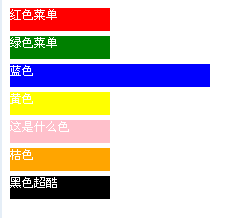
具體代碼如下:
<html>
<head>
<title>真正的JavaScript伸展收縮型菜單</title>
<style type="text/css">
#con div{width:100px;margin:5px 0 5px 0;font-size:9pt;height:23px;color:white;}
</style>
<div id="con">
<div style="background-color:red">紅色菜單</div>
<div style="background-color:green">綠色菜單 </div>
<div style="background-color:blue">藍色</div>
<div style="background-color:yellow">黃色</div>
<div style="background-color:pink">這是什麼色</div>
<div style="background-color:orange">桔色</div>
<div style="background-color:black">黑色超酷</div>
</div>
<script language="javascript">
function $(e){return document.getElementById(e);}
function roulMenu(e,maxW,minW){
var divs = $(e).getElementsByTagName('div');
for(var i=0;i<divs.length;i++){
(function(){
var tims,timss;
divs[i].onmouseover=function(){
var self = this;
clearInterval(timss);
tims=setInterval(function(){
if(self.offsetWidth<maxW){
self.style.width = self.offsetWidth + 5 + 'px';
}else{
clearInterval(tims);
}
},10);
}
divs[i].onmouseout=function(){
var self = this;
clearInterval(tims);
timss=setInterval(function(){
if(self.offsetWidth>minW){
self.style.width = self.offsetWidth - 5 + 'px';
}else{
clearInterval(timss);
}
},10);
}
})();
}
}
//使用方法
roulMenu('con',200,100);
</script>
希望本文所述對大家的JavaScript程序設計有所幫助。
小編推薦
熱門推薦