jQuery動態添加標簽輸入框
編輯:網頁特效代碼
效果體驗:
http://hovertree.com/texiao/jquery/67/
效果圖:
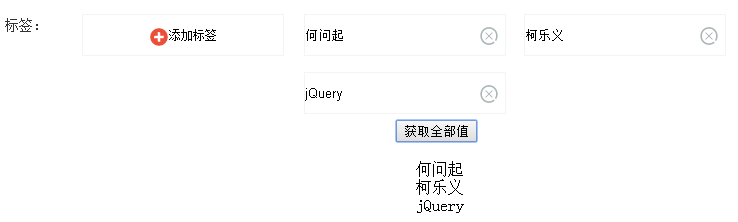
參考:
http://hovertree.com/h/bjaf/traversing_each.htm
代碼如下:
<!DOCTYPE html>
<html>
<head>
<title>jQuery動態添加標簽-何問起</title><base target="_blank" />
<meta charset="utf-8">
<link rel="stylesheet" type="text/css" href="http://hovertree.com/texiao/jquery/67/css/tip.css" />
<style>.hovertreeinfo{clear:both;text-align:center;}.hovertreeinfo a{color:blue}.hovertreebd{display:inline-block;width:336px;height:280px;}</style>
</head>
<body>
<div class="site">
<div class="title">標簽:</div>
<div class="tip">
<div class="tip-container"><span class="jia"></span>添加標簽</div>
</div>
</div>
<div class="hovertreeinfo">
<input type="button" value="獲取全部值" id="hovertreeall" />
<br />
<span id="hovertreeresult"></span>
<br />
<a href="http://hovertree.com/h/bjaf/1ufcp77c.htm">原文</a> <a href="http://hovertree.com">首頁</a> <a href="http://hovertree.com/texiao/">特效</a>
</div>
<script type="text/javascript" src="http://down.hovertree.com/jquery/jquery-1.12.3.min.js"></script>
<script type="text/javascript" src="http://hovertree.com/texiao/jquery/67/js/tip.js"></script>
<script>
$("#hovertreeall").on("click", function () {
$("#hovertreeresult").html("<br />");
$(":input.house-tip").each(
function () {
// alert($(this).val());
$("#hovertreeresult").append($(this).val()+"<br />");
}
)
})
</script>
</body>
</html>
http://hovertree.com/texiao/jquery/67/
效果圖:
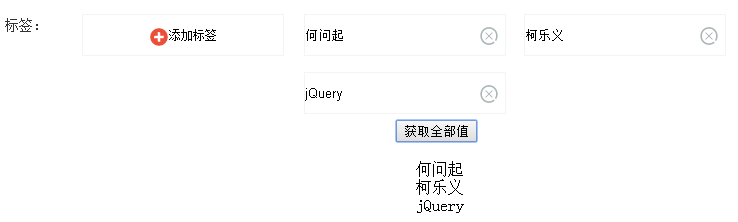
參考:
http://hovertree.com/h/bjaf/traversing_each.htm
代碼如下:
<!DOCTYPE html>
<html>
<head>
<title>jQuery動態添加標簽-何問起</title><base target="_blank" />
<meta charset="utf-8">
<link rel="stylesheet" type="text/css" href="http://hovertree.com/texiao/jquery/67/css/tip.css" />
<style>.hovertreeinfo{clear:both;text-align:center;}.hovertreeinfo a{color:blue}.hovertreebd{display:inline-block;width:336px;height:280px;}</style>
</head>
<body>
<div class="site">
<div class="title">標簽:</div>
<div class="tip">
<div class="tip-container"><span class="jia"></span>添加標簽</div>
</div>
</div>
<div class="hovertreeinfo">
<input type="button" value="獲取全部值" id="hovertreeall" />
<br />
<span id="hovertreeresult"></span>
<br />
<a href="http://hovertree.com/h/bjaf/1ufcp77c.htm">原文</a> <a href="http://hovertree.com">首頁</a> <a href="http://hovertree.com/texiao/">特效</a>
</div>
<script type="text/javascript" src="http://down.hovertree.com/jquery/jquery-1.12.3.min.js"></script>
<script type="text/javascript" src="http://hovertree.com/texiao/jquery/67/js/tip.js"></script>
<script>
$("#hovertreeall").on("click", function () {
$("#hovertreeresult").html("<br />");
$(":input.house-tip").each(
function () {
// alert($(this).val());
$("#hovertreeresult").append($(this).val()+"<br />");
}
)
})
</script>
</body>
</html>
小編推薦
熱門推薦