jQuery zoomify圖片放大預覽
編輯:網頁特效代碼
簡介:jQuery zoomify圖片放大預覽代碼是一款可以在用戶點擊頁面中的小圖片時,將該圖片的高清版本以Lightbox的方式放大顯示在頁面的中間,提高用戶的體驗度。
效果展示
效果圖如下: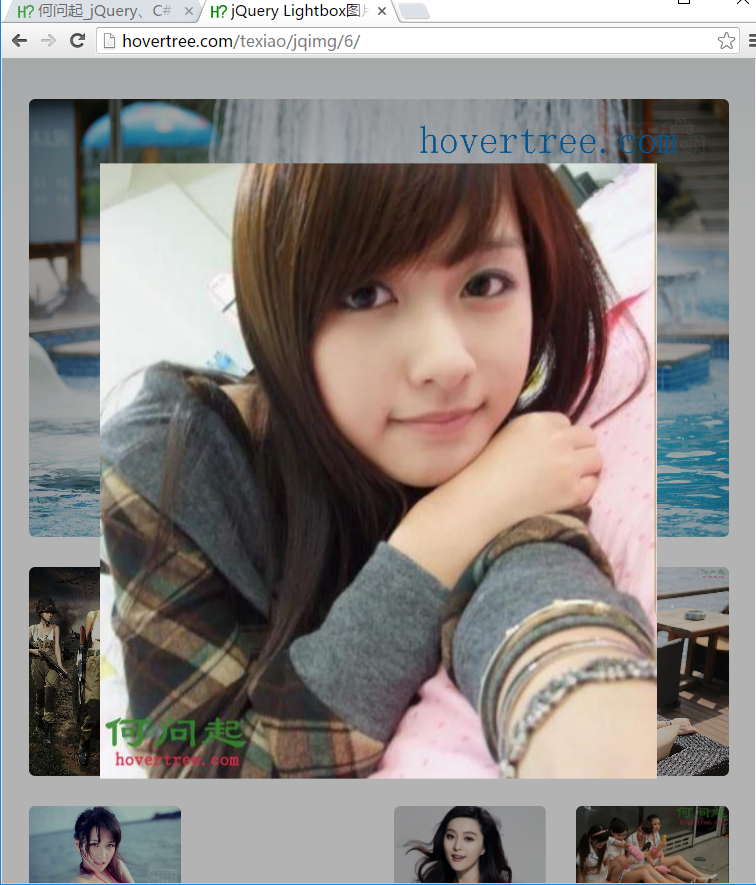
源碼下載:http://hovertree.com/h/bjaf/hdhgnftp.htm
HTML文件代碼:
效果展示
效果圖如下:
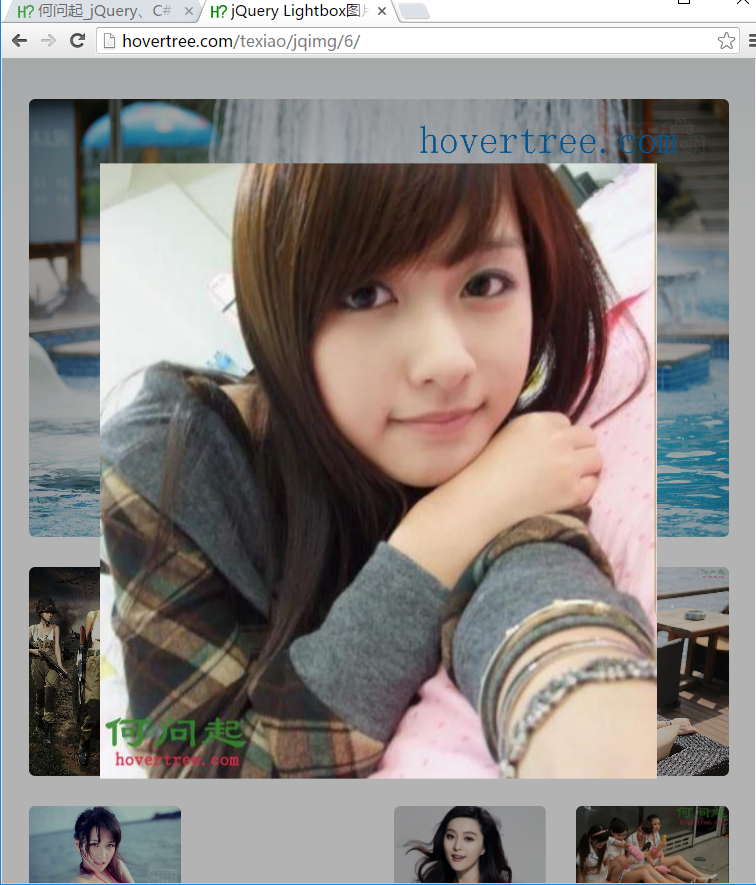
源碼下載:http://hovertree.com/h/bjaf/hdhgnftp.htm
HTML文件代碼:
<!DOCTYPE html>
<html lang="zh">
<head>
<meta charset="UTF-8">
<meta http-equiv="X-UA-Compatible" content="IE=edge,chrome=1">
<meta name="viewport" content="width=device-width, initial-scale=1.0">
<title>jQuery zoomify圖片放大預覽代碼 - 何問起</title>
<base target="_blank" />
<link rel="stylesheet" href="http://hovertree.com/texiao/jqimg/6/css/bootstrap-grid.min.css">
<link rel="stylesheet" href="http://hovertree.com/texiao/jqimg/6/dist/zoomify.min.css">
<link rel="stylesheet" href="http://hovertree.com/texiao/jqimg/6/css/style.css">
</head>
<body>
<div class="container">
<div class="examples">
<div class="row">
<div class="example col-md-12 col-xs-12 ">
<p><img src="http://hovertree.com/hvtimg/bjafjd/xusm0re6.jpg" class="img-rounded" alt=""></p>
</div>
</div>
<div class="row">
<div class="example col-xs-6 col-md-6">
<p><img src="http://hovertree.com/hvtimg/bjafjd/hs6oi257.jpg" class="img-rounded" alt=""></p>
</div>
<div class="example col-xs-6 col-md-6">
<p><img src="http://hovertree.com/hvtimg/bjafjd/070joeh7.jpg" class="img-rounded" alt=""></p>
</div>
</div>
<div class="row">
<div class="example col-xs-3 col-md-3">
<p><img src="http://hovertree.com/hvtimg/bjafjd/81q15f9j.jpg" class="img-rounded" alt=""></p>
</div>
<div class="example col-xs-3 col-md-3">
<p><img src="http://hovertree.com/hvtimg/bjafjc/rgevo2ea.jpg" class="img-rounded" alt=""></p>
</div>
<div class="example col-xs-3 col-md-3">
<p><img src="http://hovertree.com/hvtimg/201511/6j9j6tk5.png" class="img-rounded" alt=""></p>
</div>
<div class="example col-xs-3 col-md-3">
<p><img src="http://hovertree.com/hvtimg/bjafjf/1lf4d3qj.jpg" class="img-rounded" alt=""></p>
</div>
</div>
</div>
</div>
<script src="http://down.hovertree.com/jquery/jquery-2.2.4.min.js" type="text/javascript"></script>
<script src="http://hovertree.com/texiao/jqimg/6/dist/zoomify.min.js"></script>
<script type="text/javascript">
$('.example img').zoomify();
</script>
<div style="text-align:center;margin:1px 0; font:normal 14px/24px 'MicroSoft YaHei';">
<p>適用浏覽器:FireFox、Chrome、Safari、Opera、Edge、IE11等新版浏覽器. 不支持IE8及以下浏覽器。</p>
<p>來源:<a href="http://hovertree.com/" target="_blank">何問起</a> <a href="http://hovertree.com/menu/texiao/">網頁特效</a>
<a href="http://hovertree.com/h/bjaf/yb41c3xl.htm">代碼說明</a></p>
</div>
</body>
</html>小編推薦
熱門推薦